Team collaboration is a way of working that involves several people in the same project or task. It can be used for work, such as writing an article, designing a website, or developing a new product.
In this type of teamwork, each member has their role and responsibilities. The members may not always know what other members are doing at all times, but they should have some idea about it to communicate with them if needed.
This allows everyone to contribute to the project without asking others for help. Here is a list of the best team collaboration software of 2022
Best 12 Best Team Collaboration Software
| Brand | Starting price | Best for |
|---|---|---|
| 1. Flock | $6/month | Team Communication |
| 2. Pobuca Connect | $3/month | Contact Management |
| 3. nTask | $3/month | Small Businesses |
| 4. ProofHub | $5.40/month | All-in-one Project Management Solution |
| 5. Slack | $8/month | All Business Kinds |
| 6. Monday.com | $10/month | Work Management |
| 7. Bitrix24 | $14.40/month | Multi-Component Team Collaboration |
| 8. Asana | $13.49/month | Team Task Management |
| 9. Filestage | $9/month | Cloud-Based Proofing |
| 10. Liquidplanner | $15/month | Process Management |
| 11. Todoist | $3/month | Independent Task Management |
| 12. Mural | $12/month | Visual Collaboration |
1. Flock: Best Cloud-Based Software for Team Communication
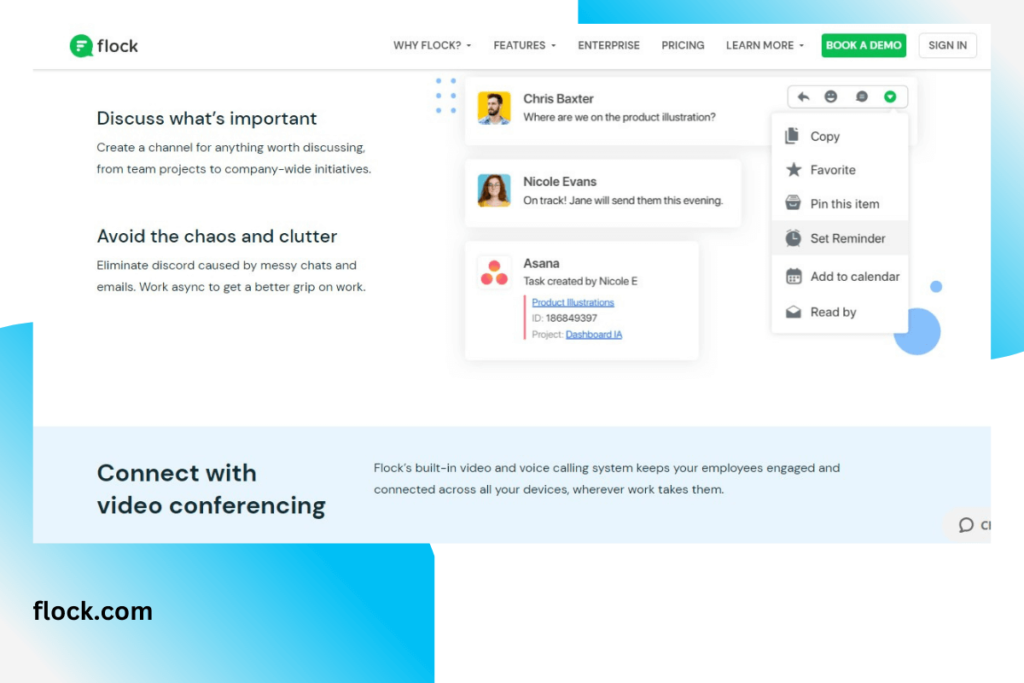
PRICING: starts at $6 per month
Flock is a web-based software that enables users to connect and collaborate on shared files. Users can also use the app to send messages, make calls, and access calendars.
KEY FEATURES:
- File sharing
- Instant messaging
- Calendar integration
- Group chats
- Tasks management
- Document editing
- Video conferencing
- Voice calling
- Mobile apps
- Desktop
REASONS TO BUY:
- Easy to use
- It’s affordable
- There are no ads
- Friendly user interface
- Compatible with most browsers
- It works on mobile devices
- It’s highly secure
- Good customer support system
REASONS TO AVOID:
- Navigation problem
- There are some bugs
- Limited customization
- It lacks social media integration
2. Pobuca Connect: Best Cloud Contact Management Solution
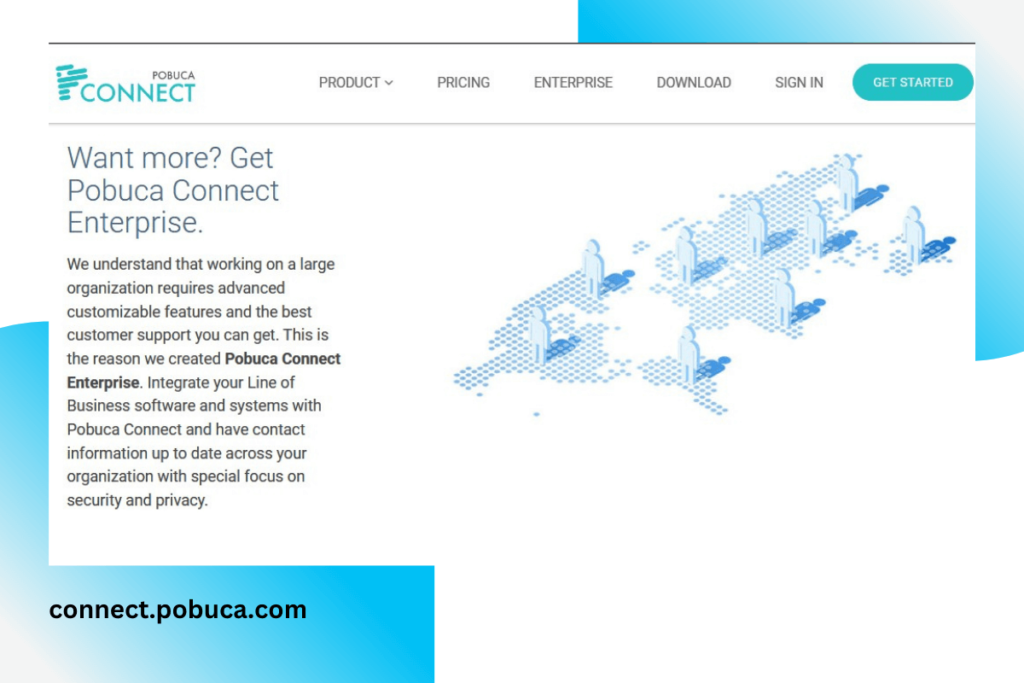
PRICING: starts at $3 per month
Pobuca Connect is a cloud-based team collaboration tool that provides real-time communication between multiple users. It is suitable for small businesses, freelancers, consultants, and individuals who want to streamline their workflow.
KEY FEATURES:
- Real-Time Communication
- Instant Messaging
- File Sharing
- Collaborative Document Editing
- Screen Sharing
- Chat Rooms
- Audio Conferencing
- Videoconferencing
- Task Management
- Customizable Dashboard
REASONS TO BUY:
- Simple to use
- Affordable
- Flexible
- Supports mobile devices
- Good security
- Great customer service
REASONS TO AVOID:
- Not integrated with third-party application
- No desktop clients
- Not customizable
>>MORE: Collaborative Project Management Software | Microsoft Teams CRMs | HR Software For Remote Teams | Project Management Software For Small Teams
3. nTask: Best Task Management Solution for Small Businesses
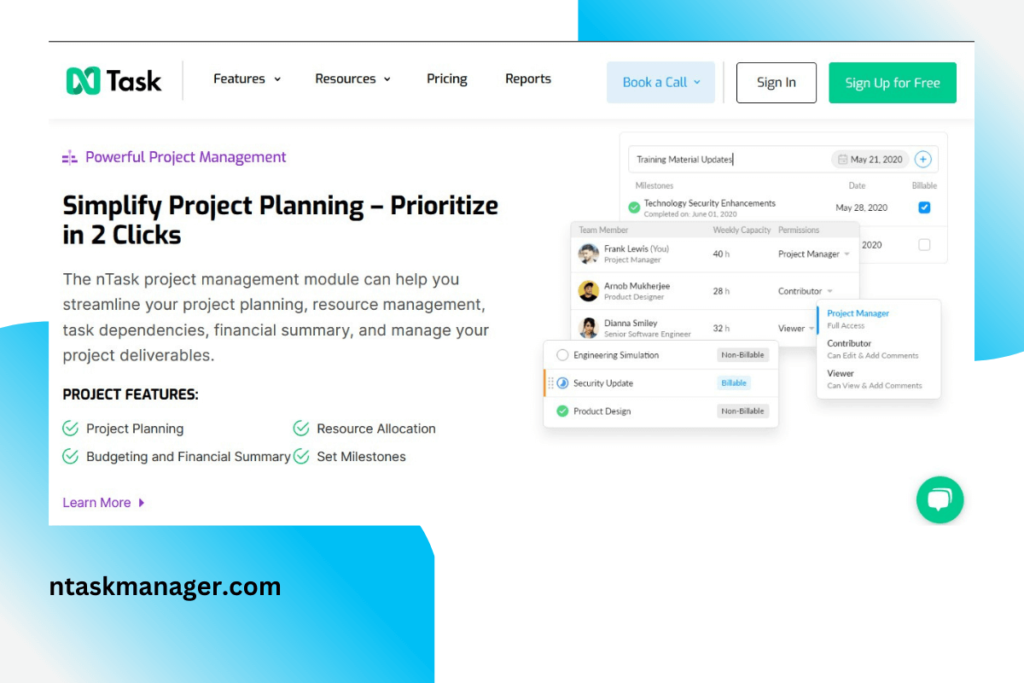
PRICING: starts at $3 per month
nTask is a web-based team collaboration tool that lets users collaborate on various projects.
Key features:
- Project planning
- Event scheduling
- Meeting scheduling
- Task tracking
- Presentation building
- Time tracking
- Gantt charts
- Google calendar integration
- Social network integration
- Multi-device synchronization
REASONS TO BUY:
- Easy to use
- Affordable
- Flexible
- Intuitive interface
- Synchronization
REASONS TO AVOID:
- Slow performance
- Incompatible with other apps
- Lacks basic features
4. ProofHub: All-in-one Project Management solution
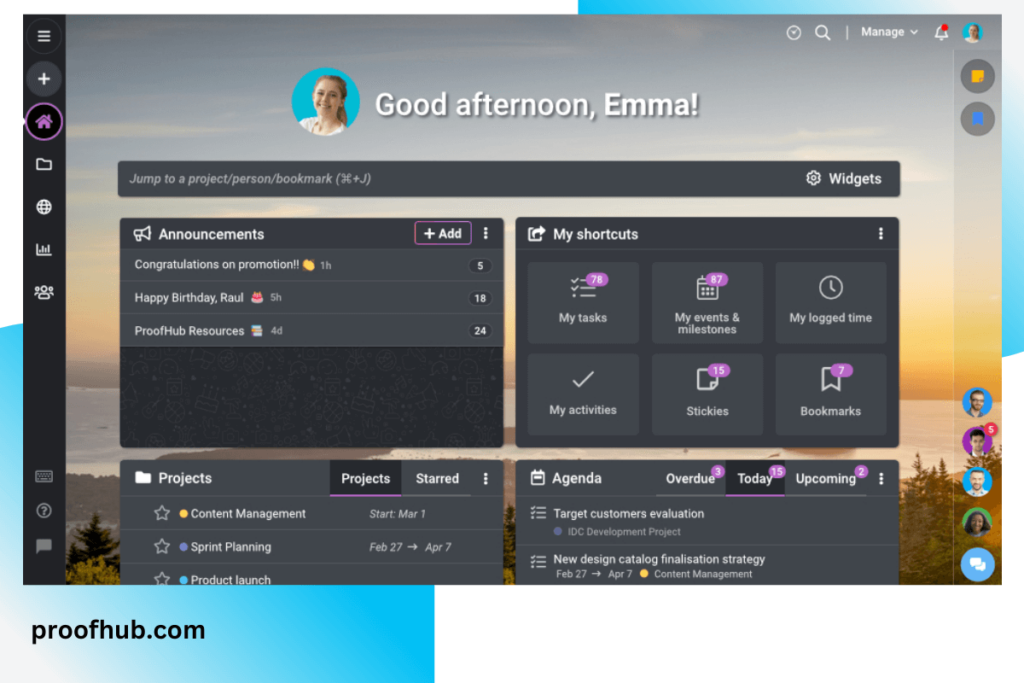
PRICING: starts at $5.40 per user per month
Proofhub is a project management tool that helps teams manage their tasks and projects. It also enables them to share files and videos, making it easier to work together and complete projects faster.
KEY FEATURES:
- Team task management
- Document management
- Video conferencing
- File sharing
- Cloud storage
- Calendar integration
- Mobile app
REASONS TO BUY:
- Easy to use
- User friendly
- Reliable
- Good security
- Many integrations
REASONS TO AVOID:
- Difficult to customize
- No desktop client
- No multi-device syncing
>>MORE: HR & Payroll Software | Contact Database Software | When NOT to Use Project Management Software | Project And Resource Management Software
5. Slack: Best Online Collaboration Tool for All Business Kinds
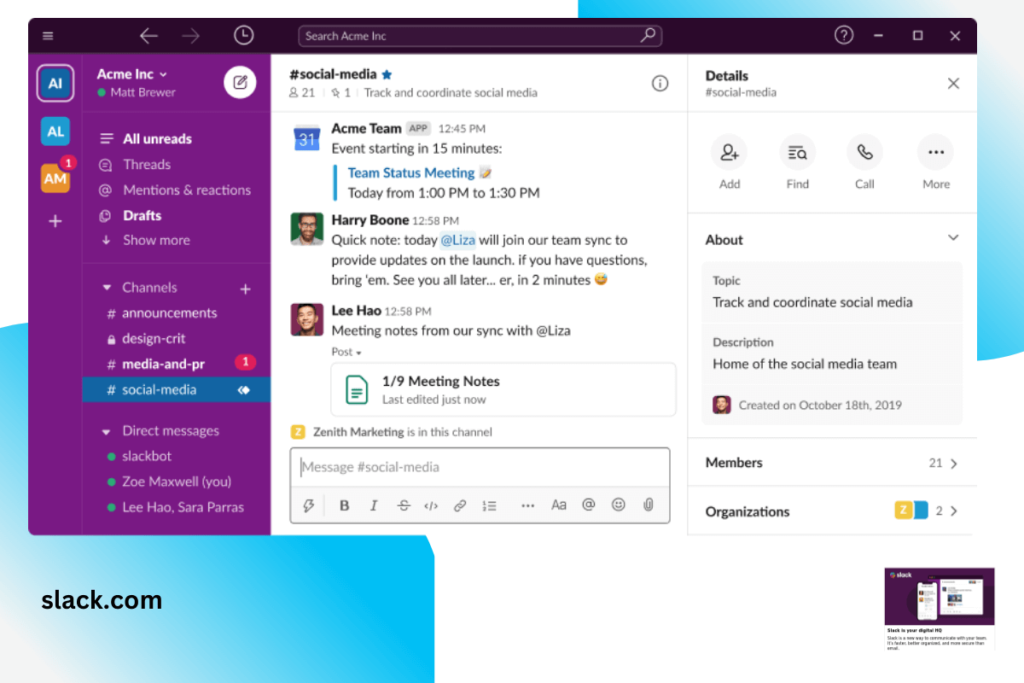
PRICING: $8 per user per month
Slack is a cloud-based communication tool that lets people communicate online via text messages, voice calls, video conferences, etc. It also provides instant messaging services.
KEY FEATURES:
- Instant messaging
- Voice calling
- Chat rooms
- File sharing
- Desktop application
- Mobile app.
- Integration with other apps
REASONS TO BUY:
- Free accounts
- Mobile app
- Great features
- Group chats
- Has a lot more than just IM
REASONS TO AVOID:
- No Support for Linux
- There are some bugs in its mobile app
- Takes time to set up

6. Monday.com: Best Work Management Tool

PRICING: $10 per user per month
Monday.com is a web-based project management tool that individuals and companies can use. It includes all the essential features required to run a successful business, suitable for large and small organizations.
KEY FEATURES:
- Scheduling
- Task Management
- File Sharing
- Emailing
- Mobile App
- Integration with other tools
- Security
- Customization
REASONS TO BUY:
- It’s cost-effective
- Simple to use
- Easy to integrate with other tools
- Has an attractive design
- Fast and secure
REASONS TO AVOID:
- Limited customization
- Limited training videos
7. Bitrix24: Best Online Collaboration Tool for All Business Kinds
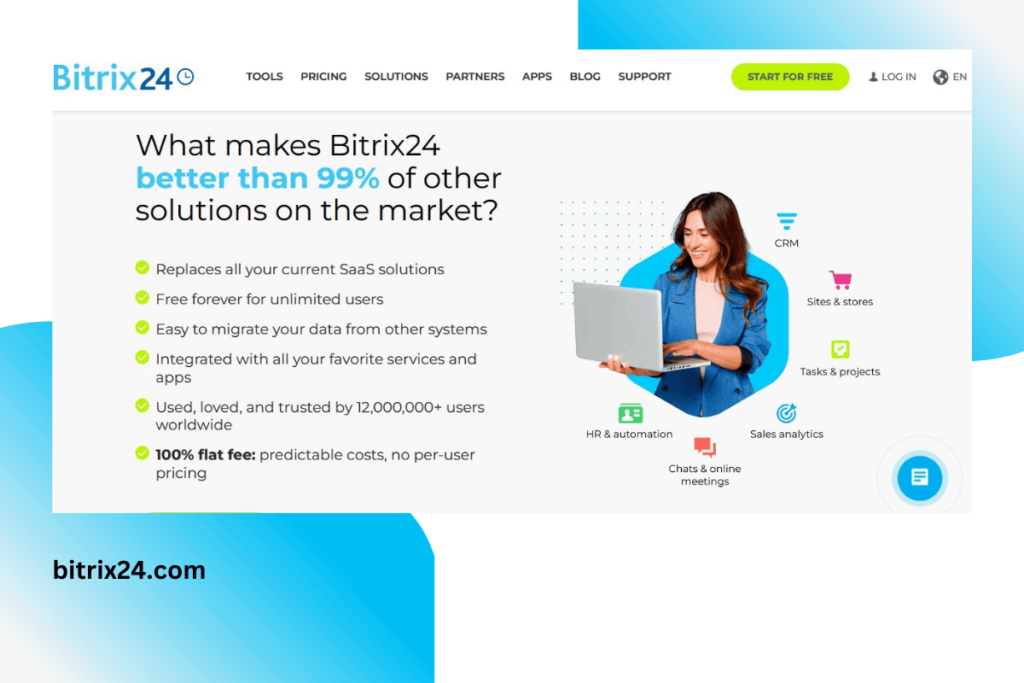
PRICING: starts at $14.40 per month
Bitrix24 is a powerful social network platform for businesses. It allows users to create their professional websites.
KEY FEATURES:
- Social Networking
- Professional Website Builder
- CRM
- ERP
- CMS
- E-commerce
- Email Marketing
- Marketing Automation
REASONS TO BUY:
- Easy to install
- Flexible
- Scalable
- Rich feature
- Customizable
- Easy to learn
REASONS TO AVOID:
- No free trial
- Not compatible with other platforms
8. Asana: Best Team Task Management Tool

PRICING: starts at $13.49 per month
Asana is another project management tool that makes organizing your work easier. It lets you collaborate on tasks and share files with others.
KEY FEATURES:
- Task Management
- File Sharing
- Collaboration
- Mobile Apps
- Integration with Other Tools
- Security
- Customization
- Easy To Use
REASONS TO BUY:
- Easy to use
- Highly customizable
- Scalable
- Easy to implement
- Rich feature
REASONS TO AVOID:
- No Time Tracking Feature
- No Two-Factor Authentication
- Limited Exporting and importing Functionality
9. Filestage: Best Cloud-Based Proofing Software for Teams
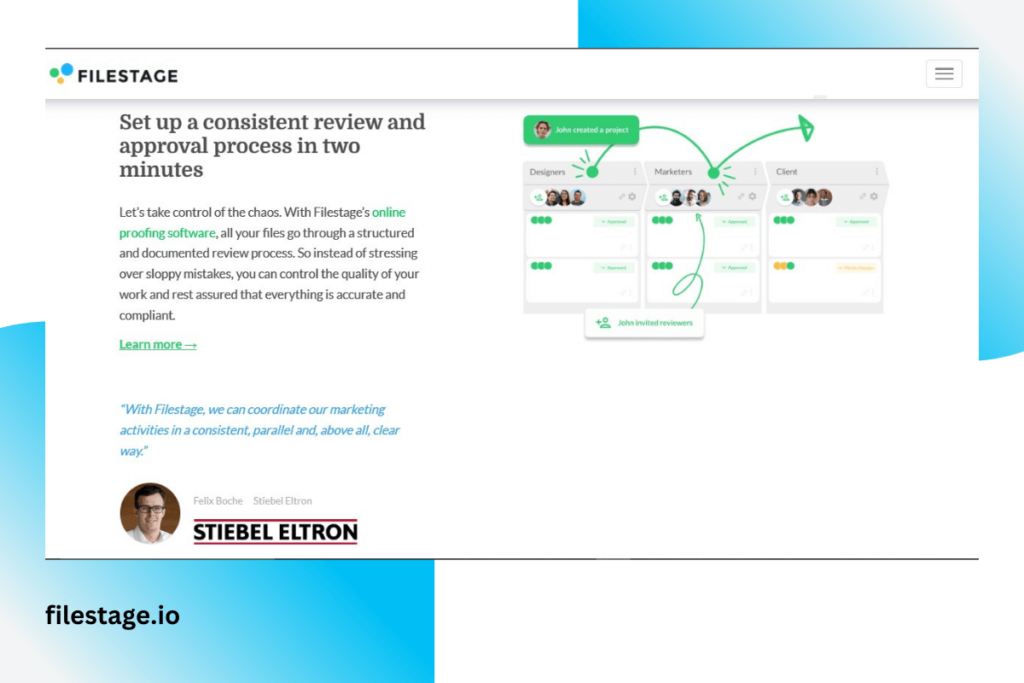
PRICING: $9 per user per month
Filestage is a file-sharing application that enables users to upload files directly into the cloud.
KEY FEATURES:
- Cloud Storage
- Document Collaboration
- Secure File Transfer
- Multiple Device Access
- Searchable Documents
- User Authentication
- Multi-user Support
- File Version Control
- Share Files Directly to Email
- Import & Export
REASONS TO BUY:
- Fast
- Easy to setup
- Secure
- Simple user interface
- It is scalable
- Easy to integrate
- Rich feature
REASONS TO AVOID:
- No free version
- Not customizable
10. Liquidplanner: Best Process Management Software
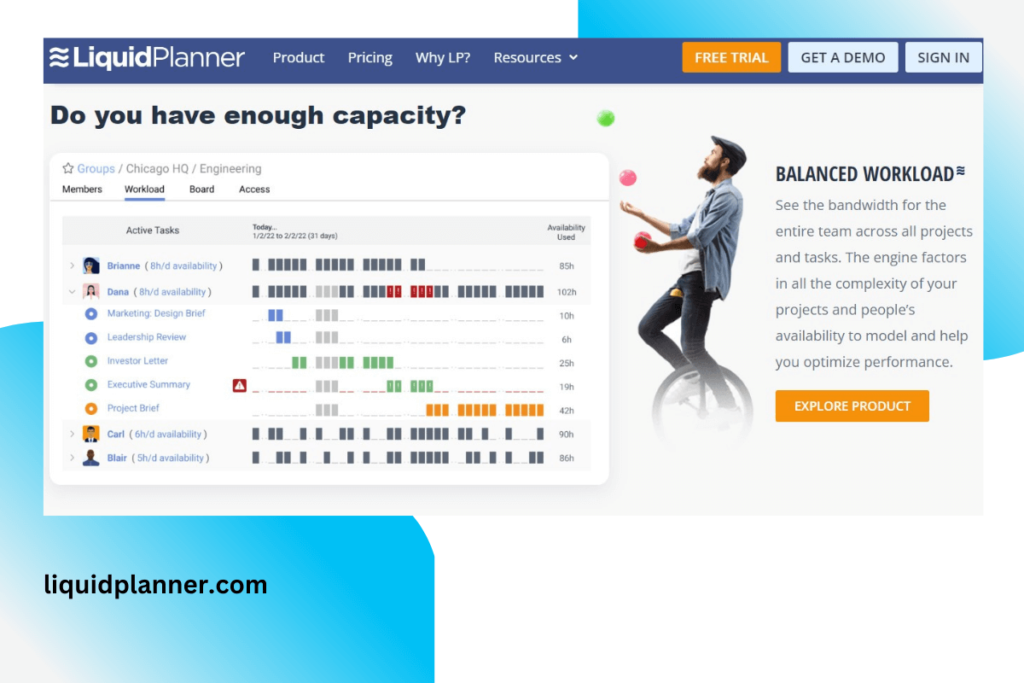
PRICING: starts at $15 per user per month
LiquidPlanner is an online project management system (PMS). It helps you manage projects from start to finish; allows teams to plan, schedule, assign resources, track progress, and stay organized.
KEY FEATURES:
- Project Management
- Resource Scheduling
- Time Tracking
- Team Communication
- Gantt Chart
- Email Integration
- Dashboard
- Reporting
REASONS TO BUY:
- Easy to use
- Flexible
- Easy to integrate
- Rich feature
REASONS TO AVOID:
- Doesn’t have mobile apps
- Not easy to customize
11. Todoist: Best Independent Task Management Tool
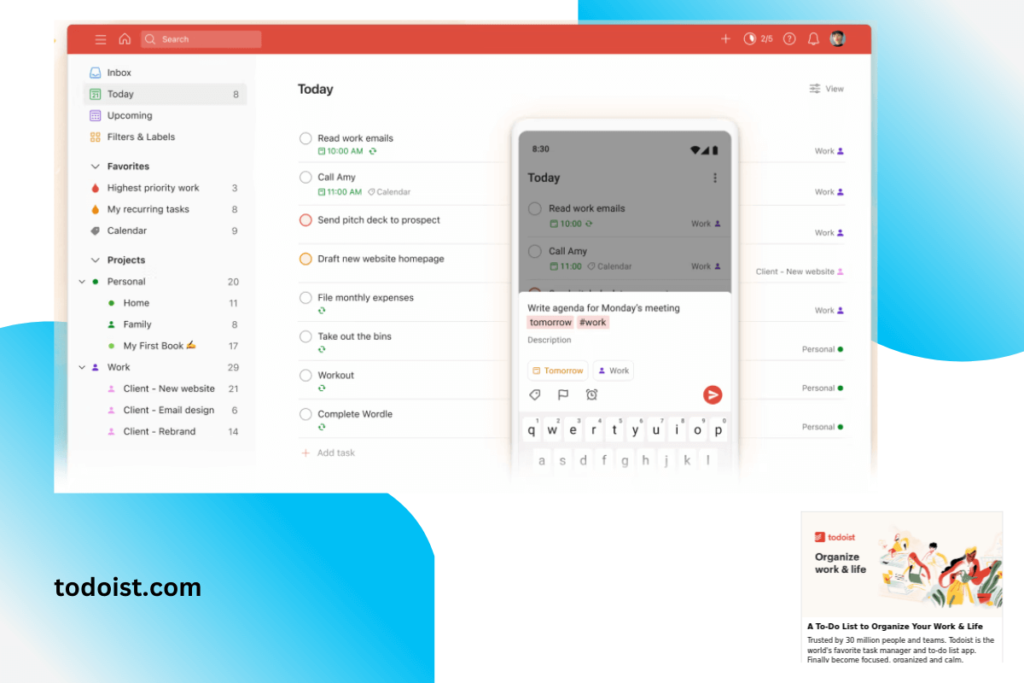
PRICING: $3 per month
Todoist is a to-do list and task manager for the business. It helps coordinate tasks and simplifies projects.
KEY FEATURES:
- Efficient interface
- Collaboration features
- Works offline
- Syncing
- Recurring task
REASONS TO BUY:
- Great features
- Easy to use
- Free version
REASONS TO AVOID:
- Limited featured for the free version
- Poor integration
12. Mural: Best Digital Workspace for Visual Collaboration
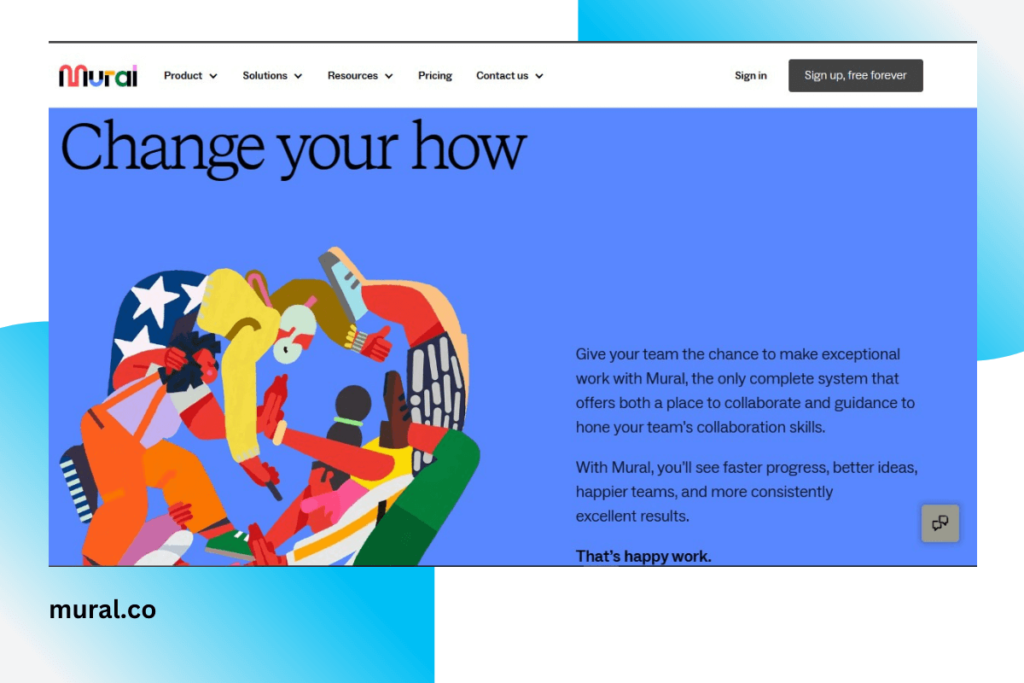
PRICING: $12 per user per month
Mural is a tool that enables innovative teams to collaborate visually and produce solutions to their problems.
KEY FEATURES:
- Fast
- Real-time collaboration
- Varied collection of templates
- API
REASONS TO BUY:
- Easy to use
- Support many file types
- Free account
REASONS TO AVOID:
- It Doesn’t let you create interactive charts, reports, or tables
- No support for video calls
Frequently Asked Questions
What are the things I should consider when choosing the best team collaboration software?
The best team collaboration software will depend on your needs. Some people prefer a basic CRM, while others want something more advanced. You’ll need to decide what information you need to keep track of.
There are many different types of team collaboration software out there. Each type has its strengths and weaknesses. So before buying any particular software, make sure you know exactly what you need.
Can I integrate my existing tools into the best team collaboration software I’m considering?
Yes, but this depends on how your current system works. Most team collaboration software platforms support integration with third-party systems. They usually require installing plugins or extensions to connect them to your existing tools.
Will the best team collaboration software help me build my brand?
Absolutely! When you work in teams, having a branded workspace helps everyone stay focused and productive. It also makes it easier to identify who’s working on what project at any given time. Plus, if you’re looking to improve employee morale, branding your workspace can be a great way to get started.
Does the best team collaboration software come with training?
All major providers offer comprehensive onboarding packages that cover everything from setting up accounts to using their software. These packages typically include access to live chat sessions with customer service representatives, phone tutorials, and video tutorials.
How long will it take to set up the best team collaboration software?
The setup process should only take about an hour or two. However, you may have to spend some time configuring your account settings. Also, it’s important to note that not all features are available right away. Depending on the provider, you may need to wait anywhere from one day to several weeks before fully utilizing the platform.
Resources
https://blog.flock.com/best-collaboration-software-productive-teams
The 40 Best Team Collaboration Software for Businesses
https://www.proofhub.com/articles/best-online-collaboration-tools
https://www.pcmag.com/picks/the-best-online-collaboration-software
