A geographic information system (GIS) is a tool that analyzes geographical correlations, trends, and patterns. This may be achieved by linking geography to the available data, which aids in the geographic understanding of GIS.
GIS software is a piece of technology designed to combine multiple maps and remote sensing data to create multiple methods that are useful in a real-time setting. GIS software makes use of geographic ideas, techniques, and systems.
To help you choose the best GIS software to meet your needs, we’ve compiled a list of our top picks, the top 10 best time-lapse software available for use in 2022, along with the pros, cons, and price of each one.
Top 10 Best GIS Software
| Brand | Starting price | Best for |
|---|---|---|
| 1. ArcGIS Pro | $700 – $3,800/year | Professional |
| 2. Maptitude | $695/one-time fee | Business Analysis |
| 3. Simple GIS Client | $70/one-time fee | Small Businesses |
| 4. PolicyMap | $2,000 – $17,000/year | Non-Profits |
| 5. Boss 811 | ¢10 – ¢30/ticket | Damage Prevention Industry |
| 6. Tree Plotter INVENTORY | $1,500/year | Landscaping Companies |
| 7. QGIS | Free | Working with Geospatial Data |
| 8. Location IQ | $49 – $950/month | Geocoding |
| 9. MaintainX | $32.50/month | Improving Workflow Completion |
| 10. Cartegraph | $1,499/year | Government Management |

#1. ArcGIS Pro – Best GIS Software for Professionals
Pricing: Pro Basic $700/year; Pro Standard $2,750/year; Pro Advanced $3,800/year
We would argue that this is the best GIS software on the market. ESRI developed ArcGIS, and it is compatible with Windows and Linux. Unfortunately, this software is not compatible with Mac OS but works well with Mac OS mobile software. You can use it for mapping, data management, predictive modeling, and geocoding and is geared to professionals.
| Pros | Cons |
| Module builder program for repetitive tasks | Very difficult for beginners to use |
| Graphical User Interface is user-friendly | High computer usage |
| Compatible with other software | Cost |
| Spatial analysis | |
| GIS data mining | |
| Can fine-tune details in maps | |
| Predictability feature |

#2. Maptitude – Best GIS Software for Business Analysis
Pricing: $695/one-time fee
Maptitude was created by Caliper Corporation and allows you to evaluate how geography affects your business. It will enable you to view data from different perspectives to discover patterns and trends to increase revenue and promote growth. This software is compatible with Windows and Linux.
| Pros | Cons |
| Quick thematic mapping process | Steep learning curve |
| Cost | Search engine cannot handle misspellings |
| Advanced spatial and statistical analysis | Not compatible with Mac OS |
| Video tutorials | |
| Demographic variables included at no cost |
>>MORE: Free Resource Management Software | Fraud Detection Software | Invoicing Software For Mechanics | Instant Messaging Software
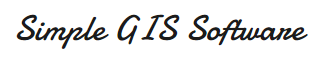
#3. Simple GIS Client – Best GIS Software for Small Businesses on a Budget
Pricing: $70/one-time fee; 30-day free trial
Simple GIS Client is the best software for small businesses on a budget. Simple GIS Client developed Simple GIS software and is only compatible with Windows. Simple GIS Client is used to create, analyze, and publish spatial data. It does not have the capabilities of the more expensive software, but it is an excellent value for the price.
| Pros | Cons |
| Customized support offered | Software tends to freeze and crash |
| Step-by-step tutorials | Requires large amounts of data entry |
| Excellent customer service | Difficult to use |
| Very easy to use | Not intuitive |
| Great GPS and tracking support | Not compatible with Mac OS or Linux |
| Deed plotter feature |

#4. PolicyMap – Best GIS Software for Non-Profits
Pricing: $2,000 – $17,000 annually depending upon population served
PolicyMap contains thousands of statistics, including demographics, income, education, job, federal programs, and quality of life. This software analyzes large amounts of data quickly to create maps, tables, and reports. You can use it for research or grant writing. PolicyMap is web-based cloud software.
| Pros | Cons |
| Streamlined data gathering | Steep learning curve |
| Very easy to use | Cost |
| Customizable reports | Data upload is complex (usually has errors) |
| Single sign-on | |
| Data synchronization and visualization |
>>MORE: HR Management Software | Free Resource Management Software | HR & Payroll Software | Project Management Software For Creatives

#5. Boss811 – Best GIS Software for the Damage Prevention Industry
Pricing: Essential Damage Prevention Package – 10 cents/ticket for up to 5 users; Professional Damage Prevention Package – 20 cents/ticket for up to 20 users; Enterprise Damage Prevention Package – 30 cents/ticket for unlimited users
Boss Solutions developed Boss811 for the Damage Prevention Industry. It is suitable for preventing damage to pipelines, fiber, telecom, energy, municipalities, gas, water, electric, and utilities. This software is also perfect for locating companies. Boss811 is compatible with Windows, Mac OS, and Linux.
| Pros | Cons |
| Great integration with Google maps | Integration with multiple vendors challenging |
| Superb GPS functions | Confusing reporting |
| Mobile maps for locators | |
| Amazing ticket management system | |
| Allows overlay of current maps | |
| Can attach pictures and notes to tickets | |
| Maintains history of all activity |

#6. Tree Plotter INVENTORY – Best GIS Software for Landscaping Companies
Pricing: $1,500/year
PlanIT Geo developed Tree Plotter INVENTORY for landscaping companies and Urban Forestry Consulting. It is compatible with Windows, Mac OS, and Linux.
| Pros | Cons |
| High customization options | Some glitches with data calculation |
| Comprehensive data collection | Difficulty attaching photos |
| Survey point sharing effortless | Repeating planting function inconsistent |
| Tree Risk Assessments | |
| Add-on options tailored to Arboricultural culture |

#7. QGIS – Best GIS Software for Working with Geospatial Data
Pricing: No cost software
QGIS is consummate for working with geospatial data. It is open-source software used to create, edit, visualize, and analyze geospatial data. This software is compatible with Windows, Mac OS, and Linux.
| Pros | Cons |
| Availability of 3rd party plug ins | Not intuitive |
| Capable of solving complex spatial problems | Software crashes without recovering files |
| Excellent for GIS beginners | |
| Handles complicated datasets easily | |
| Can read and write various file formats | |
| Can analyze aerial data |

#8. Location IQ – Best GIS Software for Geocoding
Pricing: Geocoding Lite $49/month; Developer Plus $99/month; Starter Package $200/month; Growth Plus $500/month; Business Plus $950/month
Location IQ is a web-based software best for Geocoding and designed for businesses of all sizes. This software is not compatible with Windows, Mac OS, or Linux but works on mobile devices. This is not an issue since geocoding is primarily done in the field.
| Pros | Cons |
| Allows reverse Geocoding | Usage reports can be confusing |
| The daily quota of Geocoding requests in the free plan is 10,000 | Geocoding is inaccurate when converting a coordinate to a place |
| Easy integration | Inaccurate in dense urban areas |
| Compatible with Nominatim | |
| Easy to set-up |

#9. MaintainX – Best GIS Software for Improving Workflow Completion
Pricing: $32.50/month
MaintainX is the best software for improving workflow completion in any industry. It allows you to review outstanding tasks, assignments, and the current status. This software is compatible with Windows, Mac OS, and Linux.
| Pros | Cons |
| Easy to create repeating work orders | Steep Learning Curve |
| Real-time updates on work orders | Unable to customize start time and due date |
| Very easy to install and use | |
| Seamless transition between desktop and mobile versions | |
| Ability to track work orders |

#10. Cartegraph – Best GIS Software for Government Management
Pricing: $1,499/year
Cartegraph is the most used software among Government entities and contractors. It is assets and operations management software. This software manages assets, tracks maintenance work orders, and makes facility and office space more efficient and functional. Cartegraph is compatible with Windows and Mac OS.
| Pros | Cons |
| Asset management system | Cost |
| Automated workflow processes | Steep learning curve |
| Intuitive user-interface | Data lost to glitches |
| Scenario builder offered as an add on feature | Difficult initial set-up |
| Customizable report functions |
Frequently Asked Questions
What is a Geographic Information System (GIS), and what is its purpose?
A Geographic Information System (GIS) is a system that creates, analyzes, manages, and maps all types of data. It is used in surveying, urban planning, mapping, transportation planning, accident analysis, flood damage estimation, and environmental impact analysis, to name a few.
What are the three types of GIS data?
The three types of GIS data are spatial, attribute, and metadata. Spatial data include geographic information about the earth and its features. The four spatial data types include vector data, raster data, images, and Triangular Irregular Networks (TINs). Attribute data is the information linked to geographic features that describe the feature. Finally, metadata makes spatial information easier to understand. It is information about the data and tells the software what needs to occur. It is the instruction manual.
How is GIS software different than other software?
GIS software allows you to look at spatial data, which is not a feature of other software. So when your business has a spatial-related problem, GIS software may be the best and only choice to solve that problem.
What are the advantages of using subscription-based software compared to one-time purchase software?
Subscription-based software does include a monthly subscription fee, but this monthly subscription fee consists of the updated version of the software and better overall customer service. When you get one-time purchase software, you might be paying less for the software, and this may seem like a good deal, but you do not receive critical updates and the additional benefits provided through the subscription. Software companies work hard to create extra benefits for their subscribers and keep them engaged.
What is spatial analysis?
Spatial analysis uses analytics to look at complex problems by finding patterns and trends. When you can see the patterns and trends in your business, it gives you a new perspective on making the best decisions.
What is the most crucial feature you should look for in GIS software?
The most important feature that you should look for is usability. When you purchase software that is too difficult to use or has a steep learning curve, it can be detrimental to streamlining logistics routing, customer marketing, and facilities management.
What is vector data?
It is vertices and paths. The three basic types of vector data are points, lines, and shapes. Vector data is mainly made up of X and Y coordinates and is best for capturing details that have boundaries, such as roads and buildings. An example of vector data would be Google Maps.
What is raster data?
It is made up of pixels and can display satellite and other photographic information. The three basic raster data types are thematic, spectral, and pictures (imagery). Raster data is interior data and is best for capturing features and elevation. An example of raster data would be a population density map.
What are Triangular Irregular Networks (TINs)?
Triangular Irregular Networks (TINs) are triangles connected together to create a 3D image. TINs help to show elevation and density.
What is geocaching?
Geocaching is a treasure hunt where people look for caches. A cache is a hidden object at a specific coordinate. The people looking for caches use a combination of GPS, math, and engineering to find them. The primary purpose of geocaching is to learn to use GPS equipment, improve mapping skills, and gain navigation skills.
