Want to cut right to the case? The best VoIP Call Center Software right now are 8×8 and Freshdesk.
VoIP call center software can be a significant asset to your business. However, your success in creating a thriving call center depends on the type of VoIP call center software you choose.
To help you choose the best VoIP call center software to achieve your goals, we’ve compiled a list of the illustrious choices we found, the top 13 best VoIP call center software available for use in 2022, along with the pros, cons, and price of each one.
Top 15 Best VoIP Call Center Software
| Brand | Starting price | Best for |
|---|---|---|
| 1. 8×8 Contact Center | $15 – $57/month | Cheap VoIP Call |
| 2. Freshdesk | $18/month | Small Businesses |
| 3. Vonage | $19.99/month | User-friendly |
| 4. Ooma | $19.95/month | Communication Channels |
| 5. RingCentral | $19.99/month | Workforce Management |
| 6. Talkdesk | $75/month | Customer Satisfaction |
| 7. Nextiva | $18.95/month | Overall VoIP Call |
| 8. LiveAgent | $15/month | Complaint Management |
| 9. CloudTalk | $25/month | Remote Teams |
| 10. CloudAgent | $45/month | Monitoring Agent Performance |
| 11. Five9 | $100/month | All-Inclusive |
| 12. Nice CXone | $100/month | Ease of Use |
| 13. Dialpad | $15/month | Increased Efficiency |
| 14. Channels (Previously CrazyCall) | $10/month | Outbound Sales |
| 15. Twilio | $1/month | Customer Engagement |

#1. 8×8 Contact Center – Best Cheap VoIP Call Center Software
Pricing: 8×8 Express – $15/user/month; X2 – $32/user/month; X4 – $57/user/month
Dr. Chi-Shin Wang and Dr. Y.W. Sing founded 8×8 in 1987 with the name Integrated Information Technology Inc. They changed their name to 8×8 in 1996 when they moved to video conferencing. 8×8 described their video conferencing technology. This software is compatible with Windows and Mac OS. There are cloud-based and mobile versions.
| Pros | Cons |
| Predictive and progressive outbound dialer | Difficult to change virtual numbers |
| Intelligent inbound call routing | Lag in call redirect |
| Call forwarding option | Limited queuing option |
| Voicemail system | Additional features cost extra |
| Simple plug-n-play feature |
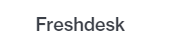
#2. Freshdesk – Best VoIP Call Center Software for Small Businesses
Pricing: $18/month
Girish Mathrubootham and Shan Krishnasamy created Freshworks in 2010 as a user-focused cloud-based customer service software. Freshdesk is a ticket management system that caters to small businesses. This software is compatible with Windows, Mac OS, and Linux. There are also cloud-based and mobile versions.
| Pros | Cons |
| Top-notch customer support | Calls randomly drop |
| Simple set-up and implementation | Steep learning curve |
| Powerful analytics | Does not with VPN |
| Workflow automation | Difficult to set up IVR |
| Intuitive user interface | Call flows not customizable |
| Easy to use | Not all countries are white-listed for calling |

#3. Vonage – Best User-friendly VoIP Call Center Software
Pricing: $19.99/month
Vonage, as we know it today, was initially founded by Jeff Pulver as Min-X in 1998 as a VoIP exchange. It changed its name to Vonage in 2001 and expanded its offerings to become a global business cloud communications provider, offering businesses an optimized and user-friendly platform for enhanced voice, video, and data communications.
| Pros | Cons |
| Customizable call routing | Supports CRM integrations only on higher plans. |
| Easy to use | Poor customer service |
| 14-day free trial | Extra cost for additional features |
| Intuitive user-interface | |
| HIPAA compliance | |
| Video conferencing and 3-way calling | |
| Unlimited calling and text messaging. | |
| HD call quality | |
| Virtual Receptionist |

#4. Ooma – Best VoIP Call Center Software for Communication Channels
Pricing: $19.95/month
Andrew Frame originally founded Ooma as a ‘VoIP in a box’ device for making phone calls across Ooma users’ landline phone services through a peer-to-peer VoIP technology. Today, Ooma has evolved into one of the most reliable and versatile VoIP service providers, offering a complimentary toll-free number and unlimited calling to the US, UK, Puerto Rico, and Mexico.
| Pros | Cons |
| Call recording and forwarding | Video conferencing only on higher plans. |
| Excellent customer service | Occasional call quality issues. |
| Unlimited domestic calls | Instant chatting only on the Enterprise plan |
| High-quality audio and advanced voice compression. | |
| Voicemail alerts and call blocking | |
| Standard overhead paging. | |
| Integrates with Gmail, Salesforce, Amazon Echo, and Dropbox | |
| Virtual Receptionist |

#5. RingCentral – Best VoIP Call Center Software for Workforce Management
Pricing: $19.99/user/month
Vlad Shmunis and Vlad Vendrow created RingCentral Inc in 1999 to empower businesses with a complete cloud communication and collaboration solution. RingCentral Contact Center includes skills-based routing, queuing and distribution, third-party integrations, analytics, and reporting. This software is compatible with Windows and Mac OS. There are also cloud-based and mobile versions.
| Pros | Cons |
| Extensive reporting system | Set-up for various call routing complex |
| Call recording feature | Customer service – English as a Second Language |
| Voicemail transcript | Call back has poor quality |
| Allows customization | |
| Very easy to use | |
| Can monitor teams in real-time |
>>MORE: What Is A VoIP Caller? | Why Is VoIP So Popular? | VOIP Services For Churches | What Is A VoIP Headset?

#6. Talkdesk – Best VoIP Call Center Software for Customer Satisfaction
Pricing: $75/user/month
Tiago Paiva developed a cloud-based prototype to change customer service by putting the customer first. The prototype was easy to deploy, integrate, and operate. Tiago entered and won a hackathon and used the winnings as seed money to start Talkdesk. This software is compatible with Windows, Mac OS, and Linux. There are also cloud-based and mobile versions.
| Pros | Cons |
| Sentiment reporting | Complex reporting functionality |
| Incredibly easy to use | |
| Real-time reporting and analytics | |
| Integration with Salesforce | |
| Allows customization | |
| Automatic call-back option | |
| Extraordinary customer support |

#7. Nextiva – Best Overall VoIP Call Center Software
Pricing: $18.95/user/month
Nextiva is undoubtedly the best Voice-over-Internet-Protocol (VoIP) software on the market. This software allows integration with CRM systems and offers over 45 different features. Nextiva is known for its reliability, with 99.999% uptime. This software is compatible with Windows and Mac OS. There are also cloud-based and mobile versions.
| Pros | Cons |
| Reliability (99.999% uptime) | Steep learning curve |
| Excellent call quality | Complex implementation process |
| Fax through email function | |
| Onboarding transition team | |
| Built-in CRM system | |
| Amazing customer service |

#8. LiveAgent – Best VoIP Call Center Software for Complaint Management
Pricing: $15/user/month
Andrej Harsani and Viktor Zeman created Quality Unit in 2004. Andrej and Viktor created software to provide real-time customer service. LiveAgent was developed to include live chat, ticketing, and help desk capabilities. They were the original help desk software. This software is compatible with Windows and Linux. There are also cloud-based and mobile versions.
| Pros | Cons |
| Simplistic feature-rich ticketing system | Special integrations tricky |
| Extensive reporting features | Different department integration complex |
| Exemplary customer support | |
| Allows customization | |
| Supports multiple languages | |
| Customer portal option |
>>MORE: Linux VoIP Software | Do VoIP Phones Have IP Addresses? | Can VoIP Receive Text? | Can VoIP Be Traced?

#9. CloudTalk – Best VoIP Call Center Software for Remote Teams
Pricing: $25/user/month
Martin Malych and Viktor Vanek created CloudTalk in 2018 to facilitate call centers expanding their capabilities. Martin and Viktor’s goal is to provide integration, automation, quality, and advanced features to call centers. CloudTalk is compatible with Windows, Mac OS, and Linux. There are also cloud-based and mobile versions.
| Pros | Cons |
| Outstanding statistics dashboard | Mobile app functionality is outdated |
| Provides local phone numbers | Outbound calls expensive |
| Allows integration with other programs | Issues with conference call function |
| Superb call quality | |
| Straightforward implementation process |

#10. CloudAgent – Best VoIP Call Center Software for Monitoring Agent Performance
Pricing: $45/month
Ozonetel Systems is a provider of on-demand cloud communication services. CloudAgent handles inbound, outbound, and blended communications. This software is customized to increase agent performance by reducing handle times and exceeding Service Level Agreements (SLA’s) through intelligent call routing, live monitoring, IVR, and speech recognition. CloudAgent is compatible with Windows and has a cloud-based version.
| Pros | Cons |
| Excellent support team | Missed calls not segregated |
| Detailed training | Limited functionality |
| CRM integration available | Connectivity issues |
| Auto call-back feature | |
| Easy to use | |
| Bulk calling feature |

#11. Five9 – Best All-Inclusive VoIP Call Center Software
Pricing: $100/feature/month
Five9 is a cloud-based call center company that focuses on sales, marketing, and customer service. They incorporate artificial intelligence (AI) to improve customer service. This software is compatible with Windows, Mac OS, and Linux.
| Pros | Cons |
| Drop-down transfer menu | Software frequently times out |
| Customizable report function | Updates cause user issues |
| Easy set-up and management | Caller ID not always accurate |
| Simple to add/remove users | |
| Hold option and timer | |
| Plug-in capability with CRM |

#12. Nice CXone – Best VoIP Call Center Software for Ease of Use
Pricing: $100/month
Paul Jarman created Nice inContact in 1997 to create great experiences for customers. Nice CXone is a cloud-based call center software that helps businesses provide excellent customer service through performance metrics, queue management, social media integration, text to speech, skills tracking, and workflow management. Nice CXone is compatible with Windows and Linux.
| Pros | Cons |
| Allows customization | Calls drop and reflect as refused |
| Very user friendly | Analytic reports confusing |
| Phenomenal training tools | Chats and calls routed at the same time |
| Simple implementation | |
| Real-time and historical data | |
| Can coach agent while on the phone |

#13. Dialpad – Best VoIP Call Center Software for Increase Efficiency
Pricing: Starting at $15; Three pricing tiers: Standard, Pro, and Enterprise
Dialpad was founded by former executives of Google Voice and Yahoo! Voice, so they had tremendous experience with cloud-based phone services. This software provides VoIP phone, messaging, and video conferencing. Dialpad is compatible with Windows and Mac OS.
| Pros | Cons |
| Robust analytics dashboard | Trouble receiving calls at times |
| Messaging integrated | Removing extra phone lines is convoluted |
| Easy to use | Mobile app inconsistent |
| Integration with Google Contacts | |
| VoiceIntelligence transcripts | |
| Tracks key performance indicators |

#14. Channels (Previously CrazyCall) – Best VoIP Call Center Software for Outbound Sales
Pricing: $10/user/month
Channels Software focuses on the needs of B2B commerce. Channels provides automatic call distribution, call logging, callback scheduling, multiple scripts, SIP trunking, usage tracking, mobile access, and customizable reports. This software is cloud-based. There is also a mobile version.
| Pros | Cons |
| Exceptional customer service | Inbound call functionality limited |
| Flexible scripting tool | SMS/social media not integrated |
| Excellent sound quality | Limited reporting |
| Easy to use | Download of information slow |
| Auto dialer function |

#15. Twilio – Best VoIP Call Center Software for Customer Engagement
Pricing: Making calls – Starts at 2 cents/minute; Receiving calls – Starts at 1 cent/minute; Phone Number – $1/monthly
Twilio is a cloud communications platform that specializes in customer engagement. Twilio is a developer-first platform that encourages software developers to customize the software. It can be challenging to use if you don’t have coding experience. This software is compatible with Windows and Linux. There is also a web-based version.
| Pros | Cons |
| Only charged for services you use | Several carriers block non-standard TLD links |
| Ability to bridge calls | Customer support only via email (more than 24 hours for a response) |
| Quick set-up process | Price per number |
| Can host scripts | Developer-first platform (must be familiar with coding) |
| Generous trial period | |
| Integration with other platforms available |
Frequently Asked Questions
What is VoIP call center software?
Voice over Internet Protocol (VoIP) software allows users to make voice and data calls using the internet. VoIP does not require traditional phone lines, so set-up is much easier, and the overall cost is reduced.
What are the benefits of using VoIP software?
The primary benefits of using VoIP software in your call center are lower costs, easy set-up, mobility, straightforward management, and consolidated communications. VoIP allows multiple calls to be made at the same time. VoIP calls are made through the internet, so you only need to pay for internet usage. VoIP is easy to set up because traditional phones lines are not required. Mobility is critical because Covid has required most workers to work remotely. VoIP combines voice calls, online chats, emails, and video conferencing in one location.
What are the typical features of VoIP software?
The typical features included in VoIP software are online voice transmission, call conferencing, alerts, notifications, call monitoring and recording, call screening, SIP trunking, and contact management.
What is SIP trunking?
SIP trunking is a process where traditional phone lines can be connected to the internet through a session initiation protocol (SIP) trunking platform.
What are the advantages of using subscription-based software compared to one-time purchase software?
Subscription-based software does include a monthly subscription fee, but this monthly subscription fee consists of the updated version of the software and better overall customer service. When you get one-time purchase software, you might be paying less for the software, and this may seem like a good deal, but you do not receive critical updates and the extra benefits provided through the subscription. Software companies work hard to create additional benefits for their subscribers and keep them engaged.
What are the deployment options for VoIP software?
You can use traditional phone lines that have been adapted to accept calls over the internet through SIP trunking, use headphones through a desktop or laptop, or install VoIP apps on work or personal devices.
