Invoicing is a necessary but time-consuming part of running a business. The correct invoicing software will help you gain control and reclaim some of your energy. This could also result in increased invoice accuracy, useful financial details, and speedier payments, all beneficial to your company.
Several variables determine the best invoicing software for you. We examined the best automated invoicing software and narrowed them down depending mainly on pricing, the convenience of use, etc.
Top 8 Best Automated Invoicing Software:
| Brand | Starting price | Best for |
|---|---|---|
| 1. Freshbooks | $15/ month | Easy invoicing |
| 2. Bonsai | $24/month | Making All Invoicing Tasks Automatic |
| 3. Square | $0.3/invoice subject | Reimbursement processing |
| 4. Quickbooks | $25/month | Meticulous reporting |
| 5. Zoho Invoice | $10/month | Automation solution |
| 6. Simple Bill | $15/month | Making simple invoice |
| 7. Invoicera | $29/month | Many billing options |
| 8. Paypal Invoicing | $0.1/month | Simple online invoicing |
1. Freshbooks: Best Overall And Easy Invoicing Software
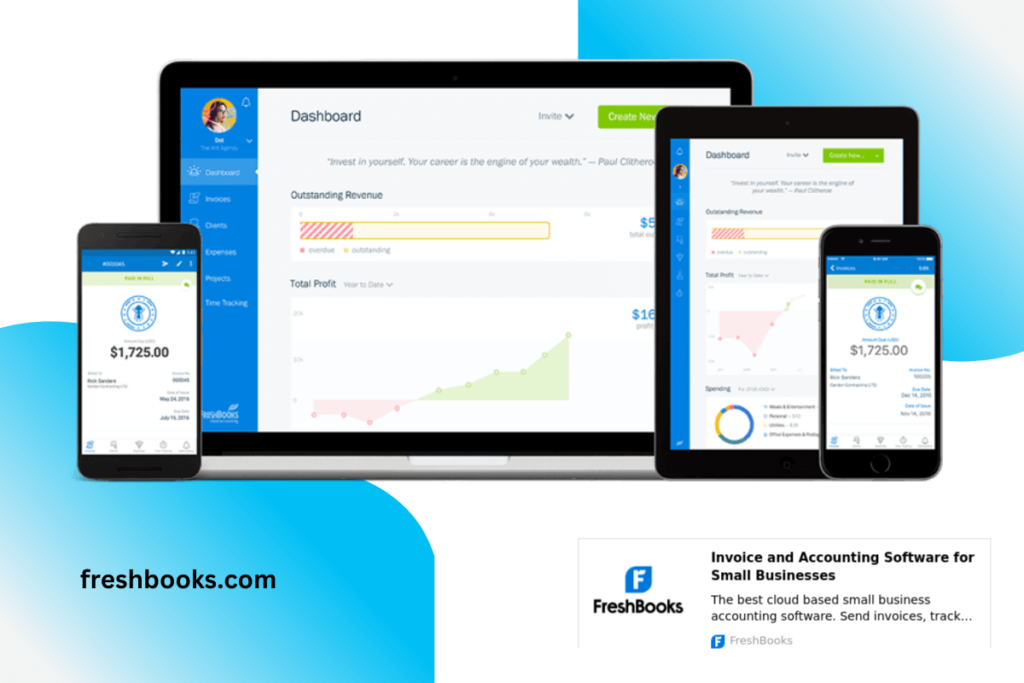
PRICING: $15/ month (five or fewer clients)
FreshBooks allows customers to customize invoices and set up recurring billing and auto payments. Users can pay with a credit card or ACH, a win-win situation for both business companies and consumers.
Billing and other services are available on a computer, tablet, or smartphone, although a few users complain that the smartphone app lacks a few functionalities available on the desktop site. Luckily, the FreshBooks phone application still allows you to send and analyze invoices.
KEY FEATURES:
- Easy payment
- Inventory tracking
- Offers 30-day trial
REASONS TO BUY:
- Over 100 apps are supported.
- Invoices that are sent regularly and are paid automatically
- Detailed reporting
REASONS TO AVOID:
- The mobile app has limited functionality.
- Template modification is limited.
2. Bonsai – Best For Making All Invoicing Tasks Automatic

PRICING: The entry price of this software is $24/month. A free trial is also offered to help you use the platform for seven days and test features.
If you want to save time by using automated invoicing software, you’re in the right place. Bonsai will meet all your needs with its automatic invoicing and payment options. The platform tracks your working hours to generate automatic bills that you can send to clients for faster payments.
It is also easy to create new invoices using customizable templates of Bonsai. This allows you to add special terms to the invoices of specific clients. You can also use it for setting conditions for various customers that do not pay timely.
Automatic reminders are also sent to clients to ensure they pay on time without you being penalized. The best thing is you can also include specific add-on payments to invoices from your personal or public library.
KEY FEATURES:
- Generate one-time invoices for new clients
- Set recurring payments for regular clients to receive weekly or quarterly payments
- Add late fees automatically to invoices by setting a validity date
- Allow clients to pay via Bonsai or other payment options such as PayPal
REASONS TO BUY:
- You can add special terms to invoices
- Sign up to gain access to multiple free invoicing templates
- It automatically integrates payment with your accounting options to track the inflow
- Has an automatic timer
REASONS TO AVOID:
- Tracking expenses will require an add-on
3. Square: Best For Reimbursement Processing
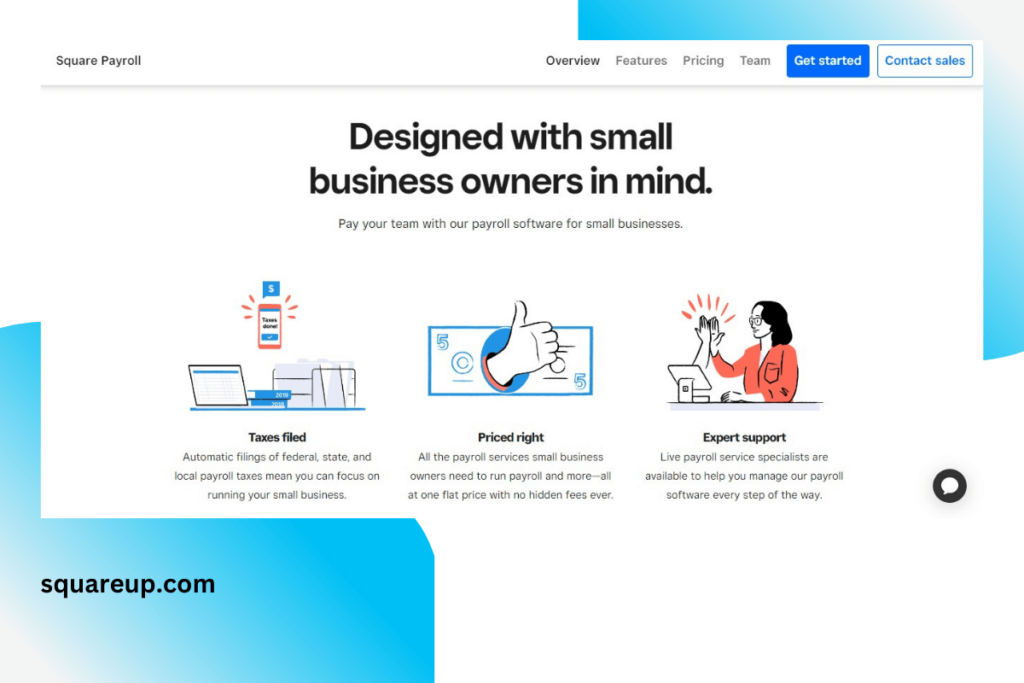
PRICING: $0.3/ invoice subject
Square has become a go-to solution for young entrepreneurs who require quick and easy money transfers. Square also offered a free invoice feature in 2014. Square Invoice is among the greatest apps for entrepreneurs who wish to centralize their payments and invoicing needs, especially with some of the other capabilities discussed below.
Square Invoice allows users to customize and make payments, set up recurring invoices, and follow the status of invoices instantaneously. Customers may make payments from their tablet or phone using one-click payments, and 75% of Square invoices are paid within a day.
KEY FEATURES:
- Helps small business
- Offers predictability without a commitment
REASONS TO BUY:
- Invoice tracking in real-time
- Customers can pay with a single click.
- There is no monthly cost.
REASONS TO AVOID:
- Fees based on transactions can mount up quickly.
- Customization of invoices is limited.
>>MORE: Cloud-Based E-Invoicing Software | Invoicing Software For The Construction Industry | Windows Invoicing Software | Automated Testing Software
4. Quickbooks: Best For Meticulous Reporting
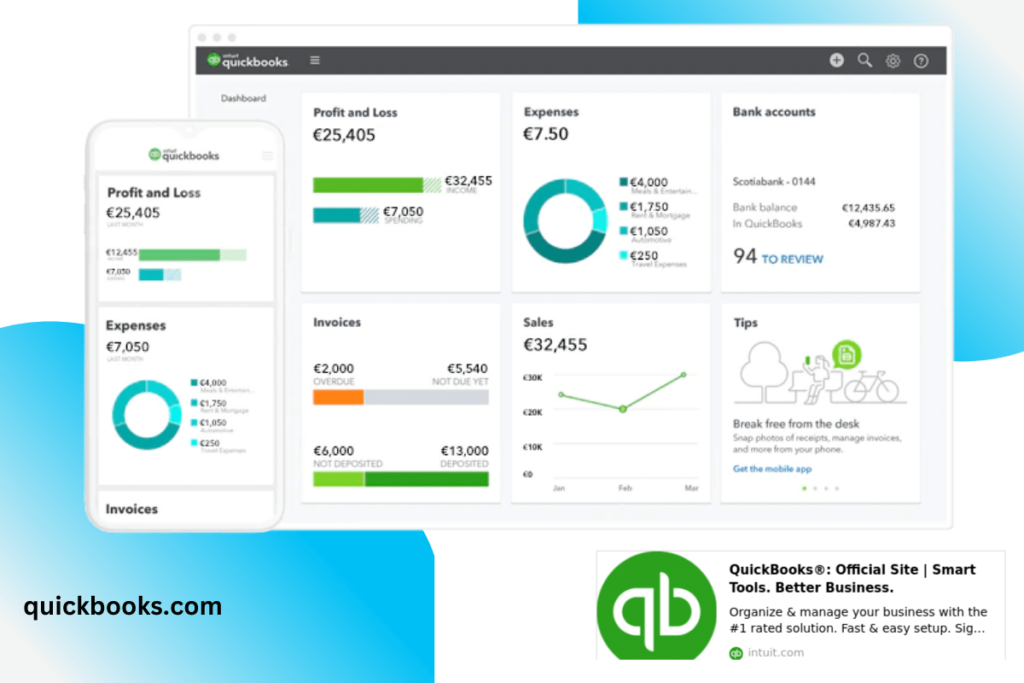
PRICING: $ 25/ month
Users can modify and schedule invoices, add paid hours, and duplicate comparable invoices to deliver to many clients with a QuickBooks account. The program also includes a variety of accountancy and record-keeping capabilities, making it the ideal choice for entrepreneurs searching for detailed data on billing and other key financial parameters.
Customers of QuickBooks can concentrate on invoice-related statistics or broaden reports to include a wide range of financial data that, when integrated, lead to increased productivity and better-informed decisions. Reports are easily accessible from the QuickBooks dashboard, making it simple to get information quickly.
KEY FEATURES:
- Offers comprehensive accounting tools
- Powerful data collection and reporting capabilities
- Each subscription offers provides increased access to reporting functionality
- Track sales, profits, and expenses
REASONS TO BUY:
- Reports that you can customize
- Other QuickBooks accounting tools are also available.
- A well-stocked resource center
REASONS TO AVOID:
- Alternative invoicing software is cheaper.
- Some users find the UI difficult to use.
5. Zoho Invoice: Best Automation Solution
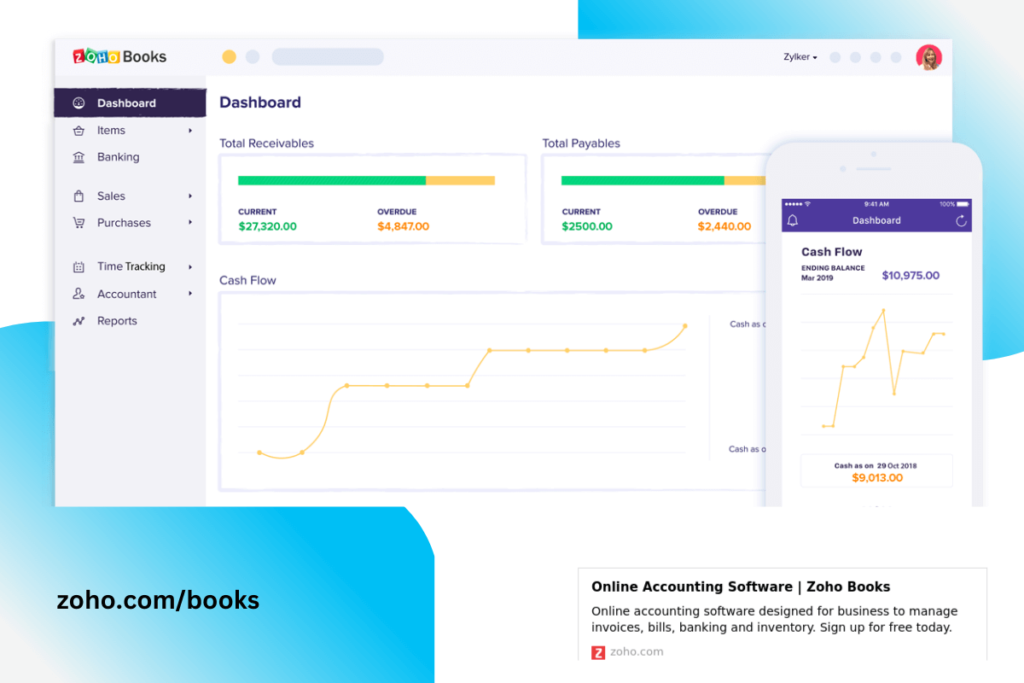
PRICING: $ 10/month
Zoho Books is a straightforward online accounting program that lets you create and send invoices, track costs, sync bank accounts, generate reports, and do bookkeeping on the go across all devices. However, it also includes a comprehensive collection of accounting tools that scale with your company.
Zoho Invoice provides business owners with a cost-effective and scalable billing and invoicing solution. As a result, this is one of the top invoicing software programs for those looking to optimize your payments and workflow.
KEY FEATURES:
- Offers a wide range of business services
- Allows users to set up workflow scenarios
- It also offers some solid automation features
REASONS TO BUY:
- Create invoices and payments that you will send out regularly.
- Internal and external automation is available.
- Multiple currency invoices
REASONS TO AVOID:
- Custom automation necessitates some programming knowledge.
- The number of workflows that you can automate is restricted to ten.
6. Simplybill: Best Software That Makes Invoicing Simple

PRICING: $15/ month
Simplybill, as the given name implies, is simple billing software that offers all of the essential capabilities you’d expect for transmitting invoices, along with the power to set up automated duty rates (even for diverse countries)
The system is cloud-based, helping you to use your account via mobile apps while you are out, and you may choose to get shove notifications when a statement is past due. Simplybill’s pricing is directly proportional to the number of invoices mailed out each month rather than the figure of customers.
KEY FEATURES:
- Extremely easy to operate
- Allows access via phones
- Create and send bespoke invoices and periodic invoices with ease.
REASONS TO BUY:
- Computer-controlled tax rates
- Backups give redundancy against inadvertent deletions
- A large number of invoice templates are available.
- Efficient
- Reasonable
REASONS TO AVOID:
- Some may find it too simple
- Payment gateways are not supported
>>MORE: Automated SEO Software | Ecommerce Automation Software | Sales Automation Tools | Client Workflow Management Software
7. Invoicera: Best Invoicing Software For Many Billing Options
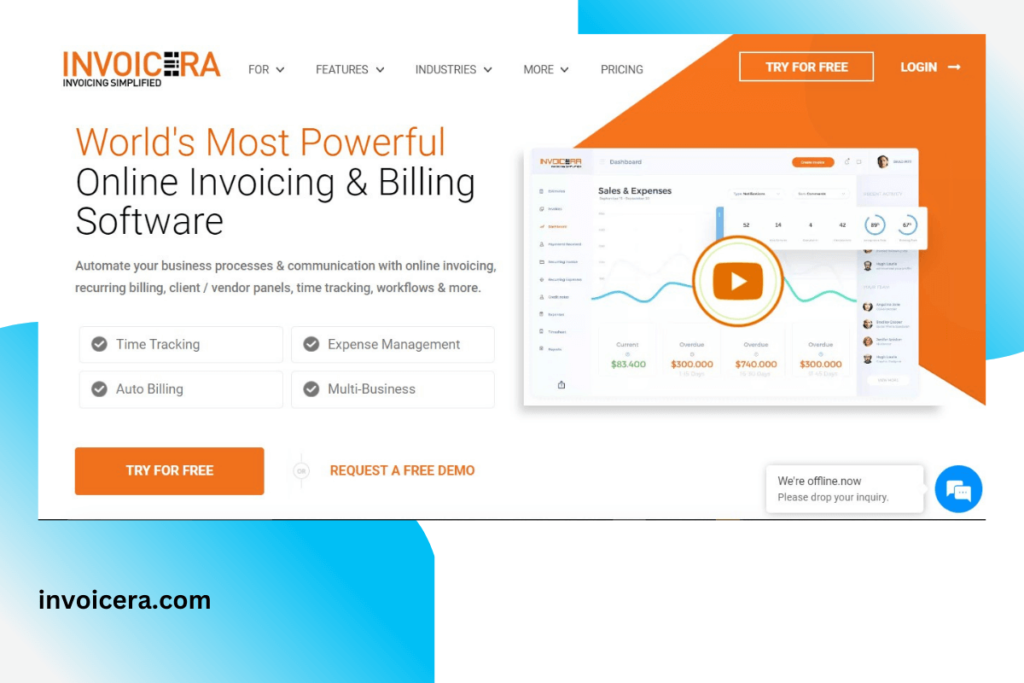
PRICING: $29/month
For organizing payments, task management, and project expenses, Invoicera is yet another expense reporting software application. It’s cloud-based, like many others, and can be seen via applications while you’re out about. This software is simple to set up, but it offers a variety of capabilities that permit you to grip practically any fraction of billing from outside direct bookkeeping.
Invoicera might not have as many designs as other suppliers, but the ones it does have are customizable. There are also a diversity of automatic possibilities, such as chronic bills and memberships, which can all be salaried via a wide range of financial gateways. It’s definitely a perfect software.
KEY FEATURES:
- Has starter package for clients
- It has 90 features for late payments
- Simple set up
REASONS TO BUY:
- Compatible with over 25 global payment channels
- Multiple company management
- Automatic subscriptions
- Very easy to use
REASONS TO AVOID:
- Reporting is restricted.
- This isn’t a full-fledged accounting program.
- There are fewer templates than in some cases.
8. Paypal Invoicing: Best Simple Online Invoicing Software
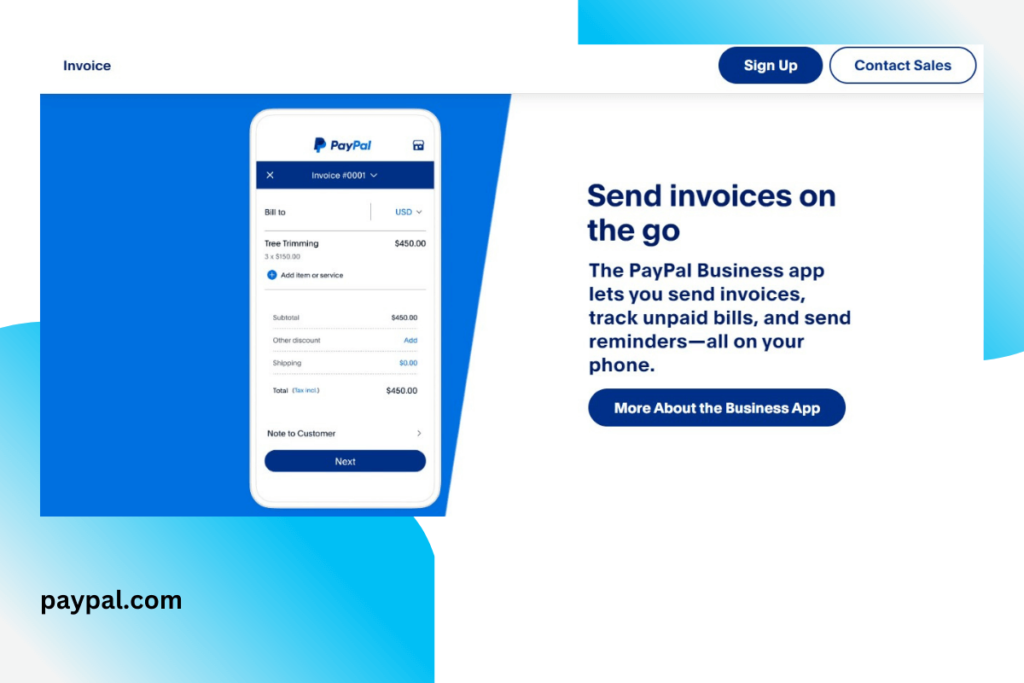
PRICING: $0.10/ month
Paypal is one of the quick and effortless ways to invoice and receive payment from clients. Paypal can automatically change transactions into the currency of your preference whenever you need to bank them, and invoices can be sent or transmitted in numerous currencies.
Single invoices can be emailed, and subscription options are available. Nevertheless, that’s about as electronic as it gets, so Paypal is best suited to small amounts. It’s a workable approach for freelance writers who need to make a few fees per month,
KEY FEATURES:
- Easy to operate
- Keeps record of all transactions
REASONS TO BUY:
- Easy to use
- Adaptable Plus Email or the internet
- Perfect price range
REASONS TO AVOID:
- Smaller firms will benefit the most.
- You’ll need to create an account.
References and links:
- https://www.investopedia.com/best-invoicing-software
- https://www.scoro.com/blog/best-invoicing-software-to-get-paid-on-time/
- https://www.techradar.com/best/best-billing-and-invoicing-software
