Email marketing remains a fundamental tool in digital marketing, and with one of the best CRM (Customer Relationship Management) email marketing software, you’re steps ahead. Nurturing your customers and prospects, combined with email automation, will help track your customers’ journey, keep them engaged, and increase sales.
CRM helps marketing teams monitor conversations, reach out to potential customers at the right time, and automate manual tasks to help sales rep focus more on high-value tasks. Nonetheless, one of the biggest benefits of CRM is that it makes email outreach more effective and easier.
In this article, we’ll review some of the best CRM email marketing software that come with email communication functions to help you figure out which software is best for you and your business.
What is Marketing CRM?
Customer relationship management platforms are built on the principle of improved business through the centralization of data and tasks and overlapping communication. That means a marketing CRM helps merge marketing functions with sales data and other areas of your business. It’s basically about having all the tools and information you need to run your marketing campaigns effectively, close more deals, and obtain more leads.
However, various email marketing software are great for specific functions, and some of the best email marketing platforms are great for CRM. Here are the top 8 you can find in the market.
8 Top CRM Email Marketing Software
- HubSpot – best for full package CRM email marketing
- ActiveCampaign – best for ‘triggered’ emails
- Marketo – best for cloud’s analytics
- GoSquared – best for boosting web traffic
- Autopilot – best for SMS marketing
- MailChimp – best for all-in-one email campaigns
- Customer.io – best for all-around email automation
- Copper – best for G Suite users

1. HubSpot – best for full package CRM email marketing
HubSpot is a very popular platform that provides CRM and sales enablement tools to support their effective marketing automation platform. This platform is found in almost all the best CRM email marketing software lists in the market. In addition, it offers access to a template editor, automated sequences, and detailed analytics.
As soon as a user has selected a template and created an email sequence, it can be automated, freeing up more time for other tasks and preventing important leads from falling through the cracks. Again, user emails can be tracked for click-throughs, opens, and downloads. Users can as well score leads and predict the chances of becoming customers based on historical data.
HubSpot is an awesome CRM email marketing company if you’re interested in getting the full package. They’ll help you manage your blog, handle website analytics, send emails, and organize your contact.
Setbacks
- The cost is not exactly friendly to new and small businesses.
Pricing
- Their Starter plan starts at $45/month, billed at 540 annually.
- Their Professional plan starts at $800/month, billed at 9,600 annually.
- The Enterprise plan starts at $3,200/month, billed at 36,400 annually.
» MORE: How To Start With Email Marketing In 10 Easy Steps

2. ActiveCampaign – best for ‘triggered’ emails
Email campaigns are a powerful tool for digital marketing, but too many can be counterproductive and annoying. ActiveCampaign’s key email marketing strategy is focused on delivering fewer emails that are highly targeted.
Although ActiveCampaign does broadcast multiple emails, their strength lies in their tools for ‘triggered’ emails. Triggered emails are sent after a customer action. They are targeted emails sent to specific contact segments. The software also comes with other awesome marketing features like site tracking, which provide helpful insights into your site’s elements your visitors ignore or engage with.
ActiveCampaign also Provides a CRM, which is aimed at sales automation. However, the ‘lite’ paid plan doesn’t come with the CRM.
Downsides
- The software’s email editor doesn’t come with Undo button, which appears to be an overdraft.
- The UI is also a bit dated.
Pricing
- The Lite plan costs $9/month for up to 3 users when paid annually, or $15/month when billed monthly.
- The Plus Plan is $49/month for up to 25 users billed annually, or $70/month billed monthly.
- Professional plan for $129/month for up to 50 users billed annually, or $159/month billed monthly.
- Enterprise plan for $229 for up to unlimited users, or $279/month billed monthly.
» MORE: How Effective Is Email Marketing?

3. Marketo – best for cloud’s analytics
Operating under Adobe, Marketo can rely on their parent software’s Experience Cloud’s analytics to further improve its usefulness.
For Marketo, email automation starts with lead generation. It includes SEO tools to boost and attract more leads to your website, Facebook and LinkedIn, targeted ads for Google, and the ability to build personalized content based on customer demographics or for wherever they are in the sales funnel.
Once leads are converted into paying customers, Marketo uses AI to pinpoint which customers are ready to continue in the buyers’ journey, thereby increasing up-selling and cross-selling opportunities, plus building lasting customer ties. Marketo also helps track the success of marketing campaigns via the tracking module, which links ROI to campaigns, and allows instant changes to be implemented based on shortcomings and success.
Marketo also designed apps that work excellently with some of the best CRM email marketing software, like MailChimp and Autopilot. Even their most basic paid plan comes with CRM integration.
Downsides
- Marketo is fairly expensive, with a basic email builder.
- The drag-and-drop feature is clunky and dates compared to most of the contemporary email platforms.
Pricing
- Spark plan for one company is $95/month, billed annually.
- The standard plan for one company is $1,795/month, billed annually.
- The select plan for the company is $3,195/month, billed annually.
» MORE: Best Looking Email Marketing Software
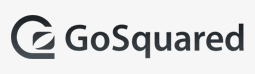
4. GoSquared – best for boosting web traffic
GoSquared comes with robust tools for more web traffic, boosting conversions and activations, and email marketing automation. As one of the best CRM email marketing software, it provides an intuitive dashboard that allows you to segment and develop relationships with a specified customer segment for increased success.
There’s also user categorization and automatic time zone, and behavior-based triggers. This is part of a broader focus on identifying visitors in-depth; GoSquared also monitors every page view and every event to provide you with a full picture of your website’s performance.
In this way, the software focuses on the real customers behind the page views. By connecting with your customers, you can provide more personalized email campaigns.
Setbacks
- The vendor’s pricing system is a little convoluted.
- In general, the pricing is not cheap.
- The analytics dashboard is too cluttered than it should be.
Pricing
- The analytics plan is free for up to 1,000 page views for unlimited users and starts at $29/month, billed annually for 10,000 page views.
- The suite plan starts at $79/month for unlimited users, billed annually.
- Live Chat plan is free for 100 profiles for engaging customers/generating leads. It starts at $29/month for 100 profiles, billed annually.
- The enterprise plan comes with a custom offer.
It comes with a 14-day free trial, which is available for the Suite plan.
» MORE: How Much Does Email Marketing Cost?

5. Autopilot – best for SMS marketing
Autopilot is one of the best CRM email marketing software with expensive features like SMS marketing, email A/B testing, and ad retargeting for both Google and Facebook.
The platform believes effective campaign automation is all about understanding your customers more and making their buying journey remarkable. Autopilot makes this process easier by mapping out the buying funnel (customers’ journey). Again, it comes with a user-friendly interface, including marketing automation, drag-and-drop functions, ROI reporting, and campaign management.
Autopilot integrates with Pipedrive, Salesforce, HubSpot, and countless other useful digital tools like Stripe, MailChimp, Intercom, and Gmail.
Setbacks
- The software is definitely not super cheap at each pricing tier, which will automatically limit several smaller businesses from using it.
- Integrations are also limited, which implies that there will be a limit to your data syncing.
Pricing
- The silver plan is $49/month per email address, $44.10/month billed monthly with an annual commitment, and $39.20/month billed annually.
- Gold plan is $149/month per email address, $134.10/month billed monthly with an annual commitment, and $119.20/month billed annually.
- The platinum plan is $224.10/month per email billed monthly with an annual commitment and $199.20/month billed annually.
It also offers a 30-day free trial with complete access, i.e., Platinum plan features. Plus, your credit card details are not required.
» MORE: How Much Does an Email Marketing Campaign Cost?

6. MailChimp – best for all-in-one email campaigns
This is an all-in-one platform that is popular for its ability to run effective email campaigns. You can collect and organize data, convert audience insights and data into individually targeted emails, and optimize and develop campaigns for several channels.
Mailchimp provides tons of automated features, sending messages based on triggers. For instance, wishing a customer ‘happy birthday’ or messaging reminding new contacts to sign up for a product.
Several CRM vendors provide Mailchimp email integration, which allows you to expand its uses with functions from other software. Mailchimp also provides CRM functions.
Setbacks
- Several users felt Mailchimp should bump up the number of subscribers, seats allowed per price, and email sends, as the current model can be a little restrictive.
- Various iterations of a file are compounded in Content Manager, and you can’t delete some particular versions you don’t want anymore.
Pricing
- The Free Starter plan is limited to one user for small companies just starting.
- Essentials plan allows for up to 3 users and is priced at $9.99 per month, billed monthly.
- The standard plan lasts for up to 5 users at $14.99 per month, billed monthly.
- Premium plan starting at $299 per month for unlimited users, billed monthly.
The Pay-as-you-go plan is great for seasonal email senders. So, if you have over 200k subscribers, you can use Mailchimp for a personalized solution.
» MORE: Best Email Marketing Software for 10,000 Contacts

7. Customer.io – best for all-around email automation
Customer.io handles all-around email automation for marketing: emails, SMS, and push notifications. You can also segment your contact list based on factors like personal attributes like age or events so that each segment can get bespoke notifications.
Transactional emails help guide customers until the end of the pipeline with automated reminders to deliver payments and receipts. The platform also comes with drip emailing and email A/B testing, while the various success rates of these email campaigns are laid out in Customer.io’s performance reports and conversion tracking.
Customer.io integrates with IFTTT, Zapier, Salesforce for CRM, and many more.
Setbacks
- Initial setup and a little learning curve mean executing this tool could demand some time and may well require help from a developer.
- Also, building automation is a little complicated.
Pricing
- The basic plan comes with a base price of $150/month, billed monthly.
- The premium plan comes with a customer success manager and deliverability control, including all basic features for a starting price of $995/month, billed monthly. There’s also a 10% discount when you go for the annual package.
The base prices for each plan come with up to 12,000 profiles. But if you go over it, it’ll cost you more. After that, you’re billed monthly according to the maximum contacts associated with your account.
» MORE: Best Email Marketing Service for Bounces

8. Copper – best for G Suite users
Copper is another incredible CRM email marketing software known for efficiency. It also has a unique twist which makes it one of the best CRM email marketing software you can find in the market today. The software is specifically built for G Suite users, so if your business doesn’t use the Google platform, this solution won’t work for you. However, if you do, you will enjoy the convenience of using a CRM service that’s particularly designed for Google.
Unsurprisingly, Gmail users will have a shorter learning curve using this CRM – the entire solution is inside the email software they’ve been using every day. So, all users have to do is fire up Gmail and can instantly begin creating better relationships with contacts.
However, as far as email marketing capabilities is concerned, Copper is pretty much limited on its own. Users can build templates for streamlined sending, deliver one-off emails through Gmail, and automate certain responses. But to enjoy more detailed email automation capability, you’ll need to integrate your Copper with Mailchimp.
Setbacks
As a result of the limited email automation capabilities, Copper is mostly best for folks who are already using Mailchimp and G Suite and are more interested in standard CRM functions than advanced email features.
Pricing
- The Basic plan comes with full G Suite integration and a 3-seat limit. It costs $25/month per user, billed annually. Or $29/month, billed monthly.
- The Professional plan starts at $59/month per user, billed annually.
- The Business plan offers full customization and unlimited contacts. It starts at $119/month per user, billed annually.
» MORE: Why Email Marketing Is Important?
Finals Thoughts – Getting started with Marketing CRM
The best CRM email marketing software for you will be the one that best fits your business needs.
Here are a few universal recommendations for SMEs looking for a CRM email marketing software – before settling on a particular platform, keep these three factors:
- Ease of use (a larger learning curve translates to more money/time spent to upscale you).
- Pricing (in specific price jumps between various plans as you upscale).
- What integrations does it come with (i.e., you need to know if the platform works with tools you’re already using)?
Consider these three factors, and there’s no chance of you making the wrong choice from the list above.
