It’s no secret that workflows are important to the success of your business. In fact, the more efficient you become at getting tasks done, the more likely you are to succeed on a daily basis.
Unfortunately, most businesses don’t have a workflow software built out for all their employees since implementing one is time consuming. That’s why I created this list of the best free workflow software.
Top 11 Best Free Workflow Software
| Brand | Starting price | Best for |
|---|---|---|
| 1. Bonsai | Free | Its Free Trial |
| 2. Monday | Free | Project Management |
| 3. IFTTT | Free | Commands |
| 4. ASANA | Free | Team Task |
| 5. ZAPIER | $20 – $600/month | Flexibility |
| 6. TODOIST | $29/month | Accessibility |
| 7. UNITO | Free | Workflow Management |
| 8. FLOWLU | Free | Task Management |
| 9. PODIO | Free | Tracking Multiple Projects |
| 10. AIRTABLE | Free | Database |
| 11. WRIKE | Free | Organization |
1. Bonsai – Best For Its Free Trial

Bonsai is a great tool that can help you manage your clients more easily. You can enhance your productivity using the workflow automation options of this software. The best part about Bonsai is that it offers access to various templates for different tasks after you make a free account.
The platform also has a free trial for seven days that will let you access other paid workflow automation. You can create to-do lists to manage your tasks. An intuitive dashboard also offers an overview of all the tools and features you are using.
You can schedule meetings online using the robust scheduler of Bonsai. Its ability to integrate with other programs can also help you sync your data more easily. For instance, you may integrate Bonsai with Google Calendar to see which days you are free for a meeting.
This software also lets you create invoices using templates for customizing various details. You can also generate automatic bills using the time tracker and invoicing option of Bonsai. The main benefit of these things is that you can enjoy an accurate payment.
Bonsai also lets you automate other workflow tasks, such as making contracts for clients. You can use vetted templates for this purpose to save time and start working on a project faster. The best thing is that customers can also sign these documents using electronic signatures.
A paid subscription for Bonsai also comes at a low price tag of $24 per month for the Starter package.
2. Monday.com

Monday is a great project management tool that you can use completely free of charge. It works on Mac, Windows, and Linux, so there are no compatibility worries. As long as you have an Internet connection, Monday will work for your team—which is huge! A lot of project management tools require that everyone in the office be using the same software or at least share the same cloud storage. If you want to continue using Google Drive for other purposes but also start using Monday, it’s totally possible!
Monday is easy to learn because it’s very visual. Everything is laid out in a way that makes sense and makes it simple to see how everything connects together. You could probably get up and running with it in less than an hour by watching some tutorials online (like this one). Instead of having to consult a user manual or hold meetings about how best to manage projects, you’ll be able to get down to business immediately with Monday.
3. IFTTT
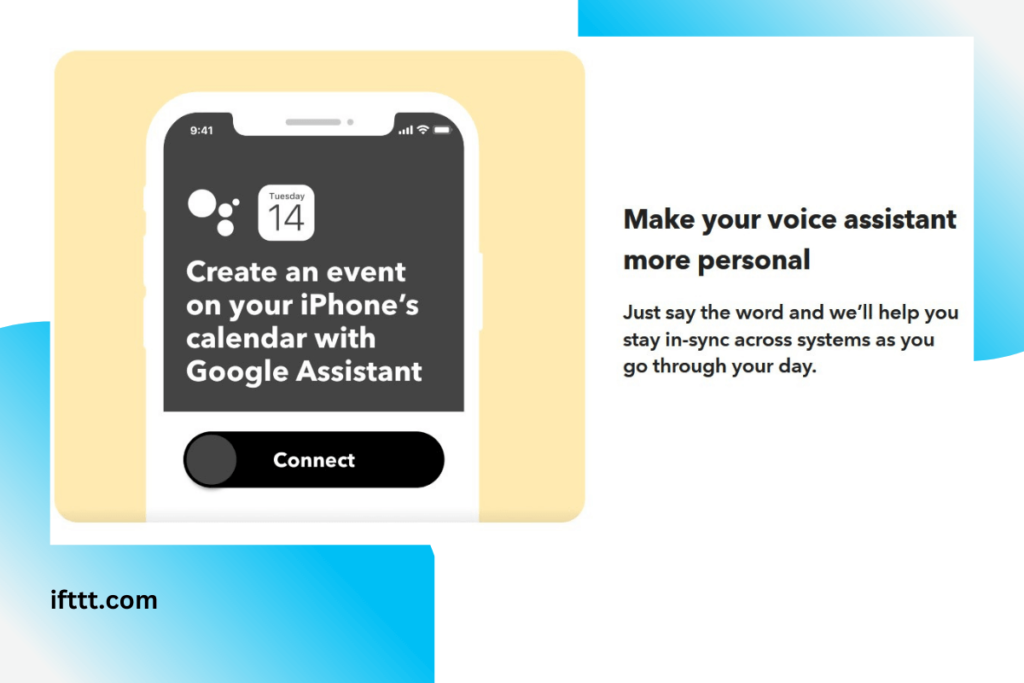
If This Then That (IFTTT) is a free web-based service that allows you to create chains of simple conditional statements, called “recipes,” to connect apps and devices. For example, when you post a picture on Instagram with the hashtag #dinner, the recipe can automatically save your photo to Google Drive. If it’s below 30 degrees in the morning when you open up your Nest thermostat app, it could tell your phone to start playing your favorite motivational song.
The possibilities are endless, limited only by your own imagination (and your device’s capabilities).
>>MORE: Workflow Management Software | Client Workflow Management Software | Email Workflow Management Software | Photography Workflow Management Software
4. Asana

Asana is a free workflow management tool that supports teams of up to 15 people. It’s available as an app for desktop, mobile, and the web.
You can use Asana to create projects—and within each project, you’re able to create tasks and subtasks. You can assign due dates and reminders, add task notes, define subprojects with their own tasks, and more.
If your team uses Slack for messaging, Asana integrates well with it so that you can have conversations about projects in one place if you wish.
5. Zapier
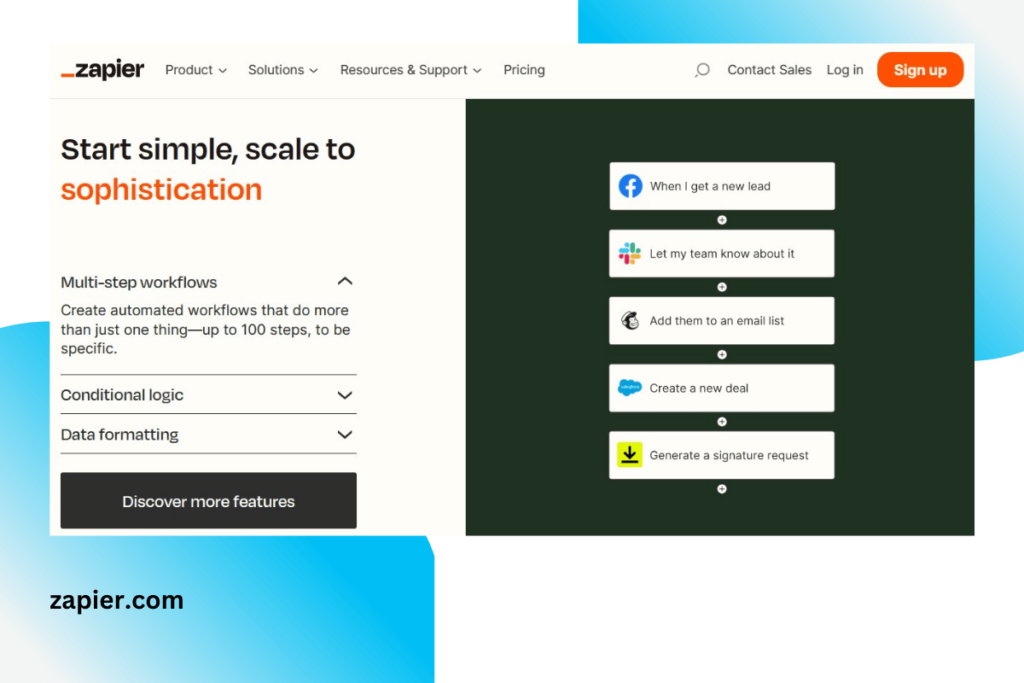
While there are numerous tools out there that offer similar functionality, Zapier (or “zap”, as it’s known in the industry) stands out because it is free to use. You only pay if you become overwhelmed by the endless possibilities its resources have to offer—although even then, its paid plans start at $20/month and still seem like a bargain compared with some other options that charge upwards of $600/month.
Zapier is one of many workflow management tools available today, but it certainly has a lot going for it: an intuitive interface that makes automation easy; countless options for linking together different apps; extensive documentation and guides on using Zapier; and the ability to create custom triggers, which allows users to specify what they want each app integration point in their workflow to do. It also integrates with major project management platforms such as Trello and Jira, so you can easily keep track of what’s happening in your workflow at any given time.
6. Todoist
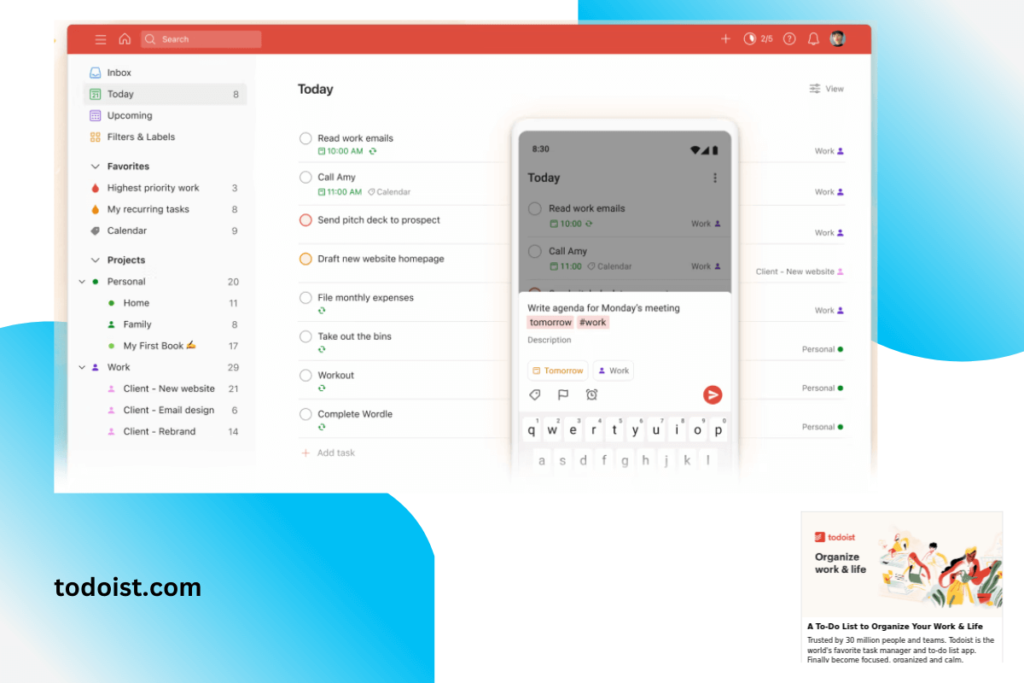
If you’re looking for a free task management software with a wide range of features, look no further than Todoist. With an intuitive interface and broad compatibility, the service is one of the most popular to-do apps available today—and it’s easy to see why.
The basic version of the software is completely free, allowing users to manage tasks across multiple platforms like Gmail and Office 365 without any limitations. If you want even more features—like enhanced team collaboration or project templates—you can upgrade to Todoist Premium for $29 per year. Even though it’s one of the pricier options on this list, it may be worth the price if you need advanced tools in your workflow.
>>MORE: Lab Workflow Management Software | Free Small Business Accounting Software | Free Project Management Software | IT Help Desk Software
7. Unito
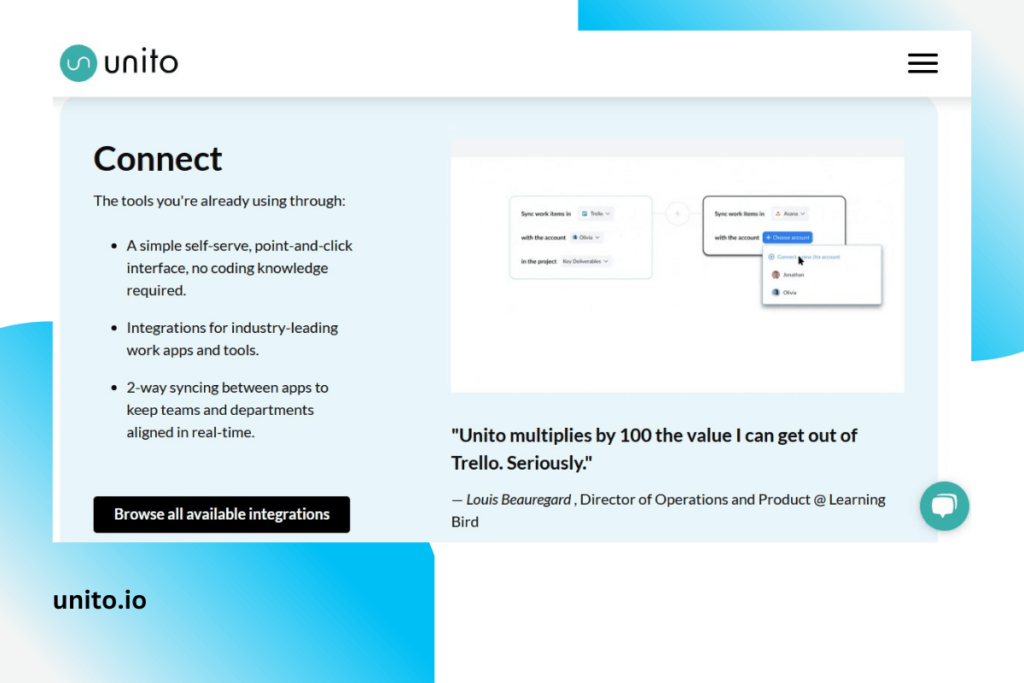
Unito, an intuitive and collaborative workflow management solution, is free for teams up to five members. It allows your team to share and track their work on a project from any device (including mobile) and includes features like task dependency, smart folders, and deadlines.
Using this software can make your team more efficient by streamlining your processes. This can be particularly helpful when you’re juggling multiple projects. With Unito, you can assign tasks to different team members with due dates, view progress updates in real time, minimize miscommunications or checklists that are often left unpublished or lost in email threads.
8. Flowlu

Flowlu is a free project management service that offers an intuitive interface and powerful features. Here are some of the key features you’ll get:
- Up to 3 users for free
- Work on up to 1 project for free
- A mobile app for your phone
- Free live training sessions via YouTube
9. Podio
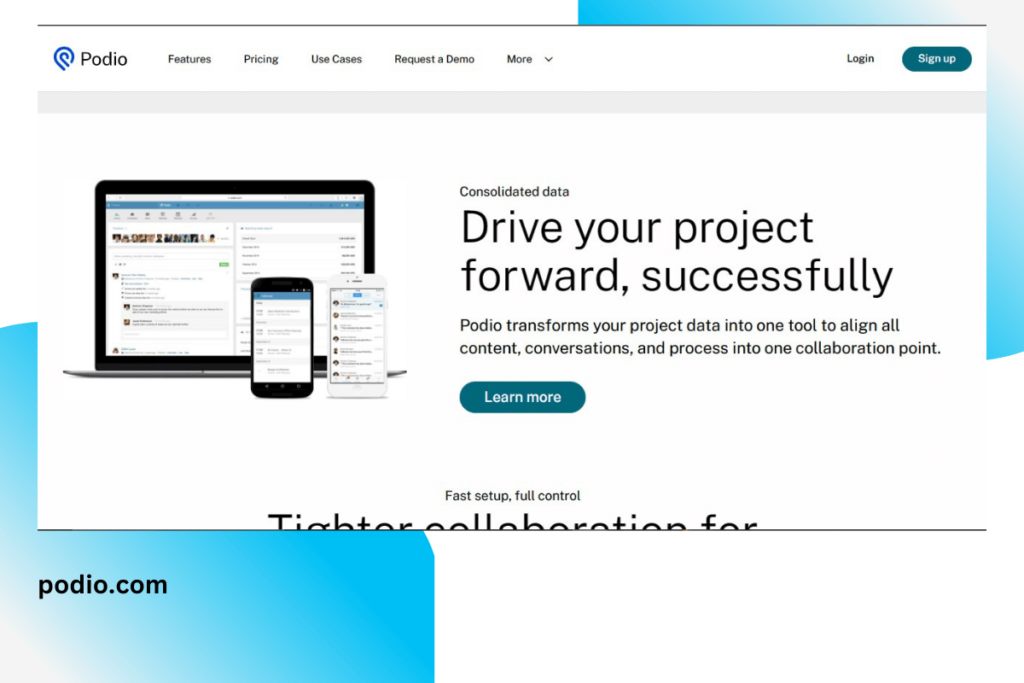
Many people use free workflow software to better organize their work, and there are many options to choose from. Choosing what you like best can be a challenge, especially since so many of them offer the same basic features. That’s why I think it’s important that businesses create a workflow system that fits their needs, rather than just selecting an off-the-shelf tool and hoping for the best.
A few other features that make it stand out are its compatibility with Google Chrome and Gmail, its ability to integrate with over three hundred apps (like Dropbox, Periscope and MailChimp), and its API integration capability which makes it easy for developers to get creative with their own tools built on top of Podio’s platform.
10. Airtable
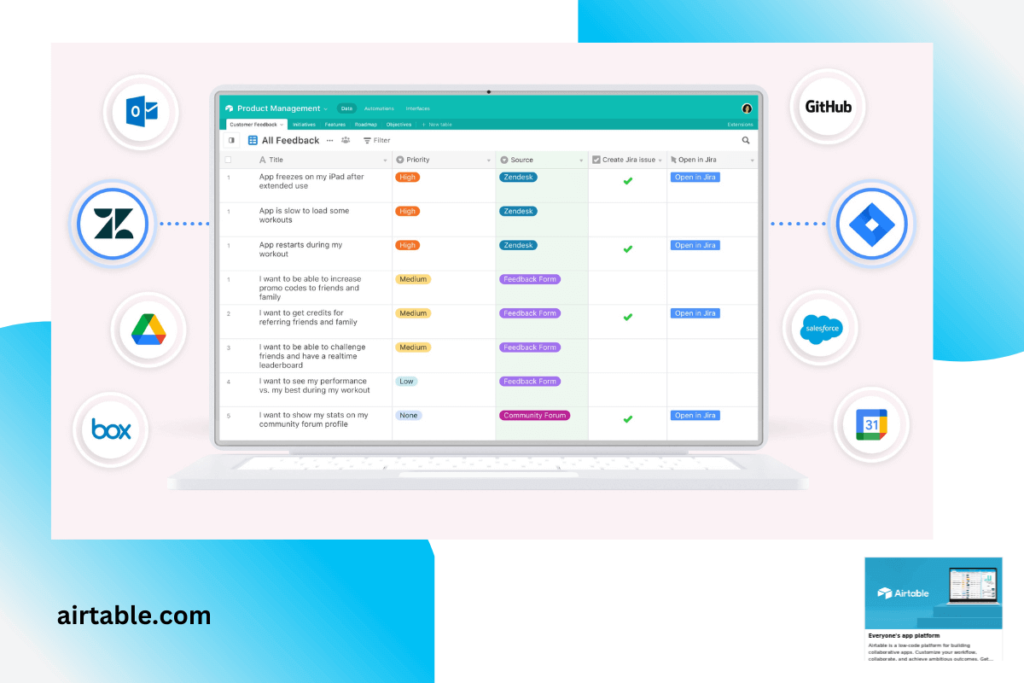
Airtable, a free spreadsheet and database software, is an excellent tool for those who want to create their own workflow software. It is designed for individuals and teams of all sizes, from small teams working on a joint project to large enterprises with many departments.
Airtable has a user-friendly interface that allows you to access templates in minutes (and create your own custom templates), allowing you to be productive from the very beginning.
11. Wrike

Wrike is a great tool that has been used by some of the largest teams in the world. It’s an easy-to-use and intuitive software that streamlines team collaboration, allowing all members to contribute to a project from anywhere in the world.
Every member of the team can create and comment on tasks, discuss ideas for projects, share files within a shared folder, use discussions tools to build consensus, track time spent on specific tasks and projects, calculate the ROI of spending time on specific tasks or projects, view reports with key information about the team’s progress throughout project life cycle (CPLC), assign teams or individual members to different tasks and projects as needed.
References
https://www.g2.com/categories/workflow-management/free
