Finding the right workflow software is important in any business. Each software will have its own advantages and disadvantages in helping you automate the sequence of tasks your business regularly carries out. Your success will depend on finding the specific software that fits your specific needs. It can be a challenge to find the correct software on your own. To make the choice as easy as possible, we have compiled a list of the best workflow software on the market today.
Top 9 Best Workflow Software for Mac
- EDraw Max – Best Workflow Software for Familiarity
- Diagrams.net – Best Workflow Software for Affordability
- Creately – Best Workflow Software for Ease of Use
- Lucidchart – Best Workflow Software for Beginners
- Gliffy – Best Workflow Software for Teams
- Flowchart Designer 3 – Best Workflow Software for Productivity
- ClickCharts – Best Workflow Software for Office Users
- ValueDesigner – Best Workflow Software for Value
- OmniGraffle Pro – Best Workflow Software for Devoted Mac Users
1. EDraw Max – Best Workflow Software for Familiarity
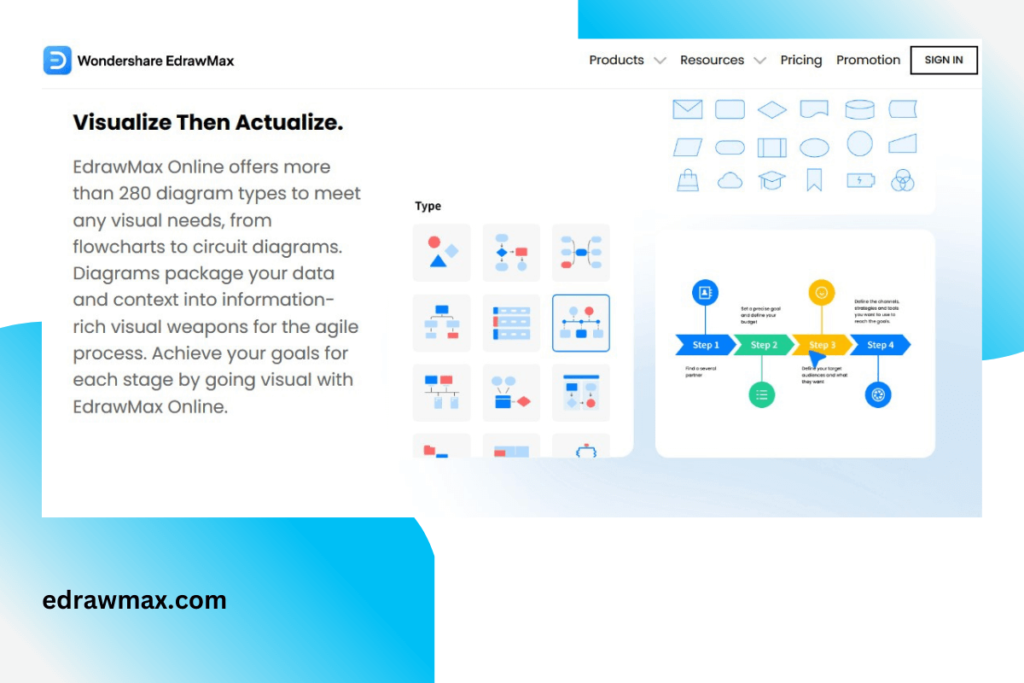
PRICING: $99.00/year, $179 Perpetual 3 Year License, or $245 Lifetime License
If you have experience with using Microsoft Visio through Windows, this is the software for you. EDraw Max is often compared to Visio for its visual and practical similarities. This software gives the customer 100 different flowchart templates and over 1300 objects to choose from. It also supports vector graphics and automatically aligns swim lanes for customers.
KEY FEATURES:
- Collaboration Tools
- Data Import/Export
- Drag/Drop
- Flowchart
- Organizational Charting
REASONS TO BUY:
- Free Trial
- Mac and Windows Friendly
- Familiarity
REASONS TO AVOID:
- More Expensive
» MORE: Top Remote Desktop Software for Mac
2. Diagrams.net – Best Workflow Software for Affordability
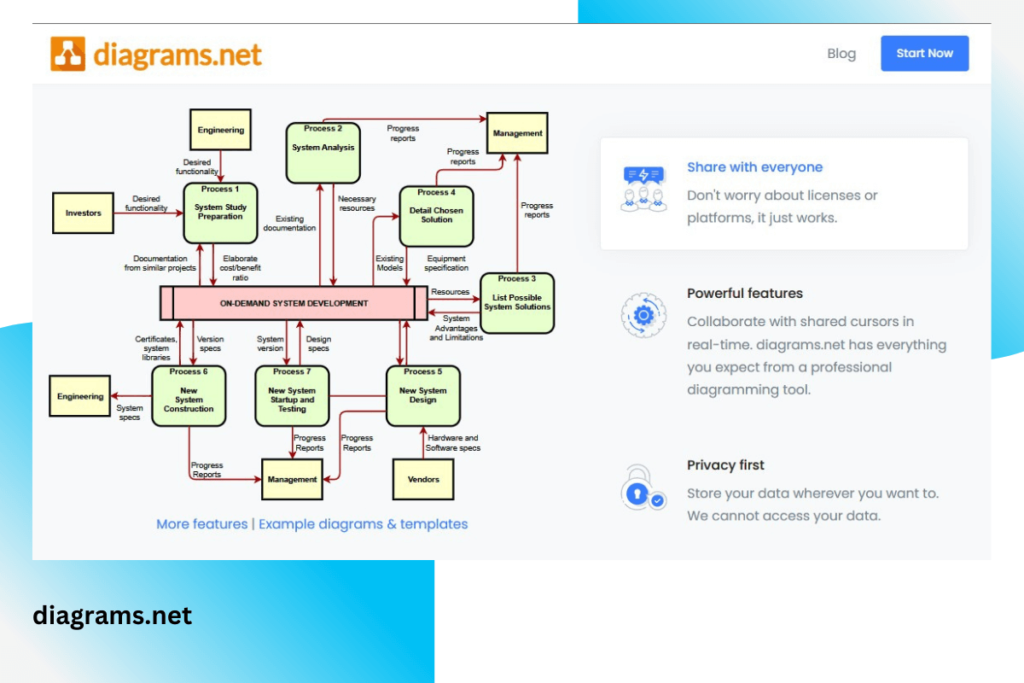
PRICING: Free to use, $10/month for teams
Formerly known as Draw.io, Diagrams.net is a software that will fill all your basic needs at no cost. Its features include tight Google Drive Integration and a Google Chrome extension that allows for offline work. This gives customers the opportunity to still sync diagrams and flowcharts when they go back online. For individuals, the program is free, but offers premium features like Visio VSDX import and export.
KEY FEATURES:
- Cloud Compatibility
- Offline Availability
- Drag/Drop
- Organizational Charting
- Diagramming
- Data Import/Export
- Flowchart
REASONES TO BUY:
- Free to use
- Google Drive Integration
REASONS TO AVOID:
- Lack of Template/Shape choice
» MORE: Top Graphic Design Programs for Mac
3. Creately – Best Workflow Software for Ease of Use
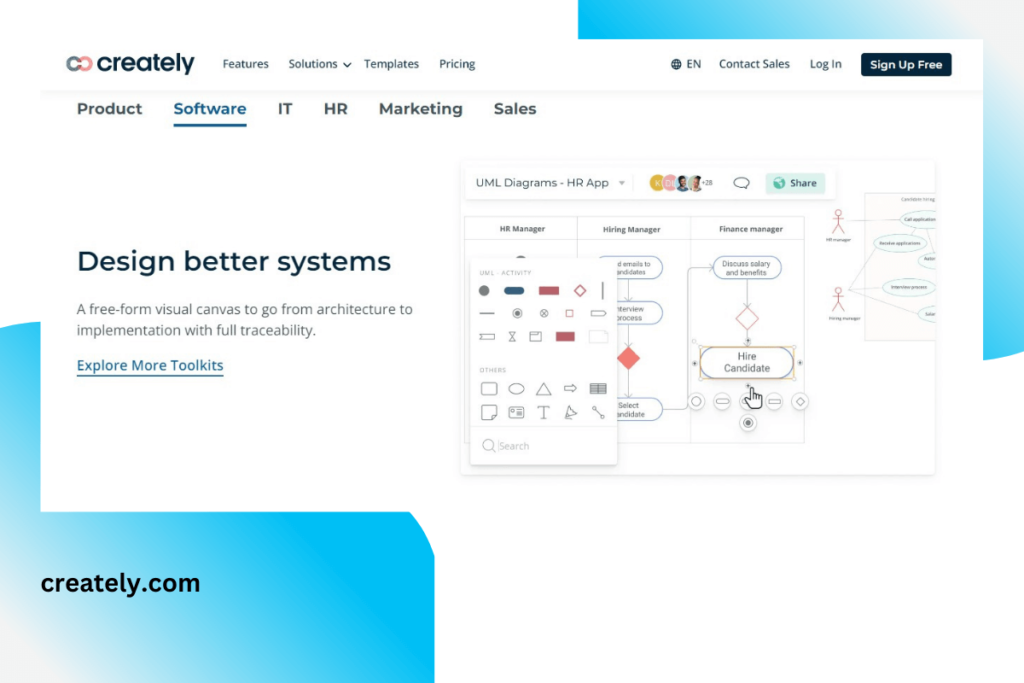
PRICING: Personal Plans – $6.95/month, Teams – $8/month
Creately is a fantastic ease of use software. It’s often rated the quickest flowchart software with a connect and create 1-click function that automates a large part of the process. This also helps to speed up diagramming. The software fits nicely into the Mac’s interface, bettering the functionality of the program. It’s a great dual application, fit for both the desktop and the cloud.
KEY FEATURES:
- Brainstorming
- Data Import/Export
- Flowchart
- Team Use
REASONS TO BUY:
- Ease of Use
- Assuring Visual
- Affordable
REASONS TO AVOID:
- Alignment Issues for custom templates
- Reported occasional software bugs
>>More: Best Workflow Tracking Software | Best Print Workflow Management Software | Best Client Workflow Management Software | What Does Workflow Management Software Do
4. Lucidchart – Best Workflow Software for Beginners
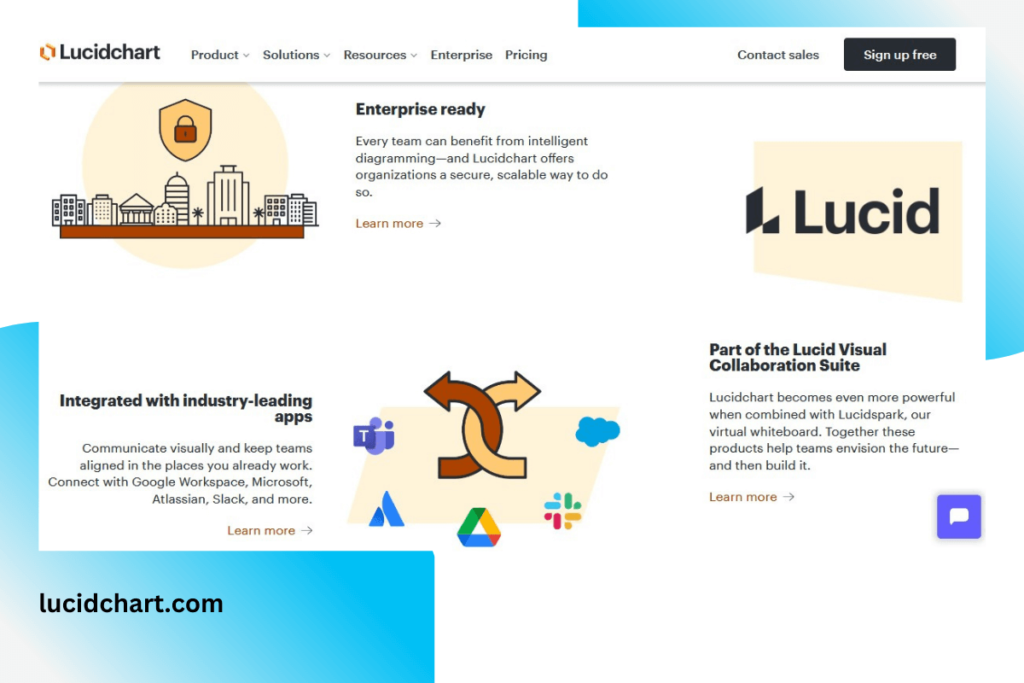
PRICING: Individual – $7.95/month, Team – $6.70/month
If you are looking for something that will provide a step-by-step process to follow, Lucidchart may be your best choice. The application’s greatest strength is its straightforwardness. It works offline and requires no installation. Sign-up is simple. Once signed in, Lucidchart will confirm the industry you work in to create a customized, simple interface just for you.
KEY FEATURES:
- Imports VSDX and VDX files
- SaaS, Web-Based
- Data Linking
- Access Controls/Permissions
- Interactive Elements
REASONS TO BUY:
- Good Collaboration tool
- Mobile App
- No Installation
- Straightforward
REASONS TO AVOID:
- Some say it is better integrated with Windows
» MORE: Mac’s Finest BI Tools
5. Gliffy – Best Workflow Software for Teams

PRICING: Basic – $6/month, Pro – $8/month
If you are looking for a quick application to coordinate smooth, visually pleasing diagrams and flowcharts with your team, Gliffy is a fantastic option. The software is team focused by design. It utilizes HTML5 in supplying its services. It provides a swift and workable interface, having more than enough templates for most team’s needs.
KEY FEATURES:
- Collaboration Tools
- Revision History
- Mockup Creation
- Offline Flowcharting
REASONS TO BUY:
- Highly rated ‘Team Software’
- Easy to Administer
REASONS TO AVOID:
- Lack of Templates
» MORE: Mac Users Website Hosting
6. Flowchart Designer 3 – Best Workflow Software for Productivity
PRICING: $7.99 /month with free trial
For professionals looking for an effective, efficient workflow software, Flowchart Designer 3 is the ideal choice. The program is intuitive and productive, allowing the user to produce seamless flowcharts. The application supports Version Browsing, Full-Screen Mode, Autosave, and Quick Look. It is also highly compatible with MacOS. This software is well suited for programmers and web designers to design charts, models, and wireframes quickly.
KEY FEATURES:
- Exports to SVG, JPG, PNG, TIFF
- Additional in-app template for purchase
- Flowchart
- Organizational Charting
REASONS TO BUY:
- Cost-effective
- Well integrated with MacOS
- Free Trial
REASONS TO AVOID:
- No Visio Import/Export
» MORE: Screen Recording On Mac
7. ClickCharts – Best Workflow Software for Office Users
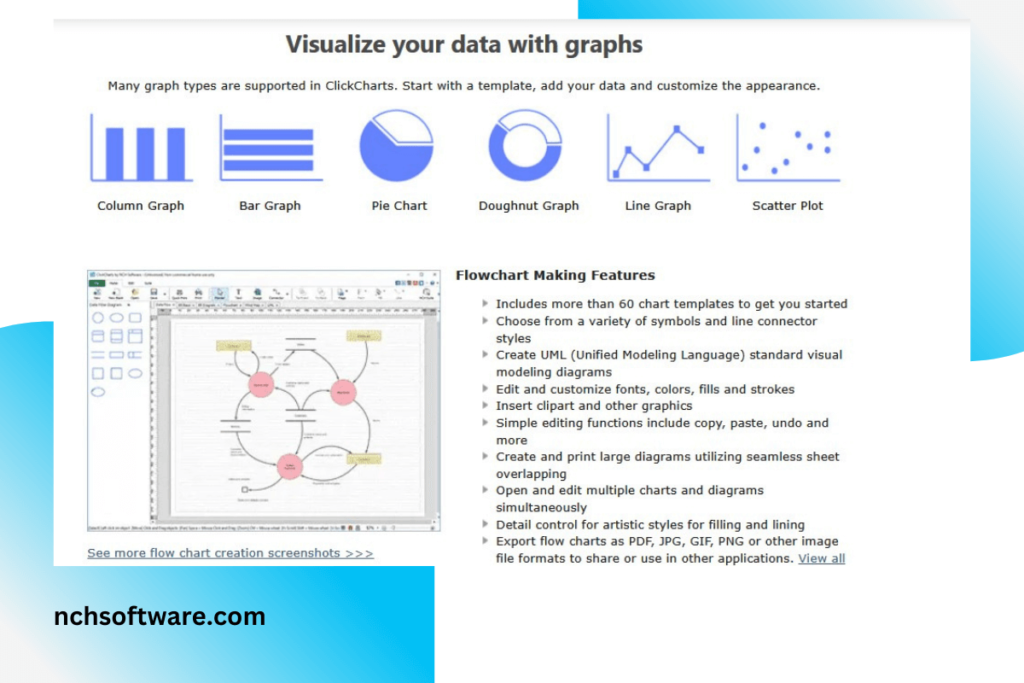
PRICING: $60.00 one-time fee – Free Trial available
If you have great familiarity with programs such as Microsoft Word or Excel, but need a workflow software for your Mac, ClickCharts is the best fit. Their workflow interface is strikingly similar to that of Microsoft Word, making for an easy transition. The application is extremely navigable with a ribbon of buttons and tabs for different needs at the top of the screen. The software is best used to create UML diagrams, mind maps, and flowcharts among other strong visuals in a timely manner.
KEY FEATURES:
- Easily Navigable Ribbon
- NCH Software Upgrade
- Precise Alignment
- Flowchart
- Exports to GIF as well as standard JPG & PNG
REASONS TO BUY:
- One-time Payment
- Free Trial
REASONS TO AVOID:
- Larger upfront cost
» MORE: Top Software for Pharmaceuticals (Reliable & Safe Systems)
8. VisualDesigner– Best Workflow Software for Value
PRICING: Free, Premium version – $14.99 floor price
Maybe you want to know where you’re going to find the best bang for your buck? VisualDesigner is your answer. With extensive features, a plethora of shapes and tools to use, and fantastic flowcharts, this software has all you need at no cost. The interface is workable. Users are able to add or drop layers, define angles, and even include custom symbols and clipart for a personal touch.
KEY FEATURES:
- Import and Export VSDX, VSDM
- Shortcut Keys
- QR Code Generator
REASONS TO BUY:
- Free
- Unlimited Undo/Redo
- Variable Upgrade Pricing
REASONS TO AVOID:
- Free version may not cover advanced needs
» MORE: Best Workflow Diagram Software (Top Flowchart Tools)
9. OmniGraffle Pro – Best Workflow Software for Devoted Mac Users
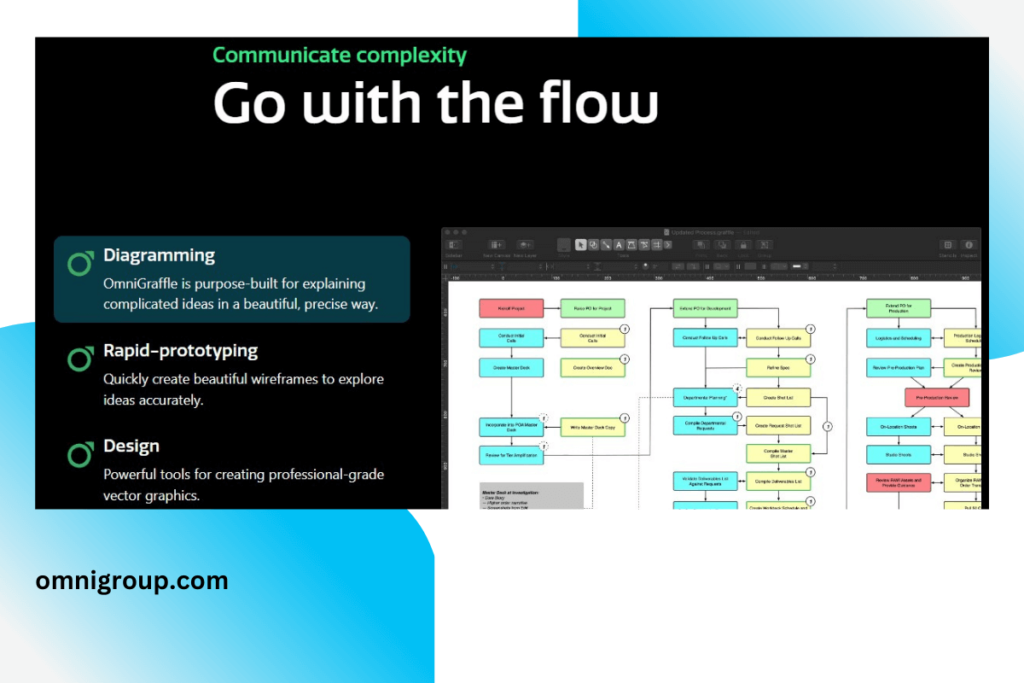
PRICING: Standard – $149.99, Pro Version – $249.99, monthly payment option available
This one is designed specifically for the Mac lovers out there. This is another great Mac alternative for the Windows based, Visio. This workflow software, made for Macs, has everything to fulfill your diagramming and flowcharting needs. It is capable of wireframes and industrial prototypes. Plus, it has all the templates and stencils one could ever need, numbering over 10,000. It shows in the cost, but this software is by far the most advanced workflow software for Macs on the market.
KEY FEATURES:
- Additional themes for each template
- The Artboard Tool
- AppleScript Support
- Object Fill Blending
REASONS TO BUY:
- No Setup Fee
- Apple Support
- Advanced Program
REASONS TO AVOID:
- Transferring files only available through “OmniSync”
» MORE: Tools for Door-to-Door Sales Software
References & Link
- https://www.edrawmax.com/
- https://www.diagrams.net/
- https://creately.com/
- https://www.lucidchart.com/pages/
- https://www.gliffy.com/
- https://apps.apple.com/us/app/flowchart-designer-3/
- https://clickcharts-flowchart-software.en.softonic.com/
- https://appsliced.co/app?n=visualdesigner
- https://www.omnigroup.com/omnigraffle
Read More
- Best Document Workflow Management Software
- Best Mac Workflow Software
- Best Small Business Workflow Software
- Best Real Estate Workflow Software
