RELATED: Top Task Work Flow Management Platforms | Top Resource Management Tools For Small Businesses | Scrum Project Management Systems
Project management software allows you to manage and organize your daily workload, set deadlines for every task, and monitor your progress to achieve your goals. This is what a personal project management tool offers.
Compared to the business-oriented types, these applications are specifically for private and personal use and are not overloaded with too many functions that may be complicated for you and your project.
They are generally simple to use and are to sort and structure information. Because there are many of these tools on the marketplace, we have taken time to go through user reviews, and identify the most common types that can effectively handle personal or private projects including planning holidays, structuring your family budget, or following a weight-loss nutrition plan, among others.
Project and Project Management Software: Overview
A task or operation is different from a project. What typifies a project as such is that it has a start and a finish, and the completion is when you have achieved a goal. For instance, let’s assume you want to write a book; this is not something you can finish in a go. You have to write in chapters until you have a book holistically.
Contrariwise, writing a chapter is a task that can be completed in a short period. There are other things too that are not project, especially if they are repetitive (as in some kind of operation) or simple that they can be done at once without necessarily involving some steps or stages.
Moreover, to get a project done the appropriate and easy way, the introduction of project management software has made things incredibly efficient. To some people, project management software is only a set of checklists, but this is an oversimplification.
Checklists are not dynamic. With checklists, you cannot fragment or break down a large task into smaller ones, reorganize them or attach a specific deadline for each. Besides, in case there is a need to add supplementary information to your checklist, you may find it difficult to do that. This is why the evolution of project management software is welcomed. It offers a magnitude of solutions with which users can manage their projects more powerfully and functionally.
With these tools, you can effectively create projects, single out the tasks and track the accomplishment of each. You can also invite new users to the platform to join the workflow, and add supplements to each task as you deem necessary.
Moreover, they generally have features for you to allocate resources for each project, check your resource usage and generate reports, and also, receive notifications about the progress and completion of a task, among other things.
Now, this is how it works for personal use: let’s assume you intend to use the app or software alone, and along the line, you like to invite your friends or relatives to join, you can do that without any hassles. Not only that, your partner can include last-moment ticket deals to the vacation plan you already created, and at the same time, your fitness instructor might correct your schedule, to mention a few of the things you might need the software for.
Meanwhile, going by the above description, many people conclude that project management applications are complicated, but they are interestingly intuitive and sleek. In essence, you do not need a tutor to master the way they function. Most of these tools have a business- and personal-subscriptions, so you can choose any for your respective private needs/projects.
Essentially, when your usual to-do list becomes monstrous, and it seems as if adding an item to a checkbox will take a long time to do, and you need many people to complete the task, you need more than a checklist to do this. Because this is not just a task anymore, but a project and you need a tool to manage them.
Whether for your home renovation, family reunion, vacation plan, or birthday party, among other pet projects you would like to keep track of, we have gathered a list of the top project management software you can use for these various personal projects.
Top 6 Project Management Tools for Personal Use
1. Bonsai – Best for keeping your project on track

Businesses and freelancers are not the only people that work on projects. Individuals also have projects and aims that they might want to work on. However, paying so much for a project management tool seems redundant for an individual.
Well, Bonsai has a free trial of seven days that can help you understand whether the tool is useful for you. Then, you can begin with the Starter Plan at only $24 per month. It is the perfect plan for individuals, freelancers, and anyone else that might need the tool for personal use.
With this plan, you will get various features that include task and time tracking, expense tracking, access to all templates, unlimited projects, forms and questionnaires, and more. You can also add five collaborators to your project on this plan. So, if you want to add your friends or family, there is space for you to add enough collaborators.
It will help keep you in check because you can create a daily task list with the templates given. Furthermore, there are also milestone trackers so that you can track your progress and see how far you have come. In the long run, Bonsai will help you stay disciplined with your individual projects.
So, if you want a tool to manage your projects, then you can consider Bonsai. It is one of the most popular tools in the market for anyone that wants to organize projects. Make sure to begin with the free trial and then decide.
2. Evernote
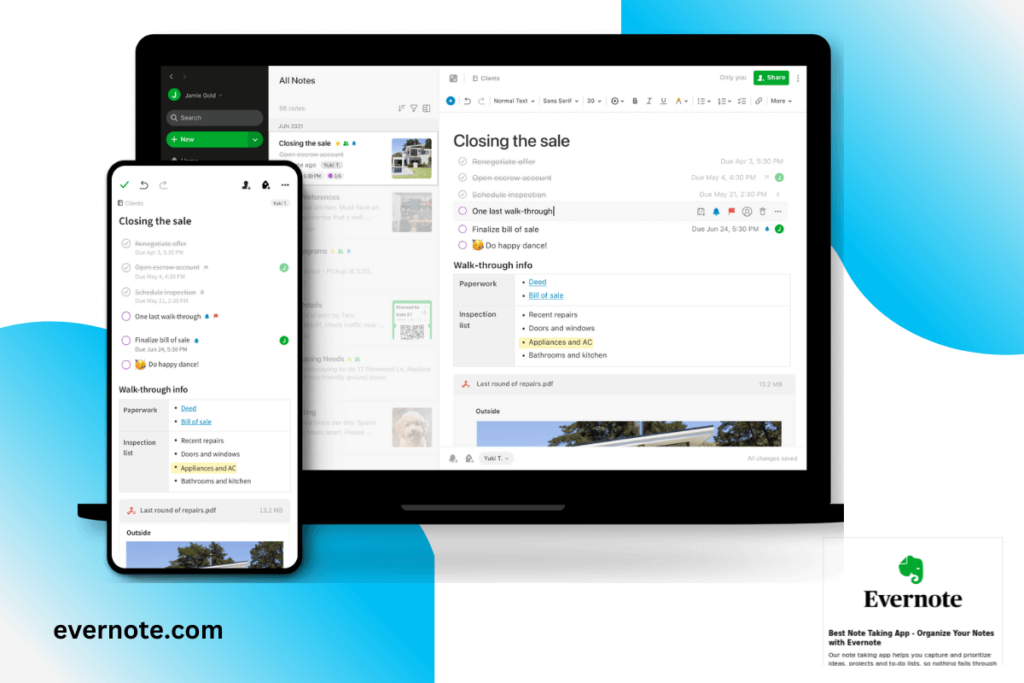
Evernote is an app that is specifically designed as a powerful project management software. It is very versatile, relying on a vast ecosystem of applications in Android and iOS versions. Evernote edges the rest in its ability to help you convert your handwritten notes to digital notes, and combine them with other existing files and documents in a project. Likewise, you can add basic notes into the app in a couple of clicks.
To manage more than one project, you will need to create notebooks, and this can be done easily with the app, too. Evernote also has an amazing search function to help you get rid of possible worries of cluttering. Any note you create in Evernote will certainly not get lost. It has a free plan that allows users to sync up to 2 devices, use the search option and format their notes as it suits them.
You can as well clip web pages and enjoy up to 25MB size of a note at once, with a monthly upload limit of 60MB. To access the notes you have created offline, and sync an unlimited number of users or devices, customize your page, create personal templates or increase the upload limits, you will need to switch to a paid plan, which is quite pocket-friendly.
3. Microsoft One Note
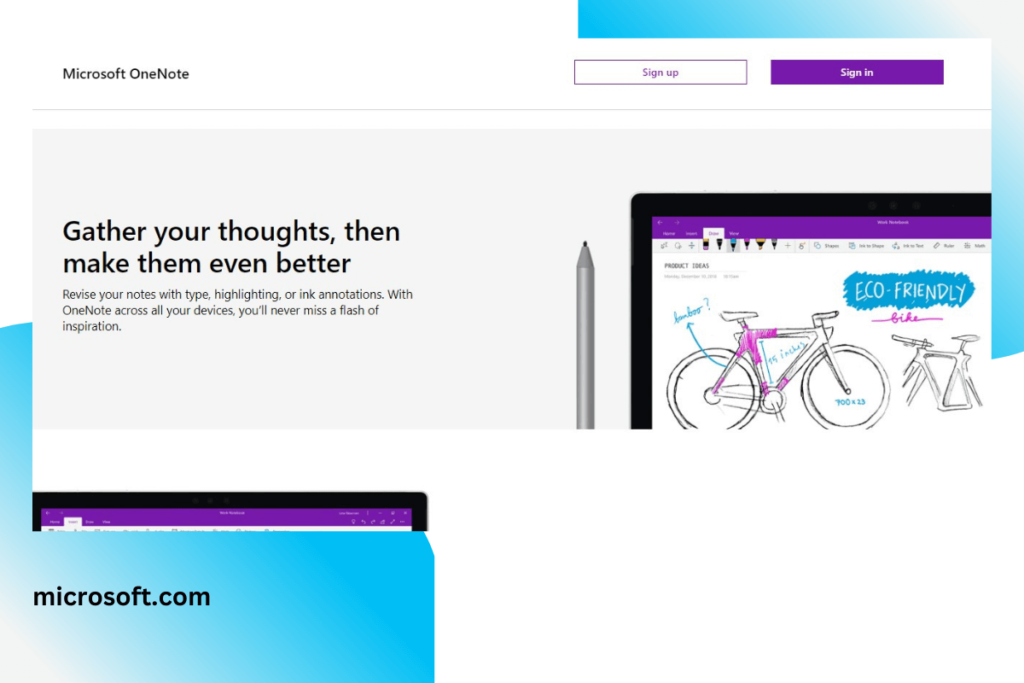
Microsoft One Note was originally designed to be used with notes, and not as a project management software. Although it can be used to manage personal projects nowadays with the functionality being used to handle projects, you might have to link it to SkyDrive to keep your files.
OneNote excels at note-taking, and even more as a personal planner, depending on how you use it. It can be an excellent project manager to organize complex projects with numerous to-dos. While OneNote as a project management tool may not be especially good at giving users a quick, top-down view of things going on at once, it offers you a plethora of freedom to build these customizations yourself.
When OneNote is powered with OneTastic (a plugin), you will find it a remarkably powerful software for your project. A standalone version of OneNote will cost you $70, and to get it as part of Office, you will need to shell out some bucks to own a licensed copy, whether you are subscribing to the cloud-based office suite of Office 365 or with a copy of Office for personal use.
In other words, you can download OneNote as a part of Office 2019 or Microsoft 365, and if installed as a standalone app, you can only get limited functionality. The full version offers you access to many useful monthly updates and other functionalities.
4. Asana

Asana is a blend of task and project management tools. Launched in 2011, and following its update ever since, Asana has continuously proven useful for individuals and organizations, thanks to its collaboration features that make adding multiple projects simple. You can also keep track of your tasks and projects from the left sidebar of the app- whether on iOS or Android.
Users can structure their individual project goals or milestones with Asana, using it as a simple checklist from start to finish of the project. These projects can as well be ordered by date or the time they need to be done. You can as well leverage the dependencies capability that helps you complete a task before another or get finish a task when the sub-tasks are finished.
With Asana, you can add more details to your task or item- such as notes, tags, links, comments, among others. You can also upload attachments, set due dates, and take advantage of the keyboard shortcuts to get things done fast. It is available in the free version for most people. But with 15 or more users on the project, you will need to pay.
Asana is just perfect as a corporate project manager as it is a to-do manager for individual projects or ideas. The functional features are the same for free and paid users. Priority support and guest users are the only things paid users to get more than their unpaid counterparts.
5. Azendoo
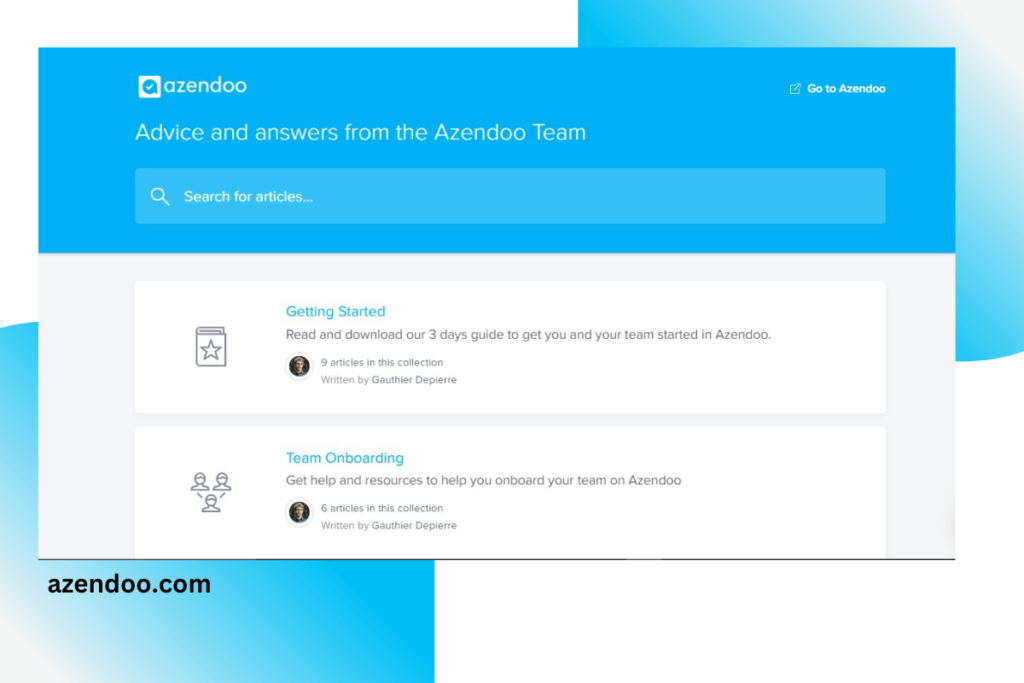
Azendoo is specifically designed for hybrid task management. It can be used for managing personal or individual projects and tasks and can be plugged into other services such as Google Drive, DropBox, Box for storage, and Evernote. Azendoo offers just a little free storage for users to upload files directly to their projects.
You can also assign to-do lists to other persons you invite to the platform, where you can check their status, make comments on their tasks, track or monitor the changes and have a top-down look into the on-going projects.
That is, you can monitor the progress of the project from a downstream view. It has an easy-to-use interface, and while it is typically a web-app, you can use your project on iOS and Android using the existing mobile-app version. Azendoo’s primary design is to be for teamwork and as a collaboration tool, but it can cope with personal workloads, too.
With Azendoo, the free storage offers you an advantage in terms of assigning to-dos to other persons you invite to the team. It is free and has some premium plans, but the free version is generally enough for most users. It has 10GB of storage and offers you the option to connect to the third-party apps supported by the software. Azendoo is the project management software used by teams at Cisco, Toyota, Nike, MIT, and Evernote. Nonetheless, you can use it for personal projects, if you want something different and simpler.
6. Trello

For people who prefer to use Personal Kanban for their projects, or cards or post-it notes arranged in different categories for the organization of their tasks and thoughts, they will find Trello appealing. Trello is a popular project management software and many people prefer Trello because it is fast, fun to use, and flexible.
It also helps you organize every component of your project into cards and columns to drag around easily.
You can as well add supporting details to the tasks, give comments, and assign people tasks on your team. With Trello, you can customize or create your boards for different projects. It also allows you to set due dates for the cards.
It is available for iOS and Android users, with an intriguing aspect of the software being the drag-and-drop interface which works well on mobile devices. Trello is free to use, and the features are available for free. The Verge, The New York Times, Tumblr, and many other renowned companies use Trello as their project management software, but it also functions well as a tool for personal use.
Conclusion
In a nutshell, I believe that the available tools or software for businesses are incredibly robust, with many features. Meanwhile, when the need arises to organize something personal for yourself and within a short period, you need something lighter and more specific.
This is where the idea of project management software for personal use comes in. It can be difficult to keep track of the various tasks, time, resources, and risks associated with a project. But then, project management is not only applicable for office-related projects these days; people can also use it for personal reasons.
And what it comes down to is a simple differentiation of how organized you are and with the desire to stay on top of your game in your respective activities, particularly personal projects, there is the need to consider a reliable and viable project management tool. The aforementioned are also relatively affordable if you are considering the paid plan to access the entirety of the features.
