What is Knowledge Base Software?
A knowledge base software is a self-service platform online that operates as a library where information, questions, and answers regarding a topic, service, product, or department can be found. It includes a collection of documentation, guidelines, about a product or service.
When users search for certain keywords, all information regarding or related to the keyword surfaces. You can also have private knowledge bases that are specifically meant for your team members.
For instance, you can create a private knowledge base for providing support to your customers so that they can have easy access to common frequently asked questions. This article include 7 best knowledge base software you should try out!
Important Features of a Good Knowledge Base
Your preferred knowledge base software should be able to perform certain functions. This section highlights what your knowledge base software should provide.
- Search Function: This is the most important feature or responsibility a knowledge base should be able to perform. It should be able to serve a search function where users can search for guides, articles, and information to their questions and answers. Hence, there must be a functional search system on your knowledge base software.
- Simple Backend Dashboard: The interest of your users should be top of your mind when you are building a knowledge base. Hence, you should ensure you have a simple and user-friendly back-end system that will go a long way to provide answers to what your customers are looking for.
- Easily Manageable Categories: Ensure that you can manage your knowledge base update as you can miss out on certain articles while updating or adding new content. Incorporate a categorization or archive system that will serve as a guide so that you don’t miss out on important information in your knowledge base.
- File Attachments: There are occasions when you share knowledge, you might need to add downloadable attachments such as PDF files, video, or audio files for in-depth knowledge on the subject matter. It is a plus for your knowledge base to support file attachments.
- Feedback System for Users: Another way of improving your knowledge base is to have a channel for getting feedback from users. Even if it is a thumbs-up system, it can go a long way to know if your users are getting value from your knowledge base.
- Reports and Analytics: This will help you know which of your posts is attracting users to keep coming.
The Best Knowledge Base Software
| Brand | Starting price | Best for |
|---|---|---|
| 1. Freshdesk | $15 – $79/month | Self-service portal |
| 2. LiveAgent | $0 – $49/month | Pre-designed themes |
| 3. HubSpot Knowledge Base | $45 – $3600/month | Large-scale businesses |
| 4. Zen Desk | $49 – $79/month | Integrate live chat and customer ticketing |
| 5. Helpjuice | $120 – $499/month | Collaboration and organization |
| 6. ProProfs | $240 – $480/year | Restrictive content authorization |
| 7. Guru | $5 – $20 | Employee onboarding |
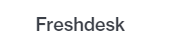
#1 Freshdesk
This is a knowledge base software that can help you provide a self-service portal for your customers or clients. This feature helps you to create answers to possible questions that your customers or clients may be asking.
You can also use Freshdesk to keep your documentation updated, organize documents, manage knowledge permissions and access. It also provides you with tips, tutorials to frequently asked questions, and DIY tips.
Freshdesk has a text editor that is used for formatting your content. You can also use it to add graphics and images to demonstrate your tutorials. The important features that you will find on Freshdesk include the following;
- One-Click Feature: This is a feature that allows you to easily navigate from one point to another whenever you need to access relevant articles, categories, and folders with just a click. You can also use it to make modifications to your articles, categories, and folders at the same time.
- SEO Capabilities: This allows you to embed titles, meta tags, and other items that will increase your search discoverability.
- More than Enough Storage Space: This gives you unlimited space to store your files so that you can have as many images, videos, or audio tutorials that can serve as a guide to your customers or clients.
- Version and Translations: You can use this feature to deliver content in multiple languages and it will also help you subtitle the content so that you can serve a broad group of customers across the globe.
Advantages of Freshdesk
- It can help you to create content by collecting data from different agents.
- You can use this tool to create of supporting articles and template standardization.
- You can review content from the dashboard to get an update on article status.
- You can easily organize multiple product content.
- It allows you to track content progression to achieve the best options.
- It allows you to track performance based on customer feedback.

>>MORE: Top Workplace Software to Engage Employees: Leading Platforms
#2 LiveAgent
This is a fully-featured help desk software that is perfect for creating a knowledge base using pre-designed themes. With LiveAgent, you can easily streamline all your communication channels so that you can control them via a single dashboard. This unified dashboard can be viewed by your entire customer support team.
There are over 150 million users on the LiveAgent platform. It can integrate with several third-party applications like Viber, Slack, Gmail, Twitter, Facebook, and contact forms among others. It is a tool that can be used by businesses of all sizes.
You can add feedback boards, knowledge base articles, and also create forums with LiveAgent. It is highly customizable to manage your customer questions without a need to engage them.
Businesses that have several products and services can create multiple knowledge bases with just one account. The key features on LiveAgent are as follows;
- Competitive Pricing: It is a relatively cheap tool; it offers three paid plans, with a free forever plan included.
- Excellent Customer Support: It has 24/7 customer support service and their response time for emails is also great.
- Fully Customizable: You can customize all the features in LiveAgent to suit your business or brand. You can customize pre-chat forms, alert sound, live chat buttons, app language, customer portals, add themes and colors to the dashboard.
- WYSIWYG Editor: It has an in-built What You SEE Is What You GET (WYSIWYG) editor that helps you make your content come out in style.
Advantages of LiveAgent
- It can integrate with several communication channels with more than 200 features.
- It has a customer support help desk.
- It has a virtual call center.
- It has an easy 4-step software setup procedure.
- It can easily integrate with WordPress, Shopify, Magneto, and Mailchimp.
- It allows you to add a title page, header, brand logo, and footer among others.
- You can have different content for customers and agents.
- You can create custom themes with custom HTML and CSS.
>>MORE: Vendor Knowledge Management Software | Law Firm Knowledge Management Software | Pharma Knowledge Management Software | Resource Management Software Tools

#3 HubSpot Knowledge Base
This is a software that is perfect for large-scale businesses. It helps you to develop a knowledge base that provides continuous information without any interruption. It helps to analyze the question that is commonly asked by your customers, your ticket, and frequently held conversation.
This knowledge management software helps you to provide answers to frequently asked questions and it also reduces requests received by customer support. With HubSpot Knowledge base your customer can easily find answers to their questions, watch, read, browse, and discover vital information regarding your brand.
Your articles and content are easily found on search engines. It can also sync with your live chat and email so that your all content regarding your brand can be easily discovered.
The top features on HubSpot Knowledge base are as follows;
- Conversational Bots: You can use this live chat function to improve one on one conversations by assigning relevant documents and agents to specific customers.
- SEO Capabilities: Its customizable SEO structures can help you rank high on search engines,
- Usage and Impact Tracking: Its in-built reporting dashboard will help you discover gaps in the knowledge base.
- Records Customer Behavior Automatically: The HubSpot CRM can help you sort articles that have been read by customers so that you wouldn’t send duplicate content when chatting.
Advantages of HubSpot Knowledge Base
- It gives you both bot and live chat options on your website.
- It restricts access to some pages.
- The demo is free.
- It generates tickets to assign customer queries to the support team.
- Automated escalation, task creation, ticket routing, and email marketing.
- It can turn and route incoming emails to the conversation platform.
- It provides a goal metrics report.
- It makes it easy for you to track and meet with customer service level agents.
- It offers multi-languages for aggregation of communication and collaboration with customers.
>>MORE: Top Software for Scheduling Conferences (Leading Solutions)

#4 Zen Desk
Zen desk is a software that you can use to integrate live chat and customer ticketing with the knowledge base. It is a knowledge management solution that allows you to put together your knowledge base and organize it in a way that it is easily discoverable on your database.
You can easily integrate Zen Desk with your knowledge base alongside support tickets, provide customer services, and ticketing systems. You can showcase your content and knowledge base to a specified audience that may include your customers or support agents.
It comes with ready-made templates to create articles and manage your content structure. It allows your partners to flag older content that needs amendment, it also let them draft new content.
The important features that you will find on Zen Desk are as follows;
- In-built Reports: This will allow you to identify and analyze what your customers are looking for. It shows you gaps in your knowledge base so that you can create articles to fill the voids noticed.
- Translation: You can use this feature to translate your knowledge base articles into more than 40 languages. This gives you global coverage.
- Updated Forum: Its Team publishing feature provides you with updates regarding customer issues via the collection of data from your support team. You can also use this feature to update the commonly asked questions, policies, and product details among others.
- Customizable Display: This feature allows you to control the outlook of your customer support interface with a customizable theme. You can also use it to organize your knowledge base articles based on customer’s preferences. This help center can be in segments to serve specific customers according to brands, or region.
Advantages of Zendesk
- It helps you to limit access to content for some certain visitors.
- Article recommendations that are AI-powered.
- You can easily manage tickets, live chats, and articles from one dashboard.
- It can easily integrate with CRM software such as Sunshine so that it can deliver enhanced services.
- You can save drafts while you are working on other content.
>>MORE: Live Chat Software For eCommerce | Help Desk Software With Asset Management | Free Helpdesk Software | Project Management Software for Education

#5 Helpjuice
This is a knowledge management software that is superb for collaboration and organization of your corporate Wiki in a centralized hub. It is an ideal choice for extensive theme customization because of its great features. You can use this tool to garner, access, and communicate information to certain audiences including your customers, support team, and staff.
It gives you access to unlimited themes for formatting and editing to suit your style or type of business.
You can use Helpjuice to optimize your content for SEO, and you can also use it to create different privacy settings.
The important features on Helpjuice are as follows;
- Live Collaboration: You can use this feature to easily collaborate with your team on the go with the comment section located inside the article. You can also see how you can improve your article in real-time.
- Multi-Language Support: You can carry along audiences in other parts of the world by switching from one language to the other from the author panel.
- Helpjuice Analytics: This is a feature that gives you information on what your followers are searching for so that you can provide a knowledge base that caters to what they need to know. You can also see how your articles are performing in real-time via analytics.
- Google-like Search: This feature gives you a search option that is similar to the Google search engine. You can use this option to access articles from the knowledge base.
- High Searchability: This option allows you to search for articles, PDF, and images.
Advantages of Helpjuice
- It can integrate with tools such as Google Chrome, Slack, Olark, and Salesforce among others.
- It helps you to measure the impact of your content.
- You can use it to organize your content into folders and sub-folders.
- It has advanced customization using liquid HTML/CSS.
- It has features that allow you to add both videos and images to attract more followers to your content.
>>MORE: Conference Booking Software: Best Solutions

#6 ProProfs
This is a knowledge base software that is good for restrictive content authorization and collaboration with your team. It can be used to create an online knowledge base, FAQs, user manuals, documentation, Wikis, and lots more.
ProProfs also serves as a task management and product management tool that can help your team achieve your goals. You can use it to also create how-to videos.
It can easily integrate with communication channels like Wufoo, Salesforce, Google Analytics, ProProfs Help Desk, Freshdesk, and ProProfs Live Chat among others.
With ProProfs, you can either create a public knowledge base for your customers or a private base for your employees. Its standard features include content authorization, unlimited editing, compatibility with all devices, and information centralization.
The top features on ProProfs are as follows;
- Team Collaboration: It is a perfect tool for team collaboration as you can assign tasks to your team members in each group and limit access to certain information depending on their roles.
- Highly Searchable: It helps you to create a highly searchable knowledge base and mobile-friendly manuals or articles.
- Analytics and Reports: This gives you insights into your audience’s area of interest, articles that you need to improve on, and effective keyword searches that can help you discoverable.
Advantages of ProProfs
- It allows single sign-on.
- It has over 100 integrations and settings.
- Self-help is available 24/7.
- There are lots of pre-designed customizable templates available.
- It gives you access to photos and documents from all folders in any format.
>>MORE: Call Tracking Software: Best Analytics Tools

#7 Guru
This is a knowledge management software that is most suitable for employee onboarding. Guru is a knowledge base tool you can use to organize company data and you can access this data from any part of the world. It serves as a platform that stores all necessary information that can be accessed with just a click.
Aside from helping you to manage the knowledge base, Guru also helps to put your company’s intelligence together. The AI-based and machine learning system also helps to improve the efficiency of your workflow.
Guru comes with Browser Extension and Verification Workflow features that help your team members to have the right information when they need it. The important features on Guru include the following;
- In-depth Insights: It helps you to have insights that can help you track and improve your knowledge base.
- Boards and Collections: This feature helps you to organize content and information using different categories, boards, and collections.
- AI-Based Solutions: You can use this feature to create new content and edit old articles according to automated suggestions.
- Enhanced Internal Communications: It helps your team members to be aware of updates and new information in real-time.
Advantages of Guru
- Automated customer and staff onboarding.
- Expert inputs in real-time.
- It can integrate with apps such as Shopify, Slack, Spotify, and Microsoft Teams among others.
- It provides formatting tools to create and customize content that will engage your audience.
- It comes with knowledge duplication detection.
>>MORE: Most amazing design engines for 3D rendering software
Summary
Having a good knowledge base will save you the stress of having customers or followers coming to you for help. With your knowledge base informative and up to date, they can provide self-help for themselves.
Hence, you must ensure that your knowledge base offers more than enough to serve your audience.
