Payroll is one area of business management that requires consistency, organization, and accuracy. To avoid any wage complaints, keep your employees happy, and take the guesswork out of accounting, payroll software has the solution.
Effective payroll software will automatically pay your employees, keep your financial information organized, and help you catch any errors quickly. Payroll software keeps your teams running smoothly, ensuring each and every employee is bringing home exactly what they’ve earned.
A majority of business management software will come with a price tag. However, if your budget doesn’t have a lot of excess room, a free payroll software may be enticing. Let’s talk about the best free payroll software on the market so you can make the best decision for your company.
Top 6 Best Free Payroll Software
| Brand | Starting price | Best for |
|---|---|---|
| 1. Homebase | $16 – $80. 00/month | Hourly Teams |
| 2. OnTheClock.com | $2.9 – $3/month | Small Businesses |
| 3. Payroll4Free | $12.50/month | Businesses |
| 4. ExcelPayroll | Free | Nonprofits |
| 5. Remote | Free | Paying Contractors |
| 5. Employment Hero | $7 – $14.00/month | Businesses Of All Sizes |
1. Homebase: Best Free Payroll Software For Hourly Teams
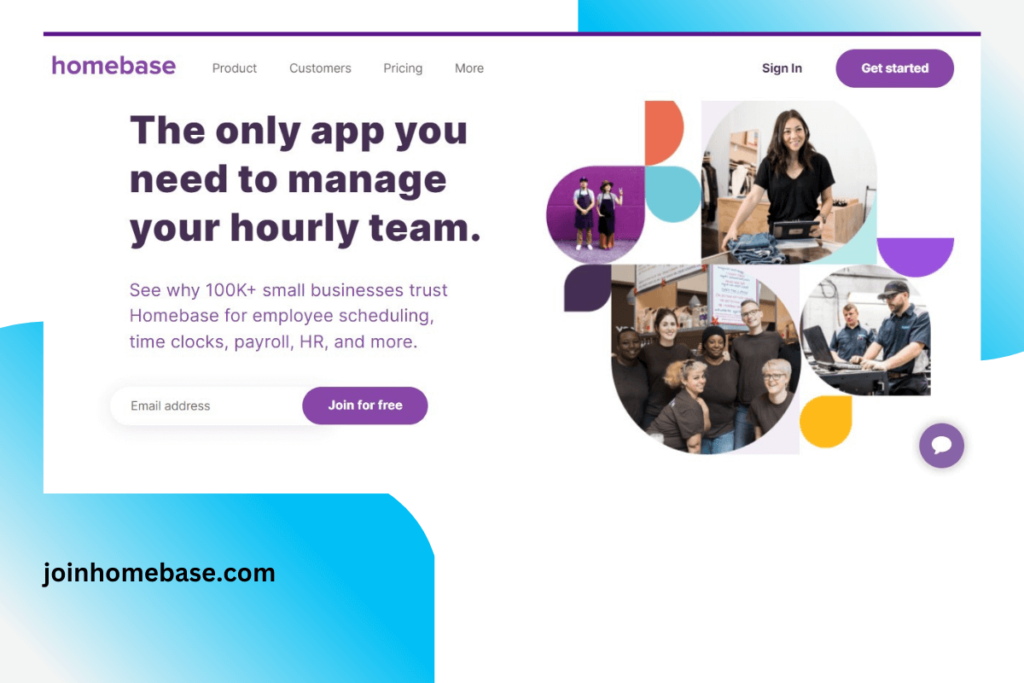
PRICING:
- Basic: Free – 1 location, unlimited employees.
- Essentials: $16.00 per month / per location
- Plus: $40.00 / per month / per location
- All In One: $80. 00 / per month / per location
Running payroll in Homebase is easy, accurate, and worry free. When you run payroll, Homebase automatically calculates employee pay stubs, sends direct deposits to bank accounts, and seamlessly files and pays your payroll taxes. Not only does Homebase benefit HR and business management, Homebase gives employees easy on demand access to their paychecks, W-2’s and 1099’s online. Integrated timesheets and paid time off are an additional feature to keep payroll running as efficiently as possible, saving time and manpower for other areas.
KEY FEATURES:
- Online Time Clock
- Overtime Calculator
- Calendar Management
- Alerts and Real Time Notifications
- Budget Tracking
- Client Portal
- Collaboration Tools
- Project Planning
- Payroll Management
- Mobile Time Tracker
- Sick Leave Tracking Data
- Employee Self Service Portal
- Employee Scheduling
REASONS TO BUY:
- Flexible
- Easy to use
- Can be used on a variety of technology
- Long list of key features
- Free for one location
REASONS TO AVOID:
- Missed clock ins / outs is difficult
- No option to write a note as to why an employee is missing a work day
- No undo button
>>MORE: Construction Payroll Software | Payroll Software For Trucking Companies | Payroll Software For Multiple Companies | Cheap Payroll Software
2. OnTheClock.com: Best Free Payroll Software For Small Businesses
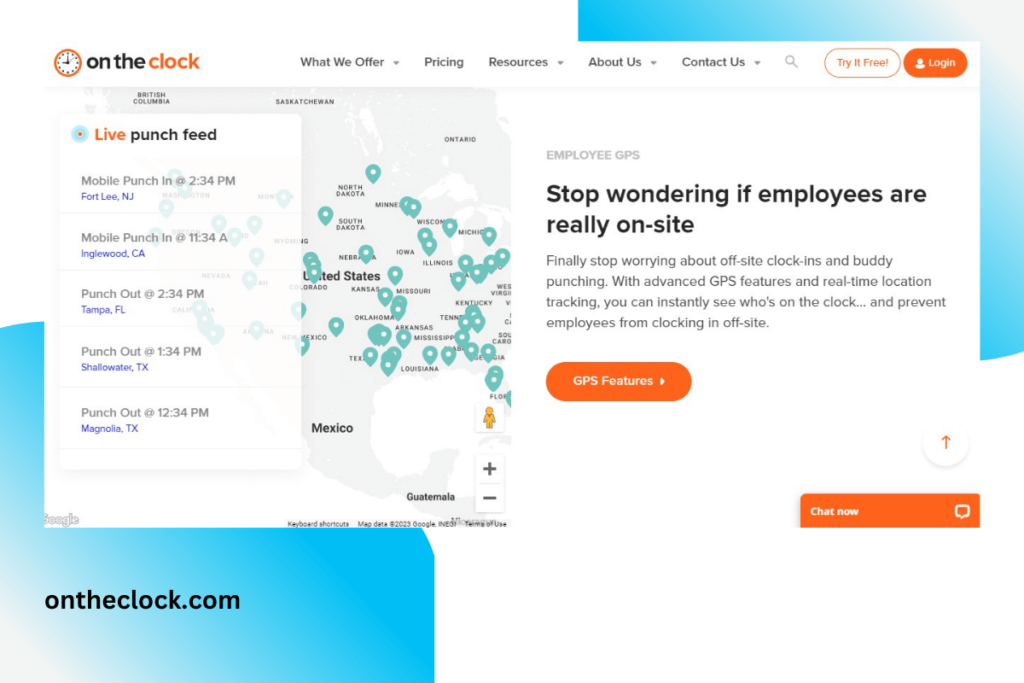
PRICING:
- Free for 1-2 employees
- Pricing is based on # of employees
- Visit their website for a rate calculator
DESCRIPTION:
With the ability to integrate with a wide variety of payroll systems such as ADP, QuickBooks, Gusto, ConnectPay and more, OnTheClock.com gives business management peace of mind when tracking and paying their employees. The startup process is incredibly simple, only needing to simply ‘add employees’ to the roster to get going. Once employees clock in and out, their time cards are sent to your HR software of choice, where pay stubs are generated and sent out.
KEY FEATURES:
- Paid Time Off Tracking
- Time Card Editing Tools
- Employee Scheduling
- Overtime Calculator
- Payroll Integration Library
- Paid Break Tracking
- Break Deduction Options
- Tips
- Bonuses
- Commissions
- Punch Card Tracking
- Payroll Editing
REASONS TO BUY:
- Mobile app
- Self explanatory features
- Easy to use
- Ideal for small businesses
REASONS TO AVOID:
- Some users find it confusing
- Customer service can be unprofessional at times
- Not as many features as other services
3. Payroll4Free: Best Free Basic Payroll Software For Businesses With Under 25 Employees
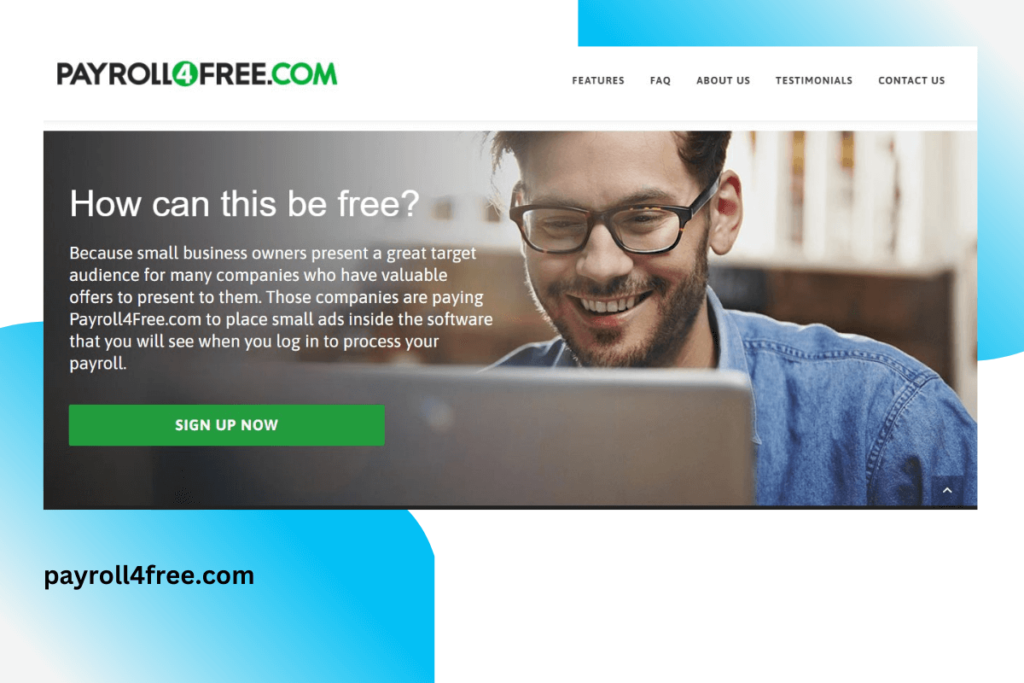
PRICING:
- Basic: Free
- Standard: $12.50 / per month
DESCRIPTION:
Whether simple or complex, Payroll4Free has the software ability to accommodate businesses of all sizes. Payroll4Free provides free services for businesses under 25 individuals. The list of free features available to small businesses includes payroll processing, direct deposits, paper checks, tax calculations, tax forms, vacation tracking, third party integrations, and more. While Payroll4Free has an extensive list of free features, they have other paid plans that include even more, such as their Payroll Tax Services, or Direct Deposit Services that include more advanced features. The most any company will ever pay is $30.00 / a month.
KEY FEATURES:
- Tools to pay 1099 contractors
- Tax calculations and forms
- Benefits Management
- Check Printing
- Direct Deposit
- Self Service
- W-2 Preparation
- Vacation and Leave Tracking
- Tax Compliance
- Detailed Reporting
REASONS TO BUY:
- Knowledgeable customer service
- Ability to stay up to date on payroll
- Employees can access their pay information from the mobile app
- Ability to export payroll data to many third party integrations
REASONS TO AVOID:
- Software can be slow
- No customization options
- Could be more user friendly
>>MORE: Restaurant Payroll Software | Payroll Clerk: Job Description, Salary, Duties & More | Cheap Accounting Software | Employee Performance Management Software
4. ExcelPayroll: Best Free Payroll Software For Nonprofits
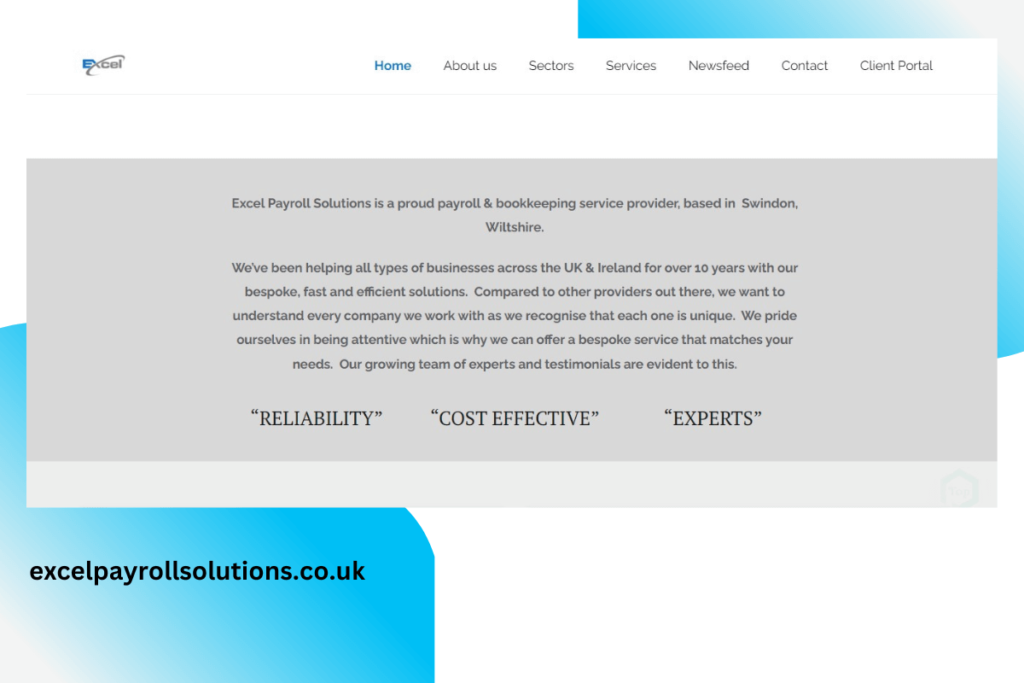
PRICING:
- Free
Utilizing Microsoft Excel, ExcelPayroll is designed to help small companies and nonprofits with less than 50 employees, file and keep payroll organized. The software is free to use, and includes everything basic you may need for the payroll process. With the ability to print w-2 forms, workers comp reports, accounting entries and more, business management can continuously keep other aspects of accounting up to date. If you’re already familiar with Microsoft Excel, this app couldn’t be easier!
KEY FEATURES:
- VBA Payroll Program
- Payroll Processing
- Employee Profiles
- Printable Checks
- Direct Deposit
- Tax Form Generator
- Timecard Tools
- Customer Support via Email
REASONS TO BUY:
- Incredibly easy if you have a background Excel
- Allows you to print checks
- Free for up to 50 employees
- No software to install
REASONS TO AVOID:
- No hiring support
- Minimum hourly payment requirements – not ideal for workers in States where tipped minimum wage is below ‘normal’ minimum wage
- Maximum payroll cannot exceed $458,300 for any single employee
- Customer support only available through email
- Minimum hard drive space of 10 MB
5. Remote: Best Free Payroll Software For Paying Contractors Internationally
PRICING:
- Contractor Management: Free
Remote’s motto is: “multiple countries, one simple invoice”. Both legal and operational payroll tools are all compounded into one location, making global payments easy. Without regard to time zones or country lines, Remote is the HR solution allowing business management to keep track of payroll, taxes, benefits, and compliance for both employees and contractors from anywhere in the world. This makes Remote incredibly useful for larger international companies that need a solution for their unique needs. Not only does Remote support long distance employees, they offer a trusted team of payroll providers, human resource specialists, and attorneys in a wide variety of countries.
KEY FEATURES:
- Employee Portal
- Employee Self Service
- Benefits Management
- Calendar Management
- Check Printing
- Payroll Tools
- Vacation / Leave Tracking
- Time Off Requests
- Online Benefits
- W-2 Forms
- Wage Garnishment Forms
- Payroll Outsourcing
REASONS TO BUY:
- Best free international payroll software
- Provides support in other countries
- Has the knowledge of other pay rates and taxes across country borders
REASONS TO AVOID:
- Need more specifics for onboarding employees
- 24/7 chat feature for customer support is needed for different time zones
6. Employment Hero: Best Free Payroll Software For All Business Sizes
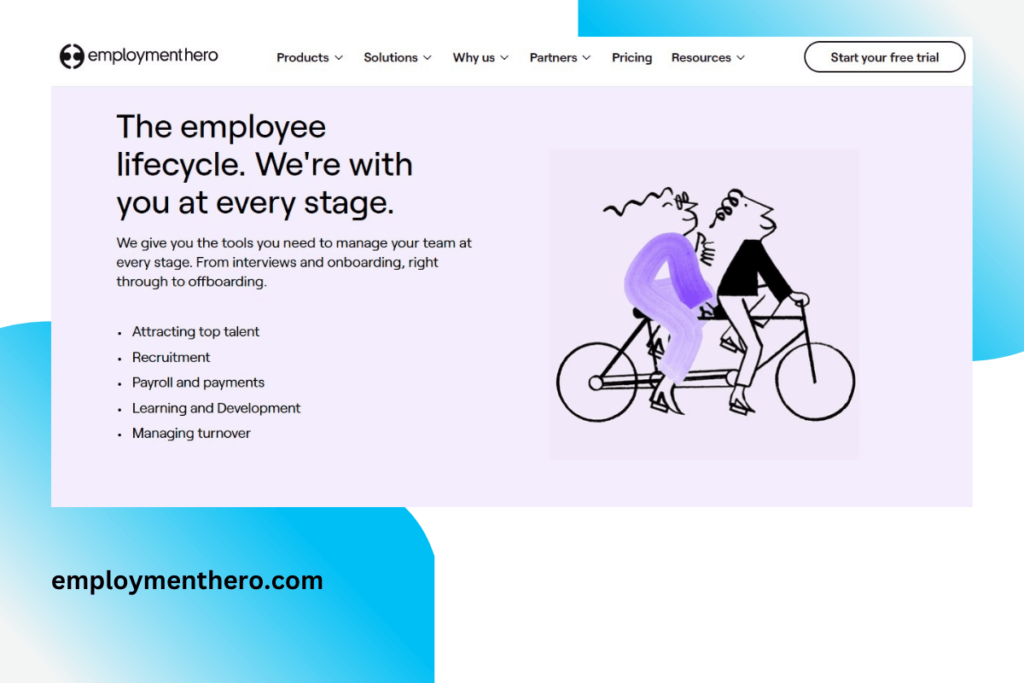
PRICING:
- Free: $0
- Standard: $7.00 per employee/month
- Premium: $10.00 per employee/month
- Platinum: $14.00 per employee/month
Never lose a timesheet again with Employment Hero’s automated and secure payroll system. Not only does Employment Hero assist with payroll, they have an extensive list of HR features making it your one stop shop for everything business related. Native integration into XERO, MYOB, and KeyPay makes heavy administrative work a thing of the past, allowing you to focus on your employees happiness – the key to any successful business.
KEY FEATURES:
- Attendance Management
- Check Printing
- Compensation Documents
- Audit Trail
- Benefit Management
- Collaboration Tools
- Bonus Tracking
- Payroll Tools
- Employee Scheduling
- Employee Self Service
- Direct Deposit
- Electronic Document Storage
REASONS TO BUY:
- Useful app
- Paperless onboarding and payroll system
REASONS TO AVOID:
- Interface can be slow
- Trouble uploading documents has been reported
- Integration between HR and Payroll can be troublesome
