Making the right financial decisions for your company can be the difference between growth and stagnation. Financial planning plays a vital role in analyzing budgets, forecasting forecasts, and measuring current KPIs and indicators.
You can do all of this with a great finance team, but with the right financial analysis software, your company can take financial analysis to the next level. Listed below is a compiled list of the top 16 best financial analysis software.
Top 16 Best Financial Analysis Software
| Brand | Starting price | Best for |
|---|---|---|
| 1. Casual | Free | Startups |
| 2. Fathom | $44/month | User Interface |
| 3. Acterys | $55/month | Power BI |
| 4. Pry | Free | Founder |
| 5. IndustriusCFO | Free | Scability |
| 6. Jedox | $160/month | Finance professional |
| 7. Prophix | $199/month | Corporate performance management |
| 8. budgyt | $399/month | P&L analysis |
| 9. Jirav | $250/month | CFOs |
| 10. DataRails | Request quote | Excel |
| 11. Vena | $15/month | Forecasting |
| 12. Cube Software | $850/month | FP&A essentials |
| 13. SAP Analytics Cloud | $21/month | SAP |
| 14. Oracle Analytics Cloud | $16/month | IT professionals |
| 15. Limelight | $199/month | Flexibility |
| 16. Anaplan | $30,000 – $50,000/year | Versatility |

#1. Casual – Best Financial Analysis Software for Startups
Pricing: Free
Like the name, this software offers a great starting point for small companies who are looking for an all-in-one financial planning tool. Despite it being free software to use, Casual offers a large array of accounting ERP integrations.
| Pros | Cons |
| Easy onboarding | Clunky integrations with non-native ERPs |
| Great for personal or small business | Lacks integrations with BI-tools like Tableau and PowerBI |
>>MORE: Best Customer Onboarding Software (Top Tools)

#2. Fathom – Best Financial Analysis Software for User Interface
Pricing: Starts at $44 USD/month
This is an all-in-one reporting, analysis, and forecasting software that provides real-time synchronization and an amazing user interface. You can use their many templates and functions to track and visualize business performance. Fathom can also create custom reports, merge companies, and compare your company with others in the same industry. Fathom provides versatile software that can evolve as your business develops.
| Pros | Cons |
| Simple and minimalistic reports and dashboards | Not all ERPs are compatible |
| Provides more than 70 KPIs and built-in ratios | Because it’s a newer product on market, patches and changes can cause bugs |
| Customizable formulas | |
| Can also track non-financial data such as website traffic or employee log in hours |
>>MORE: Best Internal Audit Software (Top Free & Paid Tools)

#3. Acterys – Best Financial Analysis Software for Power BI
Pricing: Starts at $55USD/ month
Pronunciation-A-Care-Res. The Acterys application is pre-configured for cloud-based accounting/ERP/SaaS systems. Founded in 2015 by a team of FP&A experts, Acterys is a powerhouse for PowerBI users. Their senior management team has been working in the FP&A industry for more than 20 years.
| Pros | Cons |
| Easy setup | Certain implementations can require extensive customization |
| Comes with prebuilt templates | Requires knowledge of Power BI to use advanced reporting functions |
| Versatile, comes highly customizable |
>>MORE: Accounting Software for Manufacturing Businesses | Business Plan Software | Project Management Software For Creatives | Contact Database Software

#4. Pry – Best Financial Analysis Software for Founders
Pricing: Free but can go up to $135-$360 for the Pro version
Pry can help you build models, create custom reports, plan new hires, and automate accounting. Not only does it help all aspects of business management, but the software is also very suitable for new business owners who want to learn FP&A. With a seamless integration with Excel, it’s easy to start for free, and perfect for small businesses.
| Pros | Cons |
| Helps with bookkeeping as well as FP&A | Lacks a product knowledgebase |
| Intuitive UI | Lacks templates for sales metrics |
>>MORE: Best Private Cloud Software (Most Secure & Reliable)

#5. IndustriusCFO – Best Financial Analysis Software for Scalability
Pricing: Free for demo account
Features a Business Scorecard giving you a snapshot of your company’s financial state. Compare liquidity, profitability, asset efficiency, and growth with IndustriusCFO’s database of over 1 million private companies.
| Pros | Cons |
| Offers comprehensive financial ratios | Does not offer industry specific templates |
| Great for small, medium, and enterprise businesses |
>>MORE: Best Transport Management Software & Systems (TMS)

#6. Jedox – Best Financial Analysis Software for Finance Professionals
Pricing: Requires quote but offers free trial
Used by more than 2,500 companies including McDonald’s, Canon, and Mercedes-Benz. Jedox is a leader in the FP&A space and is used by companies in 140 countries and 28 languages. Because of their simplified approach to data analytics, their platform provides an overview of your financials that even a non-technical user could understand.
| Pros | Cons |
| Industry leader in finance, sales, supply chain, HR & workforce | Complexity of software can result in slow performance speeds |
| Offers training videos on how to use the platform | Unsolved bugs in report builder |
>>MORE: Best Media Buying Software (Most Innovative & Reliable)

#7. Prophix – Best Financial Analysis Software for Corporate Performance Management
Pricing: Requires quote but offers free trial
Automate the process of data collection, consolidation, planning, forecasting, and reporting. Prophix has been in existence for more than 30 years and has more than 3,000 customers in more than 100 countries. If you have multiple locations around the world, Prophix is a great tool to centralize all your data on one platform.
| Pros | Cons |
| Clean UI | Quirky template/report formatting |
| Training available | Exporting from Excel into Prophix can be difficult |
>>MORE: Best Test Management Tools (Top Software)

#8. budgyt – Best Financial Analysis Software for P&L Analysis
Pricing: Starts at $399 USD/month
Fully cloud-based, multi-department budgeting tool best suited for small to medium-sized businesses. budgyt focuses on the pain and frustration of having to use Excel spreadsheets. Integrations include QuickBooks Online, ConnectWise and Xero. budgyt is used by professionals in healthcare and medical groups, municipalities, community organizations, churches and faith institutions, and many non-profit organizations.
| Pros | Cons |
| Supports unlimited users on each plan | Not all ERPs have local integrations, but it was announced that they will add more than 20 integrations in 2020. But there is currently no update |
| 24/7 customer support |
>>MORE: Best Neural Network Software

#9. Jirav – Best Financial Analysis Software for CFOs
Pricing: Starts at $250USD/month
Jirav is a financial modeling software that combines financial and operational data on virtually any KPI. Easily import data from Excel and real-time Google Sheets to analyze your data in real time. Very suitable for large and medium-sized enterprises.
| Pros | Cons |
| Simplistic design | Dashboards can be basic |
| 24/7 customer support | Bulk upload of custom Excel functions and tables can be cumbersome |
>>MORE: Best Customer Loyalty Software

#10. DataRails – Best Financial Analysis Software for Excel
Pricing: Requires quote but offers competitive pricing
The software allows you to continue working in Excel, but you will still benefit from advanced financial analysis. You can upload all the data from an Excel worksheet but use DataRails to create reports and dashboards in the application itself. For users who are still using Excel, DataRails provides you with the best of both worlds.
| Pros | Cons |
| Great for Excel lovers | Not all ERPs have native integration |
| May need extensive knowledge of Excel to use full capabilities of software |
>>MORE: Best Link Tracking Software

#11. Vena – Best Financial Analysis Software for Forecasting
Pricing: Requires quote
A favorite in the financial space for its versatility to scale with your business no matter the company size. This software allows for many departments to complete their budgets on time using an integrated Excel sheet that feeds data back to the finance department.
| Pros | Cons |
| Integrates with enterprise ERPs like NetSuite, SageIntacct, QuickBooks, and Salesforce | Users often mention slow report loading time |
| Requires heavy maintenance of system |
>>MORE: Best Copywriting Software
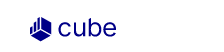
#12. Cube Software – Best Financial Analysis Software for FP&A Essentials
Pricing: Starts at $850USD/month
From small finance teams to pre-IPO companies, Cube Software scales with your business. Provides flexible reporting and gives you the ability to analyze any KPI. Offers real-time planning and forecasting with their single source of truth cloud platform.
| Pros | Cons |
| Simple and user friendly | Challenging to organize financials upon first implementation |
| Great customer service | Startup company vibes with some kinks and bugs |
| Integrates with Excel and Google Sheets |
>>MORE: Best Lease Management Software

#13. SAP Analytics Cloud– Best Financial Analysis Software for SAP
Pricing: Starts at $21USD/month
Highly customization application which lets you create your own queries and visualization in the form of ‘stories.’ Built on the SAP cloud platform, this software allows you to scale as your company does.
| Pros | Cons |
| Can pull data from a wide range of sources, manually or through auto-sync | Does not have an auto-save feature |
| Uses AI to help with data analytics | Response time can be poor |
| Can be expensive for larger sized companies |
>>MORE: How Does A Risk Management System Work? | Real-Time Data Visualisation Tools | HR & Payroll Software | Small Business Budgeting Software

#14. Oracle Analytics Cloud– Best Financial Analysis Software for IT Professionals
Pricing: Starts at $16USD/month
Because Oracle Analytics Cloud (OAC) is a PaaS, you have more control over your environment by giving you access to the actual database server. This suite of cloud products lets you pick and choose applications based on your company’s needs.
| Pros | Cons |
| Allows for a multi-user development environment | Requires IT technical know-how |
>>MORE: Top USB Formatting Software

#15. Limelight- Best Financial Analysis Software for Flexibility
Pricing: Require quote
Unify your data and optimize your company’s performance by using Limelight’s fully integrated cloud solution. Limelight offers ERP integrations with most of the major accounting softwares out there including Sage, Sage Intacct, NetSuite, Microsoft Dynamics, Infor, and more.
| Pros | Cons |
| Amazing customer service | IT experience is needed to get the most out of the platform |
| Reports are auto-generated saving time pulling data | No knowledge base or user manuals exist to date |
>>MORE: Best Real Estate Marketing Software (Top Tools)

#16. Anaplan– Best Financial Analysis Software for Versatility
Pricing: Requires quote
Anaplan has a wide range of solutions from planning, budgeting and forecasting to sales and supply planning. Because of its capabilities to analyze many aspects of a company’s financial health, Anaplan offers a diverse range of services within its platform.
| Pros | Cons |
| The company keeps updating and patching the platform | Evolving program can change out of nowhere leaving bugs when capturing data |
| Great for enterprise businesses | Calculation speeds can be slow |
| This powerful system can handle large amounts of data |
>>MORE: Best Data Governance Tools (Top Software)
Frequently Asked Questions
Do you need an existing accounting system or ERP to utilize FP&A software?
Not necessarily. If you use any form of data collection (Excel, spreadsheet, pen and paper) to track your company data, FP&A software companies will work with you. Using accounting software can make it easier to build APIs to sync with your data, but it is not required to get started on FP&A software.
Do you need a fancy finance degree to use FP&A software?
No. The whole point of using FP&A software is to make financial analysis easy and simple to understand. Most FP&A software is meant to display data in a way that creates meaningful visualizations of what would otherwise be a bunch of complicated numbers. Anyone with basic financial knowledge can use financial analysis software.
What are the main factors you should consider when shopping for financial analysis software?
With your company’s stakeholders, determine conditions for the ideal software. Make a wish list as well as a list of deal-breakers.
Some of the key factors to consider may be the integration with your current system, the number of company entities, the number of users that will be using the system, and your budget. Depending on what kind of data you will be analyzing, there is FP&A software that can meet your company’s needs. Spend some time going through reviews and company screenshots to better assess what kinds of reporting and visualizations you will most benefit from.
What actual analyses should I be performing on my financial analysis software?
An excellent financial analysis software will have all the basic financial analysis key metrics and ratios, such as RoR, RoE, EBITDA profit margin, etc., but it also allows you to make your own calculations. Financial analysis software will provide you with a good foundation but will also provide you with guidance. Look for software that allows for scenario planning and various methods of budgeting and management. Depending on what industry you are in will determine the best templates you will need for thorough analysis.
When is a good time to start using financial analysis software?
Right at the start of your company! When you open for the first time, you may not have meaningful data, but developing the habit of analyzing data is a good way to start taking financial decisions seriously. A data set with specific numbers can help you make more informed decisions and increase your overall return on investment.
