Upfront Conclusion
The best virtual assistant CRM right now is HubSpot and Salesforce.
The COVID-19 pandemic made remote work a temporary necessity for many industries, but two years later it’s clear that virtual work environments aren’t going anywhere soon.
For dedicated virtual assistants, It’s crucial to utilize a CRM (Customer Relationship Management) platform that stacks up to the modern world of business and task management.
If you are planning on hiring a virtual assistant to manage your company’s relationships, or are considering a switch from your current solution, read on to review the software market’s top CRM options and determine the best fit for your business needs.
Top Eight Best CRM Platforms for Virtual Assistants
| Brand | Starting price | Best for |
|---|---|---|
| 1. HubSpot | $45/month | Virtual Assistants in General |
| 2. Salesforce | $25 – $300/month | Large Sales Organizations |
| 3. Pipedrive | $14.90 – $99 per user/month | Customer Support |
| 4. Bonsai | $24/month | Collaboration With Other Professionals |
| 5. Zoho | $14-$52/month | Budget |
| 6. Freshsales | $14-$69/month | Basics |
| 7. Insightly | $29 – $99/month | Reliability |
| 8. Dubsado | $20 – $40/month | Variety |

1. HubSpot – Best CRM for Virtual Assistants in General
PRICING: HubSpot CRM is free, with four other add-on products that start at $45/month. These supplementary options include the Marketing, Sales, and Service Hubs, and the CRM Suite. Enhanced tiers (Professional and Enterprise) for each of these products are also available.
If you are interested in your virtual assistant(s) testing the CRM waters, but don’t want to financially commit to anything too quickly, HubSpot will give them access to a host of standard features for free. As your company grows and you realize how much the platform has to offer, you may find yourself upgrading and opting for one or more of the add-on products.
KEY FEATURES:
- One-stop shop for contact management, email tracking, meeting scheduling
- Free version with tools that meet many basic needs
- Straightforward video tutorials
- Free trial
REASONS TO BUY:
- Comprehensive suite of features
- Flexibility to scale with your business
REASONS TO AVOID:
- Initial acclimation to vast number of features can be overwhelming
- Requires annual billing commitment
- Higher tiers require additional onboarding fees

2. Salesforce – Best CRM for Large Sales Organizations
PRICING: Four options with Essentials tier begins at $25 per user/month, up to Unlimited at $300 per user/month.
Salesforce is arguably the best-known name in the CRM space and for good reason. Its reputation as an industry leader is a powerful driver of business for its product offerings, with features like advanced analytics reporting and sales-cycle forecasting keeping customers coming back for more.
KEY FEATURES:
- Sales-based platform with option to purchase add-on service software
- Integration with POS (Point of Sale) systems
- Free trial
REASONS TO BUY:
- Salesforce app offers increased CRM efficiency – great for virtual assistants on the go
- Sophisticated features like advanced analytics reporting available in higher tiers
REASONS TO AVOID:
- Optimized for sales, not service
- Pricing is complicated
- No pricing flexibility for small businesses

3. Pipedrive – Best CRM for Customer Support
PRICING: Four options with Essential tier beginning at $14.90 per user/month, up to Enterprise at $99 per user/month.
Pipedrive is an up and coming CRM option for virtual assistants who know what they want and are ready to dive into customer relationship management headfirst. Since there is no free plan available, it may be smart to ensure Pipedrive is the best fit for your virtual assistants(s) through their free trial option.
KEY FEATURES:
- Customizable dashboard
- Contact tracking and meeting scheduling
- Free trial
REASONS TO BUY:
- Strong customer support for all tiers
- Integration with over 300 other tools/apps
REASONS TO AVOID:
- No free plan
- Email integration only available for higher tiers

4. Bonsai – Best CRM For Collaboration With Other Professionals
PRICING: The lowest price of Bonsai is $17 per month on the annual Starter plan, which is billed once every year. You will receive a discount of two months on this package to save more money.
Many people require a virtual assistant to fulfilling their CRM needs. You may need software to collaborate with other freelance workers or small businesses. That is where Bonsai will come to your rescue.
Whether it is a subcontractor you want to work with or a coworker, Bonsai will allow you to share project details with that person easily. You can also track the time each of you has worked for a client. This will make it easy to bill customers accurately.
You can add collaborators directly using their email addresses or invite them to your team. The best thing is that the limit of adding people increases if you purchase a higher-paying plan.
KEY FEATURES:
- Share details with your team members in a few seconds by collaborating with them
- Access your customer’s contact details and project rates by viewing their client their profile
- Use free templates by creating a free account on Bonsai
- Get e-signatures from clients on different contracts to save time
- Try the platform for free for seven days and get your money back within two weeks if you don’t like the software
REASONS TO BUY:
- You can set up an account within a few minutes
- Collaborate with five to unlimited people, depending on your package
- The CRM software is available on the entry plan too
- Bonsai offers thorough questionnaires for getting client and project information
REASONS TO AVOID:
- The number of free templates is limited on the platform
>>MORE: Free Virtual Machines | Virtual Call Center Software | Virtual Tour Software | Virtual LAN Software

5. Zoho – Best CRM for Budget
PRICING: Four paid tiers priced from $14-$52 per user/month. Free option is also available.
Zoho offers users an adequate CRM solution at a fraction of the price compared to other companies. Their attractive pricing model makes it a strong contender in the CRM arena, which makes up for some of its shortcomings.
KEY FEATURES:
- Affordable tiers to meet most budgets
- Lead scoring, deal and account tracking, custom reporting, email templates/tracking
- Sales, marketing, and service options available
- Free trial
REASONS TO BUY:
- Easy to scale to higher tiers based on growth
- Easy to learn functions and features through basic training videos
REASONS TO AVOID:
- Fewer features than competitors
- Not optimal for large teams – delays reported with large amounts of data
- Difficult to integrate with other tools
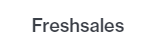
6. Freshsales – Best CRM for Basics
PRICING: Three paid tiers priced from $14-$69 per user/month. Free option is also available.
Freshsales is quickly becoming a frontrunner in the CRM world as one of the newer players to the space. While it hasn’t yet established a strong legacy in the CRM world, Freshsales is making strides each year to improve its features and remains one of the most affordable options available.
KEY FEATURES:
- Email tracking, contact/deal management, tasks/notes, visual sales pipelines
- Custom reports available
- Customizable dashboard
- Free trial
REASONS TO BUY:
- Simple to use
- Affordable for small businesses
REASONS TO AVOID:
- Free version’s features are very limited (no reports)
- Monthly email limit
- Lack of integration with other popular tools
>>MORE: Virtual Team Collaboration Software | Virtual Coaching Platforms | Legit Online Jobs | Virtual Receptionist Services

7. Insightly – Best CRM for Reliability
PRICING: Three tiers with Plus starting at $29 per user/month, up to Enterprise at $99 per user/month.
Insightly is a solid option for virtual assistants working at small or medium-sized businesses. Their features offer the tools needed for most virtual assistant tasks, and if you find integration with an additional tool is necessary, Insightly can likely make it happen.
KEY FEATURES:
- Email tracking and integration
- Task, event, and lead management
- Customizable dashboard
- Project management with pipeline or milestones
REASONS TO BUY:
- All tiers have access to integration with hundreds of other apps and tools
- Good mobile integration
- Visually appealing and user friendly dashboard
REASONS TO AVOID:
- Free version is difficult to access and only accessible to two users
- Custom support is only available for an additional price
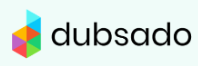
8. Dubsado – Best CRM for Variety
PRICING: Starter ($20/month) or Premier ($40/month)
Dubsado is an attractive product for those who are willing to invest in a newer solution with a lot of potential. Their dynamic CRM software is built specifically to serve certain industries/professions, including virtual assistants!
KEY FEATURES:
- Appointment scheduling, email tracking, project management, automated workflow
- Customizable templates and proposals
- Invoice templates and payment plans
REASONS TO BUY:
- Entire page on website dedicated to virtual assistants and optimizing their workflow
- Free trial is unlimited (but only for 3 users)
REASONS TO AVOID:
- No free version
- Less integration capability than other options
- User interface is less straightforward than other solutions
References and Links
- https://welpmagazine.com/a-breakdown-guide-to-crm-for-virtual-assistants/
- https://www.emailtooltester.com/en/crm/hubspot-review/pricing/
- https://www.forbes.com/advisor/business/salesforce-pricing-guide/
- https://tech.co/crm-software/zoho-pricing
- https://www.g2.com/products/zoho-crm/reviews#survey-response-5463399
- https://www.emailtooltester.com/en/crm/freshsales-review/pricing/
- https://www.emailtooltester.com/en/crm/pipedrive-review/
- https://www.insightly.com/crm/pricing/
- https://www.dubsado.com/industry/virtual-assistants
Read More
RELATED: Top CPQ Platforms | CRM Systems Fit For Financial Advisors | Top Social Media Tools
