There are several deepfake software and applications available to assist you in creating amusing memes or very deceptive material.
Finding deepfake software & apps that suits your needs is made simpler with the large range of features available to you. Most applications are easy to use, allowing you to quickly edit photos, videos, and audio files.
We’ve compiled a list of the top 20 deepfake software and apps you can access 1in 2022 and the pros and cons of each.
Top 20 Best Deepfake Software & Apps
| Brand | Starting price | Best for |
|---|---|---|
| Faceapp | $4.99/month | General |
| Zao | Free | Making memes |
| Reface | $3.99/month | High ratings |
| Speakpic | Free | Taking pictures |
| Deepfacelab | Free | General |
| Fakeapp | Free | Experienced users |
| Reflect | Free | Iphones |
| Deepfakes web | Free | Accessibility |
| AvengeThem | Free | Comic book fans |
| MyHeritage | Free | Old family photos |
| Instagram Deepfake Bot | Free | |
| Deepfake studio | Free | Android users |
| Way2Lip Model | Free | Lip-syncing |
| Faceswap | Free | Open source |
| Jiggy | Free | Dancing videos |
| Morphin | Free | Making gifts |
| Wombo | Free | Singing |
| Deepart | Free | Artsy people |
| Faceswap live | Free | Real-time faceswapping |
| Diffsnap | Free | Multiple purposes |

1. Faceapp – Best Deepfake App in General
Pricing: Basic: Free to download | Pro: starting at $4.99/month
Faceapp is a Russian photo-editing application that enables you to transform your photos and videos with AI software with a variety of effects, backgrounds, and filters. Whether you’re looking to make yourself look younger, older, or merge your face with your favorite celebrity – Faceapp is sure to provide hours of fun.
| Pros | Cons |
| Many photo-editing features are available | Limited features with free version |
| Easy to use | Lots of ads |
>>MORE: Auto E-Commerce Applications

2. Zao – Best Deepfake App for Making Memes
Pricing: Free to download
Zao is a Chinese deepfake application that recently went viral for its ability to place you directly into the scenes of your favorite movies and TV shows. Swap faces with Leonardo Dicaprio on the front of the Titanic, or live out your Twilight fantasies by swapping faces with Bella Swan – the choice is yours!
| Pros | Cons |
| Easy to use | Limited to specific clips/scenes |
| Built-in meme generator | Only available in Chinese app stores |
>>MORE: Top Windows Software for Monitoring Networks

3. Reface – Best Deepfake App with Highest App Store Ratings
Pricing: Basic: free to download | Premium: $3.99/month
Reface, formerly known as Doublicat, is a top-rated face swap app that allows you to make realistic face swap videos, gifs, and memes from the snap of a single selfie. You’re also able to share your creations on social media.
| Pros | Cons |
| High ratings on Apple and Android app stores | Miss out on key features with free version |
| Easy to use | Lots of ads |
>>MORE: Top Software for Training Small Businesses

4. Speakpic – Best Deepfake app for Talking Pictures
Pricing: Free to download
Speakpic is an application that brings the faces in photos to life. You’re able to type or record any text and make your pictures magically talk and say anything you wish. You have various voices to choose from besides your own that can make the end result all the more enjoyable.
| Pros | Cons |
| Easy to use | Distracting watermark |
| Voices available in multiple languages | Lots of ads |
>>MORE: Software for Network Monitoring at No Cost

5. Deepfacelab – Best Deepfake Software in General
Pricing: Free to download
Deepfacelab is the world’s leading software for creating deepfakes. According to its website, over 95% of deepfake videos are created with its open-source Deepfake system. Deepfacelab allows you to swap faces on images and video, as well as make faces appear younger. If you’re skilled in video editing, you can even manipulate speech with Deepfacelab.
| Pros | Cons |
| Community-made pre-trained models and face sets are available | Requires more coding knowledge |
| Realistic results | Not user-friendly |
| Detailed guides and tutorials | – |
>>MORE: Database Software for Members

6. Fakeapp – Best Deepfake Software for Experienced Users
Pricing: Free to download
Fakeapp is an advanced deepfake program that a Reddit user created. Fakeapp uses artificial intelligence to create masks that can then be swapped with other faces to create deepfake videos.
| Pros | Cons |
| Realistic results | Takes time and effort |
| High ratings | Not able to run on older desktops/laptops |
>>MORE: Software for Family Antivirus

7. Reflect – Best Deepfake App for iPhones
Pricing: Free to download
Reflect is a realistic faceswap app that can be downloaded onto your phone. It is widely recognized as the most realistic faceswap application available that can achieve results in seconds. Reflect considers themselves “the first automated realistic face swapping app based on machine learning.”
| Pros | Cons |
| Realistic results in seconds | Not available for android users |
| High ratings | Limited to making pictures, no video |
>>MORE: Top Podcasting Apps for Learners

8. Deepfakes Web – Best Deepfake Software for Accessibility
Pricing: Free to download | Premium: $9.00/month | Cloud Usage Rights: $3.00/hour
Deepfakes web operates in the cloud. It prides itself on being the most accessible deepfake software anyone can use, whether you’re a deepfake novice or a professional. Deepfakes Web allows you to generate a solid deepfake video in three clicks or less.
| Pros | Cons |
| Ability to reuse your trained model | Limited features with free version |
| Cloud software | Takes roughly five hours to create video |
| Private access – no info shared with third parties | – |
>>MORE: Top Bank Risk Management Software
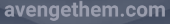
9. AvengeThem – Best Deepfake App for Comic Book Fans
Pricing: Free to download
If you’re a comic book fan, this one’s for you. AvengeThem allows you to swap faces with your favorite Marvel superhero team – the Avengers. Choose between a variety of GIFs, become a superhero, and join in the fight against Thanos.
| Pros | Cons |
| Results in seconds | Results aren’t realistic – looks very CGI |
| Easy to use | Lots of ads |
| Highly rated | – |
>>MORE: Software for Streaming Audio

10. MyHeritage – Best Deepfake Software for Old Family Photos
Pricing: Free to use
MyHeritage is a genealogy website that has a deepfake feature called Deep Nostalgia. It allows you to see your ancestors come to life right before your eyes. This software recently blew up on social media for its fascinating ability to bring old family photos to life through small eyes, lips, and face movements.
| Pros | Cons |
| Easy to use | Must create an account before you can edit pictures (it’s free) |
| Real/authentic human gestures | Limited to creating small movements in photos |
| Results in seconds | – |
>>MORE: Basic Database Software for Newbies
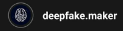
11. Instagram DeepFake Bot – Best Deepfake App for Instagram
Pricing: Free to use, optional donation for faster results
Developed by a Reddit user, Instagram DeepFake Bot is an Instagram bot that serves as an account that Instagram users can use to make deepfakes. You can find them as @deepfake.maker. Simply send them a DM with your photo and the video you want to swap faces with. DeepFake Bot will take care of the rest.
| Pros | Cons |
| Easy to use | Bot can be unresponsive |
| No download required | Not the most realistic results |
>>MORE: Best Mac Workflow Software (OS X)

12. Deepfake Studio – Best Deepfake App for Android Users
Pricing: Free to download
Deepfake Studio is an android application that lets you create face sets of the faces you wish to make into Deepfakes with and insert them into your favorite music videos, movies, tv shows, and more.
| Pros | Cons |
| Fast results | Coins must be purchased to create a video |
| No coding knowledge required | Ads with free version |
>>MORE: Systems Best Sales Force Automation Software

13. Wav2Lip Model – Best DeepFake Software for Lip-Syncing
Pricing: Free to download
If you want to make a lip-syncing deepfake, Wav2Lip Model is the best option. It is software that uses AI technology to lip-sync any video to any speech audio, and it can even do so when the person in the video isn’t moving their lips.
| Pros | Cons |
| Accurate results | Requires effort |
| Easy accessibility | Not for beginners |
>>MORE: The Most Economical and Lowest Cost Sales Software

14. Faceswap – Best Open Source DeepFake Software
Pricing: Free to download
Faceswap considers itself “the leading free and open-source multi-platform deepfakes software.” In 2019, this specific software was used in a movie trailer featuring Will Smith called “Gemini Man.”
| Pros | Cons |
| Active community supporting and developing software | Coding skills required |
| Great GUI | Not for beginners |
| Accurate results | – |
| Supports lots of different hardware | – |
>>MORE: Top Flowchart Tools: Best Software for Workflow Diagrams

15. Jiggy – Best Deepfake App for Dancing Videos
Pricing: Free to download
Jiggy is a deepfake application that uses AI technology to make people in photos dance hilariously. With this app, you can make anyone dance with over 100 unique dances available.
| Pros | Cons |
| Instant results – no manual editing | Mainly for dancing videos |
| Photorealistic deepfake body | Lots of ads |
>>MORE: Top Tools: The Best Software for Door-to-Door Sales

16. Morphin – Best Deepfake App for Making Gifs
Pricing: Free to download
Morphin is an app available for Android and Ios that has you upload a selfie and insert it into a GIF from the app’s library. Seconds later, you’ll get a CGI version of yourself in the form of your favorite GIFs that you can then export and share with your friends.
| Pros | Cons |
| No watermark | Results are not realistic |
| Easy and straightforward | Lots of ads |
>>MORE: Tools for Distributed Network Monitoring Software

17. Wombo – Best Deepfake App for Singing
Pricing: Free to download
Wombo is an AI-powered lip-sync app that lets you upload a selfie, choose a popular song from the library, and after a bit of waiting, you will have a video of yourself singing along to the song. If you ever dreamed of being a music star, this app is perfect for you.
| Pros | Cons |
| Easy to use | Still in early stages of development |
| Large selection of songs to choose from | Lots of ads |
>>MORE: Software for Employee Resource Management (Paid & Free)

18. DeepArt – Best Deepfake App for Artsy People
Pricing: Free to download
DeepArt is an application that lets you turn your photos into unique pieces of art. There is a large selection of filters and styles to choose from, and you can even make your photos into versions of famous paintings, such as Van Gogh’s most famous work of art, “Starry Night.”
| Pros | Cons |
| Unique results | Limited to editing only photos |
| Lots of filters and art styles are available | Limited features with free version |
>>MORE: Top Database Management Software (both Paid and Free)

19. Faceswap Live – Best DeepFake App for Real-Time Faceswapping
Pricing: Free to download
Faceswap Live enables you to swap faces with a friend or with a photo in real-time. You can easily create videos and pictures and share them with friends and social media for endless laughs and entertainment.
| Pros | Cons |
| Easy to use | Results are not the most realistic |
| Entertaining | Lots of ads |
>>MORE: Top Podcasting Software (Both Free and Paid)

20. Diffsnap – Deepfake App With the Most Features
Pricing: Free to download | Premium: unknown
Diffsnap is an AI camera available for download in the app store. This app lets you face-swap in real-time, create face-swap videos and photos. It also offers features where you can beautify your selfies and reshape your body.
| Pros | Cons |
| Lots of different features are available | The free version has poorer resolution and adds a watermark |
| Easy to use | Lots of ads |
>>MORE: Top Startup HR Software (Paid & Free)
Frequently Asked Questions
Is deepfake software legal?
In short, yes, Deepfake software is legal. However, how you use Deepfakes is a whole different story. Many states have signed legislation regarding Deepfakes to prevent the technology from being used for harmful purposes.
For example, in September 2019, Texas signed a law that prohibits the creation and distribution of Deepfake videos that intend to harm the reputation of public office candidates or influence elections.
Are deepfakes ethical?
Deepfakes are ethical so long as they’re used for the right purposes. When used correctly, they can provide lots of fun and entertainment. They also serve as excellent tools in content creation and the filmmaking space. For example, Deepfake technology has been used in many Hollywood films where an actor passed away before finishing filming. A great example of this is Princess Leia’s appearance in Rogue One.
While Deepfake technology can help us in many ways, it’s essential to recognize that some people will attempt to use it for fraudulent purposes. Using Deepfake technology with the intent to deceive, spread misinformation, cause reputational harm, and more is unethical.
Can deepfakes be detected?
In hopes of reducing the spread of misinformation, Facebook worked with Michigan State University to develop artificial intelligence that can detect when a photo or video is a deepfake. However, Facebook isn’t the only one that’s making moves to catch deepfakes.
There are many tools and systems that are designed to help detect deepfake technology. While many deepfake detection algorithms do exist, it’s still a work in progress, and many experts believe that spotting a deepfake is just the start of the battle. At the very least, many believe there should be a requirement that any deepfake video or photo has clear labeling that defines it as such.
Read More
- Transcription Software
- Project Management Software
- Email Marketing Software For Agencies
- Constant Contact Alternatives & Competitors
